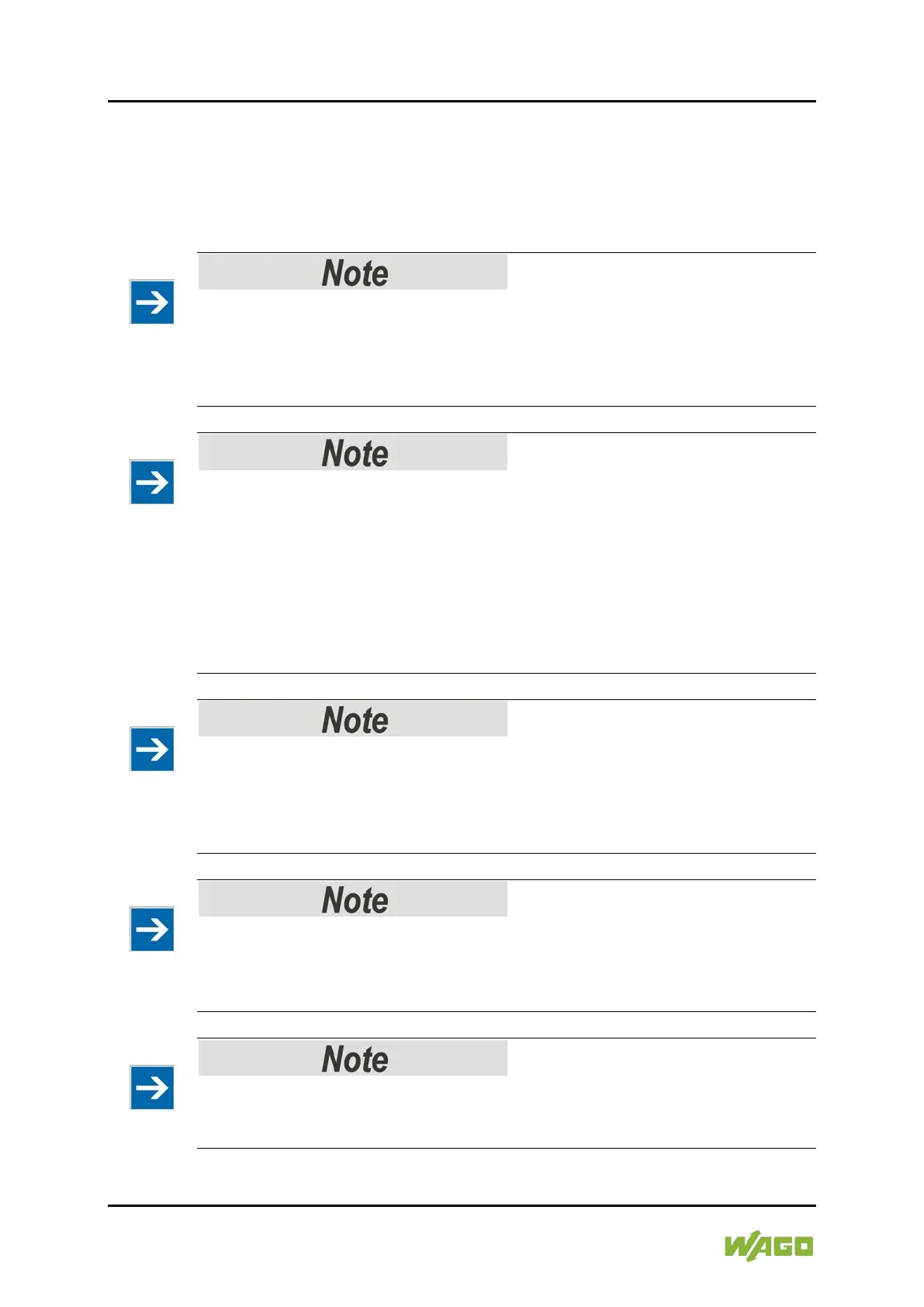172 Configuring via the Web-Based Management System (WBM) WAGO-I/O-SYSTEM 750
750-882 Media Redundancy ETHERNET Controller
Manual
1.5.0
10.8 Clock
Specify the settings for the internal real-time clock on the “Clock” WBM page.
Here, enter the current time and date and also select standard or daylight saving
time.
Reset the internal clock after a specified time without power supply!
The internal clock must be reset on initial startup or after the end of days,
specified in the technical Data without power supply (Powerfail RTC Buffer).
If the clock is not set, the clock begins with the date 01.01.2000 around 0:00
clock with time measurement.
Daylight Saving Time (DST) change via function block or automatically!
To switch between standard and daylight-saving time via the web-based
management system, select on page “Clock” the “Automatic (USA / EU)” option
or optional “Manual”. To ensure that all functions are correctly carried out
properly and at the right time even if the “Manual” option is selected, you can
also obtain automatic conversion means of the function block
“PrgDaylightSaving”. Exclusively in case of the “Manual” option it is allowed to
use this function block, which is available in WAGO-I/O-PRO by integration of the
library “DaylightSaving.lib”.
Error message in WAGO I/O CHECK is possible after a power failure!
If you are using the software “WAGO-I/O-CHECK” after a loss of power has
occurred, error messages may be generated. Should this occur, call up the Web-
based management system and set the actual time under “Clock”. Then, call up
the “WAGO-I/O-CHECK” program again
Loss of telegrams possible when performing configuration during ongoing
operation!
Telegrams may be lost if configuration is performed using WAGO-I/O-CHECK
while the system is in operation.
Use a WAGO RTC module for time synchronization!!
You can use a WAGO 750-640 RTC Module for your node to utilize the actual
encoded time (Real-time – RTC) in your higher-level control system.
