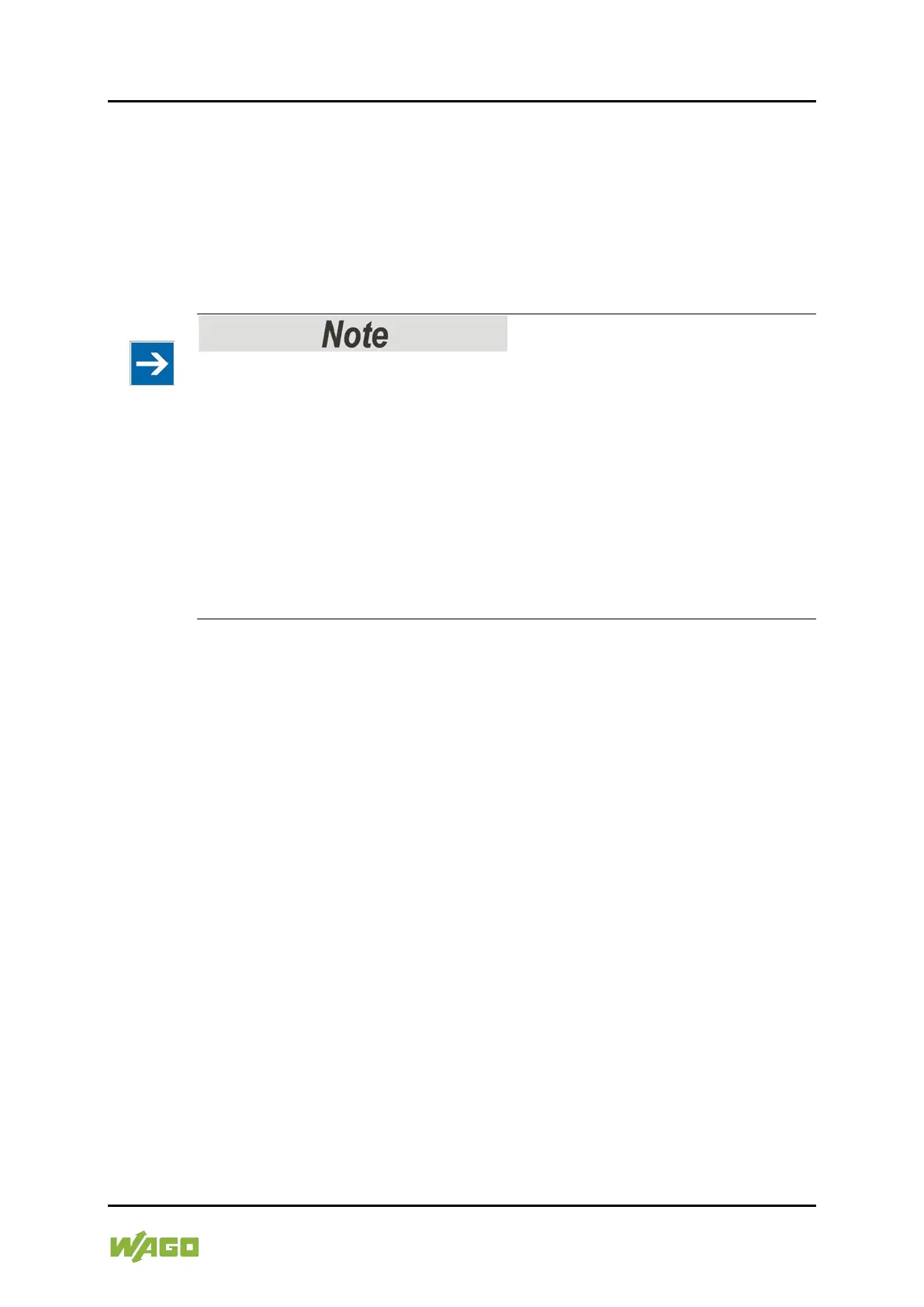WAGO-I/O-SYSTEM 750 Function Description 91
750-882 Media Redundancy ETHERNET Controller
Manual
1.5.0
7.3.2 Addressing
Module inputs and outputs in a fieldbus controller are addressed internally as
soon as they are started. The order in which the connected modules are
addressed depends on the type of module that is connected (input module,
output module).
The process image is formed from these addresses.
The physical arrangement of the I/O modules in the fieldbus node is arbitrary.
Use various options for addressing the bus terminals!
Connected modules in more detail. It is essential that you understand these
correlations in order to conduct conventional addressing by counting.
The WAGO I/O Configurator is also available as a further addressing option.
The Configurator can assist you in addressing and protocol assignment for the
connected modules. You must select the connected modules in the I/O
Configurator; the software then takes care of correct addressing (see following
Figure).
The I/O Configurator is started from the WAGO-I/O-PRO.
For more details, refer to section “Programming the PFC Using
WAGO-I/O-PRO” > … > “Configuring the Fieldbus Controller using the
I/O Configurator”.
