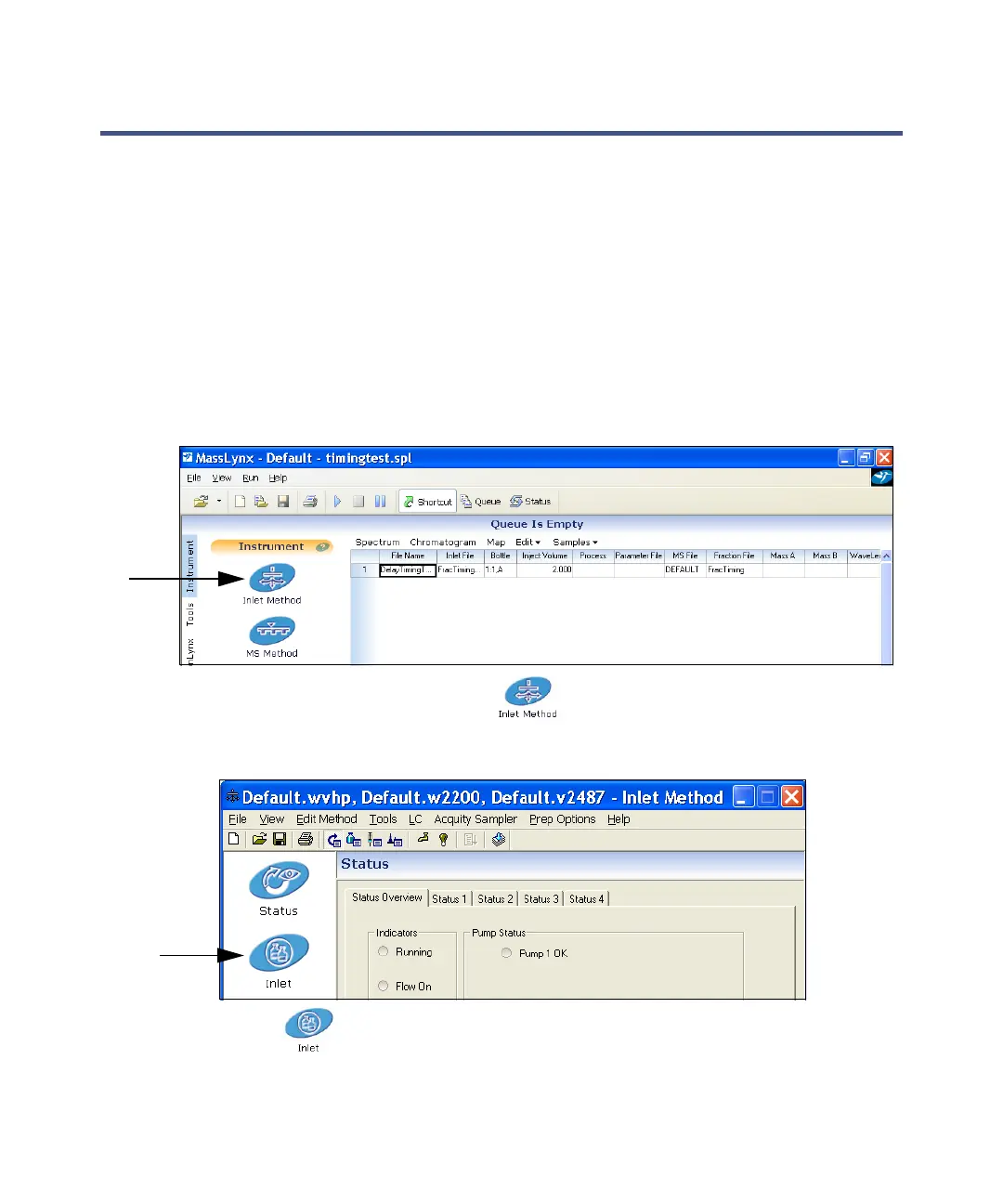Scanning connected instruments 2-3
Scanning connected instruments
The pump control module in the system fluidics organizer controls any 515
pumps in the system. Scanning the instruments in the system retrieves serial
numbers and ensures communication with MassLynx.
See also: System Fluidics Organizer Operator’s Guide.
To scan the instruments:
1. From the main menu, click Start > Programs > MassLynx > MassLynx
V4.1, or double-click the MassLynx icon on the desktop.
Opening MassLynx
2. In the Instrument tab, click (Inlet Method).
Opening the inlet method
3. Click (Inlet).
See also: “Setting up instruments” in FractionLynx Help.