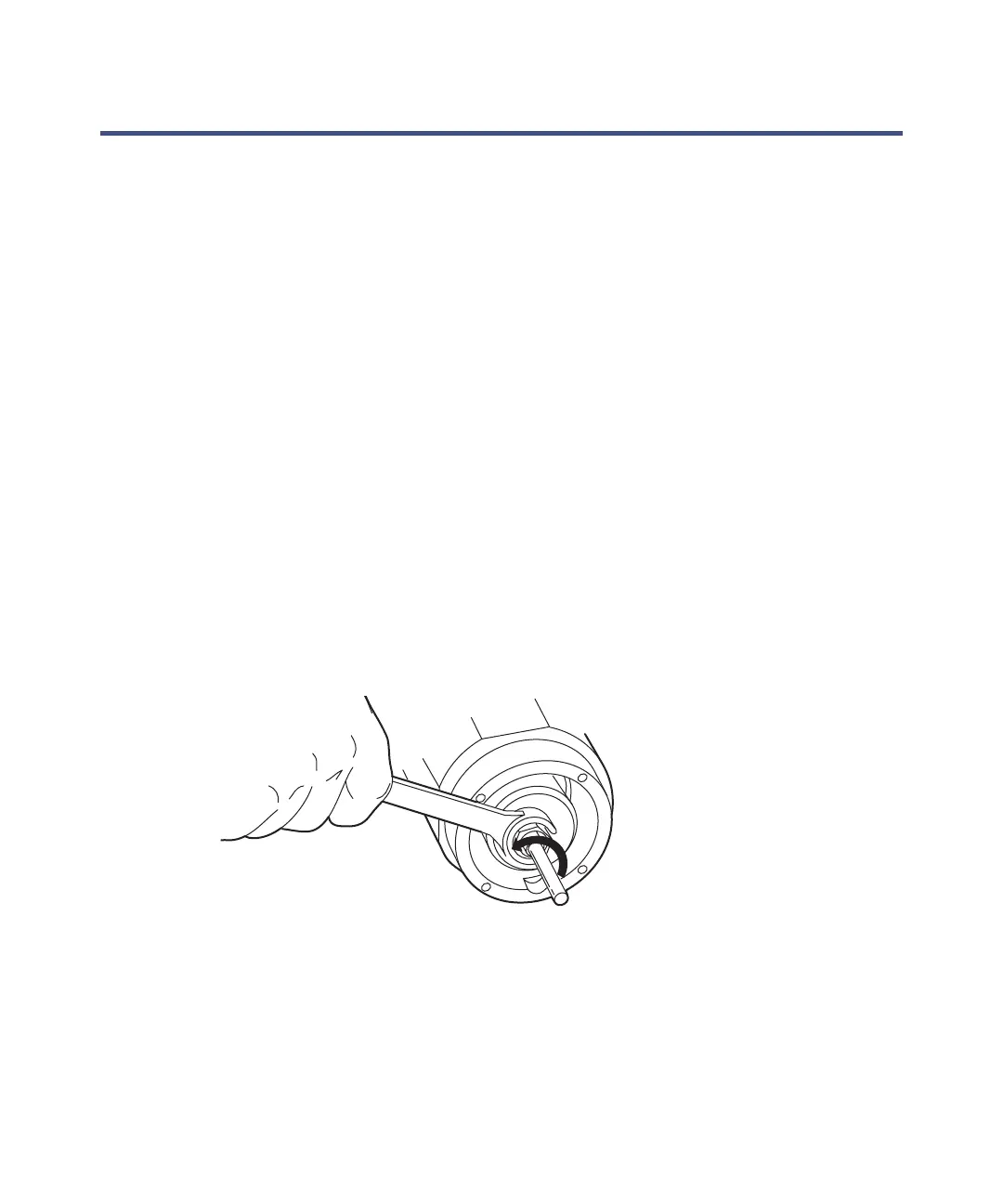3-16 Maintenance
Replacing the plunger
Required materials
• Grease pack
• Plunger assembly, 0.280-inch diameter (part number 700001532)
• Squeeze bottle with methanol
• 5/8-inch open-end wrench
To replace the plunger:
1. In the MassLynx Main window, select Diagnostics.
2. Select Diagnostics > Manual Plunger Control.
3. In the Pump area, select the pump you plan to perform maintenance on.
4. In the Head area, select the head you plan to perform maintenance on.
5. Click Move Plunger Forward. The plunger moves forward.
6. Carefully slide a 5/8-inch open-end wrench over the plunger, and loosen
the plunger-retaining nut. Remove the plunger.
Removing the plunger retaining nut