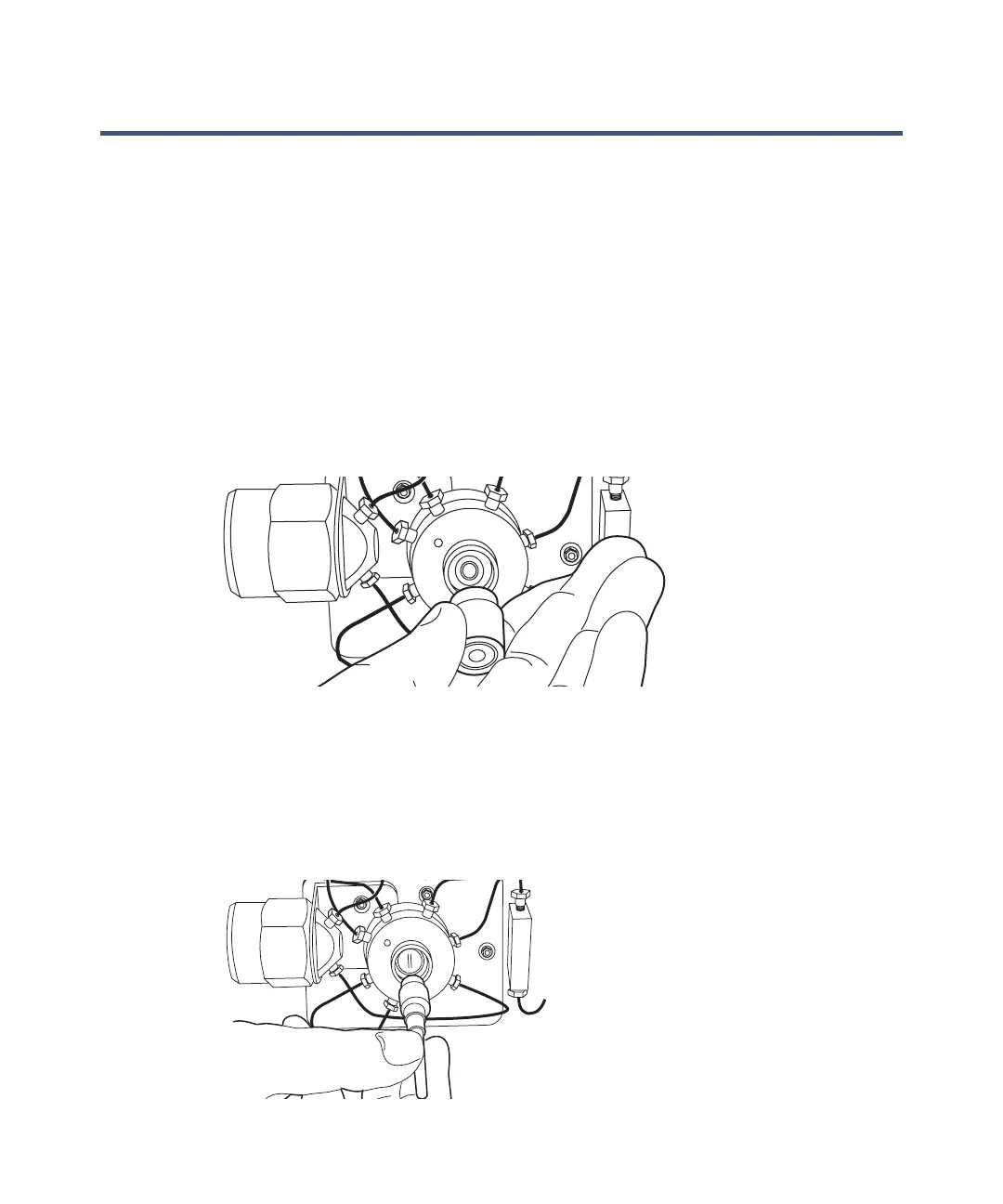3-24 Maintenance
Replacing the vent valve rotor-seal assembly
Required materials
• Seal insertion/extraction tool (part number 405001667)
• Vent valve rotor-seal (part number 700001483)
• 5/8-inch open-end wrench
To replace the vent valve rotor-seal assembly:
1. Using the 5/8-inch open-end wrench, loosen the preload assembly at the
front of the vent valve, and then remove it.
Removing the preload assembly
2. Remove the rotor-seal assembly from inside the valve using the seal
insertion/extraction tool.
Tip: If the rotor is stuck inside the valve, it may be necessary to change
the valve state several times.
Removing the rotor-seal assembly
