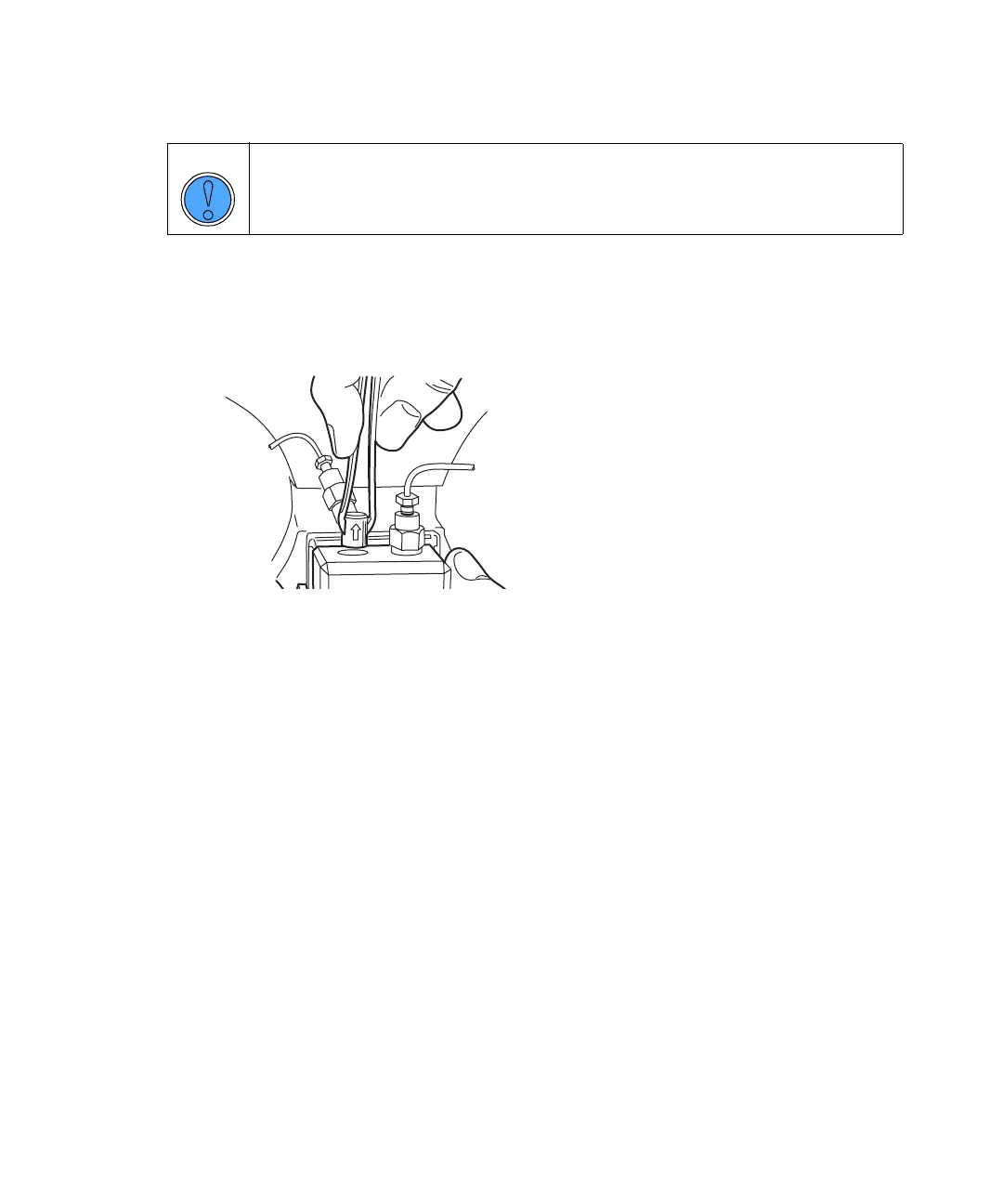Replacing an outlet check valve cartridge 3-23
3. Use plastic tweezers to remove the existing cartridge from inside the
manifold.
Removing the existing outlet check valve cartridge
4. Inspect the check valve holder and clean it if necessary. Rinse the
components with methanol or an appropriate solvent.
5. Wet the replacement check valve cartridge with an appropriately
miscible solvent.
6. Insert the replacement cartridge into the holder with the arrow pointed
upward.
7. Insert the cartridge holder in the manifold and finger tighten the fitting.
8. Use the 1/2-inch wrench to tighten the check valve holder 1/8 of a turn
beyond finger-tight.
9. If the binary gradient module does not have solvent in the tubes,
perform a dry prime to push solvent into the pump head (see page 2-18).
10. Perform a wet prime or start delivery of solvents.
Caution: To avoid damaging the check valve holder, always use
plastic tweezers when performing the next step.