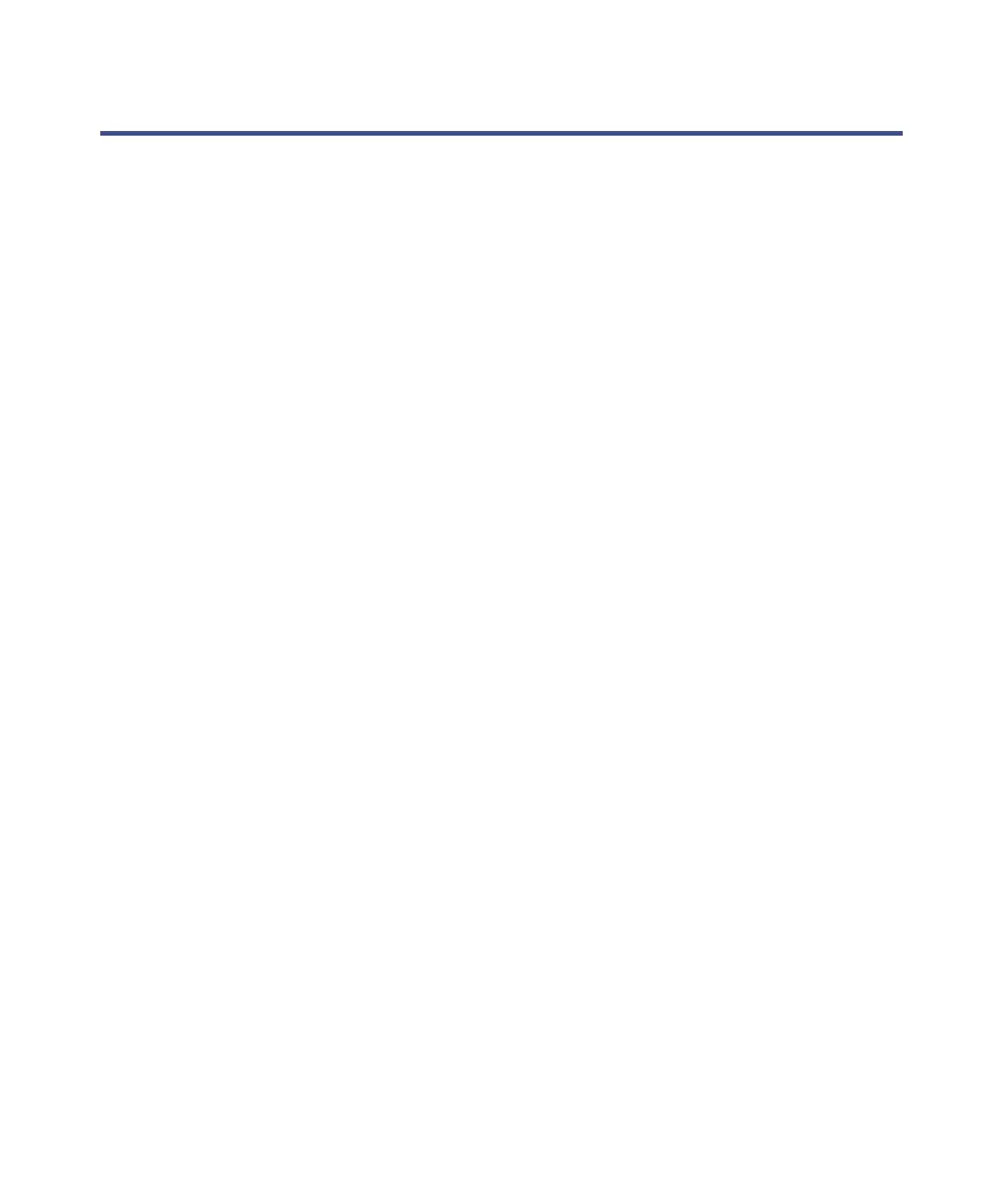1-16 Setting up the 2545 Binary Gradient Module
Making signal connections
The rear panel of the binary gradient module provides connection terminals
and communication ports for operation with external devices. The signal
connections you need to make to the binary gradient module depend on the
instruments that constitute your system.
This section describes the input/output (I/O) and digital signal connections
that you can make from the terminal strips and communications connectors.
To make the signal connections on the binary gradient module:
1. Connect one end of the Ethernet cable to the RJ-45 connector on the rear
panel of the binary gradient module. Connect the other end of the cable
to an empty socket on the Ethernet switch.
2. Connect the event input and event output cables from the
customer-defined external device (for example, column-switching or
fraction collector) to the appropriate connector on the rear panel of the
binary gradient module.
3. For mass spectrometer-based systems, connect one end of a signal cable
to the stop flow terminals of the connector strip on the mass detector. On
connector B at the rear of the binary gradient module, remove the
jumper and connect the other end of the cable to terminals 6 and 7 on
connector B.
To install optional leak detection, the Waters field service engineer:
• Removes the jumper installed across the terminals 6 and 7 on connector
B, Leak Detector Input.
• At the rear of the system fluidics organizer, connects three individual
wires at one end of the sensor module cable to SFO LEAK DET Out (+)
and the LEAK DET (-) on the terminal strip.
• Connects the other end of the cable to the 2545 binary gradient module
LEAK DET (+) and (-) terminals (terminals 6 and 7 on connector B on
the rear panel of the binary gradient module).
I/O signal connections
The rear panel includes two removable connectors that hold the screw
terminals for I/O signals. These connectors are keyed so that they can be
inserted only one way.