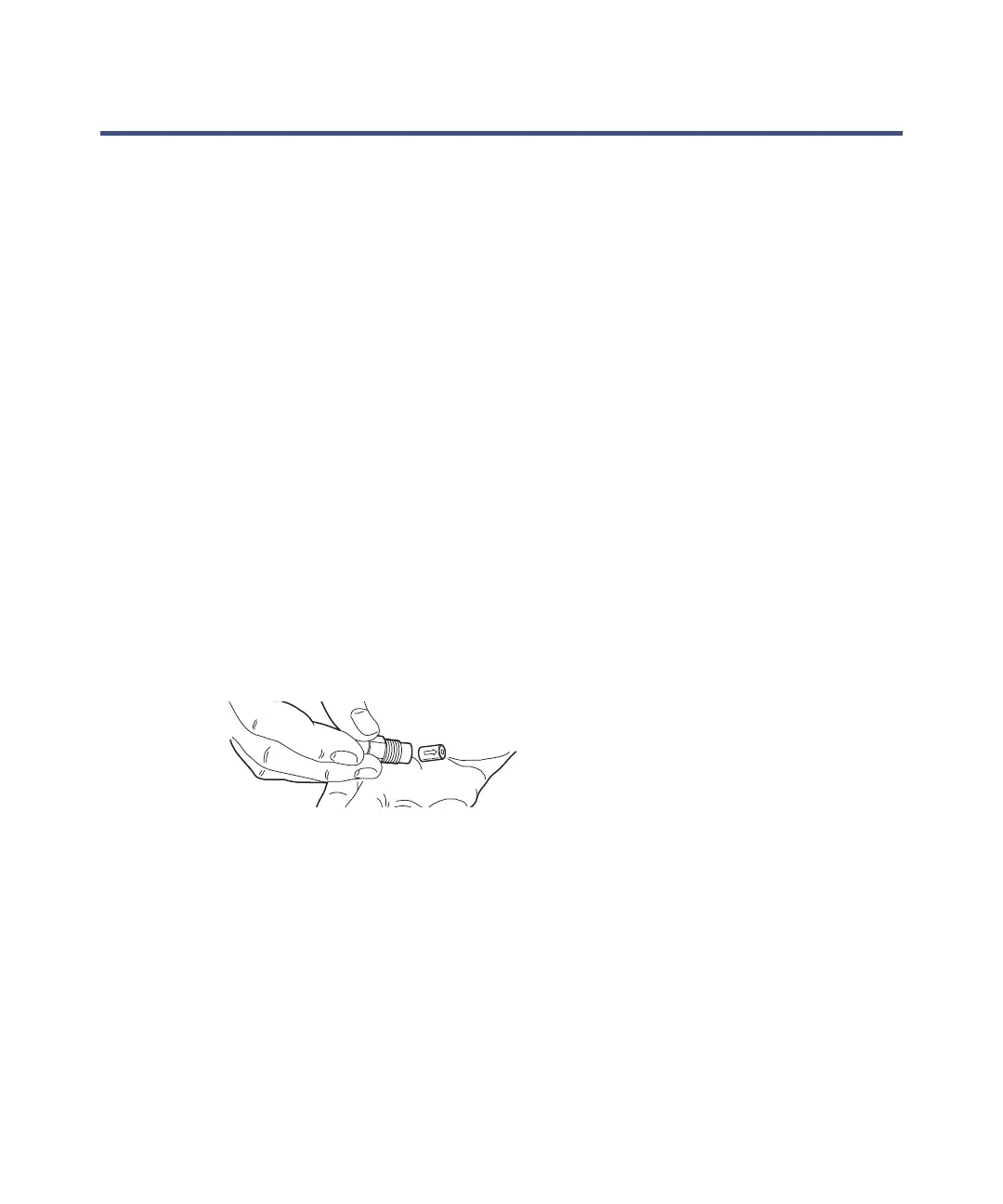3-20 Maintenance
Replacing an inlet check valve cartridge
The binary gradient module has one inlet check valve per pump head. The
check valves are made of synthetic ruby and sapphire contained in
easy-to-replace cartridges.
Required materials
• Plastic tweezers (part number 605000106)
• Replacement check valve cartridge (part number 700001493)
• Squeeze bottle with methanol (or an appropriate miscible solvent)
• 30-mL syringe (part number WAT271053, included in Startup Kit)
• 1/2-inch open-end wrench
To replace an inlet check valve:
1. Remove the fitting at the inlet check valve holder.
2. Use the 1/2-inch wrench to remove the check valve holder from the head.
3. Invert the inlet valve cartridge holder to remove the old cartridge. Use
plastic tweezers if the cartridge is stuck.
Removing the inlet check valve cartridge
4. Inspect the check valve holder and clean it if necessary. Rinse the
components with methanol or an appropriate solvent.
5. Wet the new check valve cartridge with an appropriately miscible
solvent.
