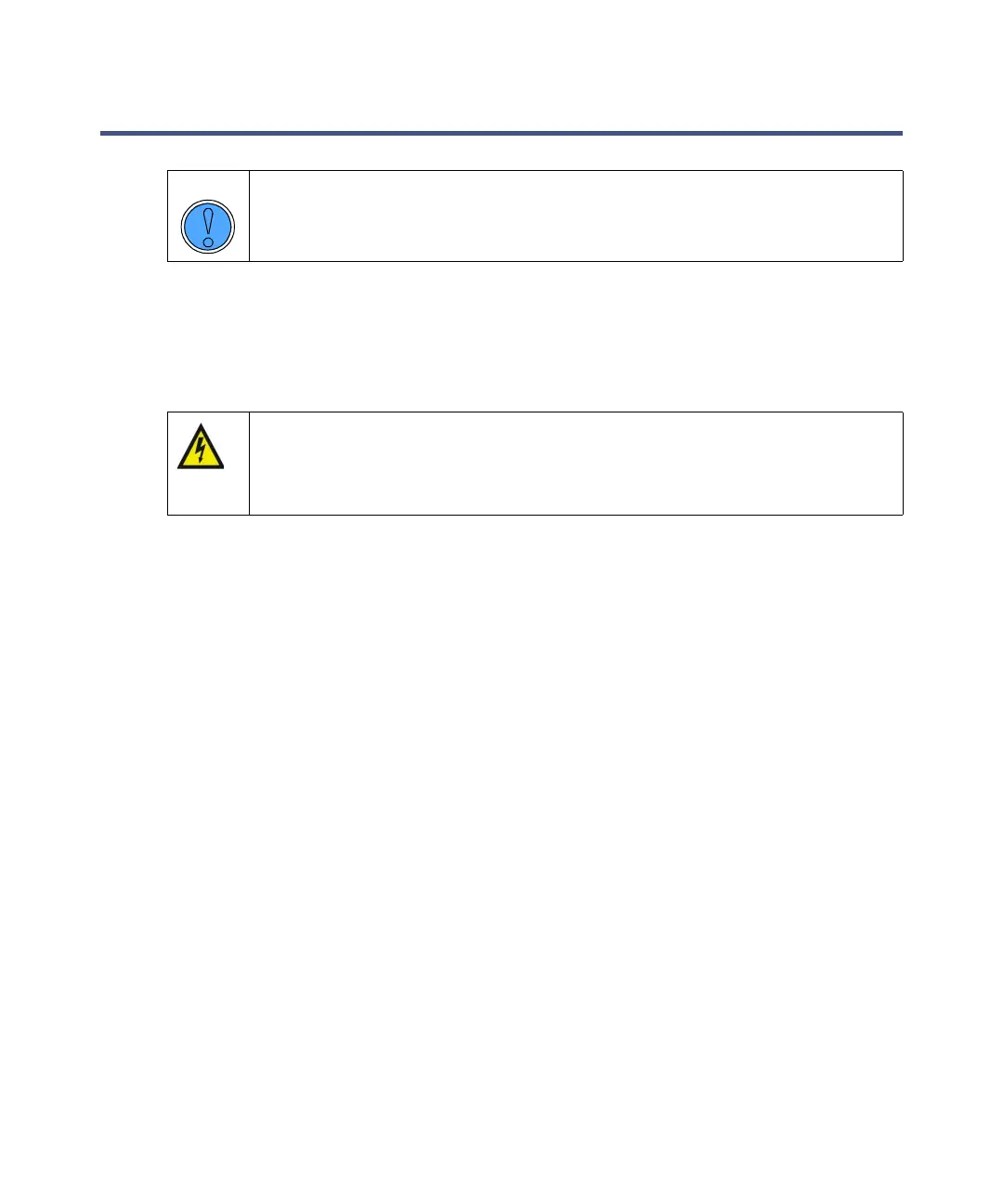Making power connections 1-7
Making power connections
Requirements: Make sure the AC power supply is grounded and has no
abrupt voltage fluctuations.
The binary gradient module automatically adjusts for AC input voltages of
100 to 240 V, 50/60 Hz.
To connect the binary gradient module to the power source:
1. Ensure that the power switch on the front of the binary gradient module
is in the Off position.
2. Connect the female end of the power cord to the power entry module on
the rear of the binary gradient module.
Caution: Do not power on the binary gradient module until you
have completed all plumbing and signal connections.
Warning: To avoid electrical shock and possible injury, remove the
power cord from the rear panel of the instrument before you
perform this procedure.