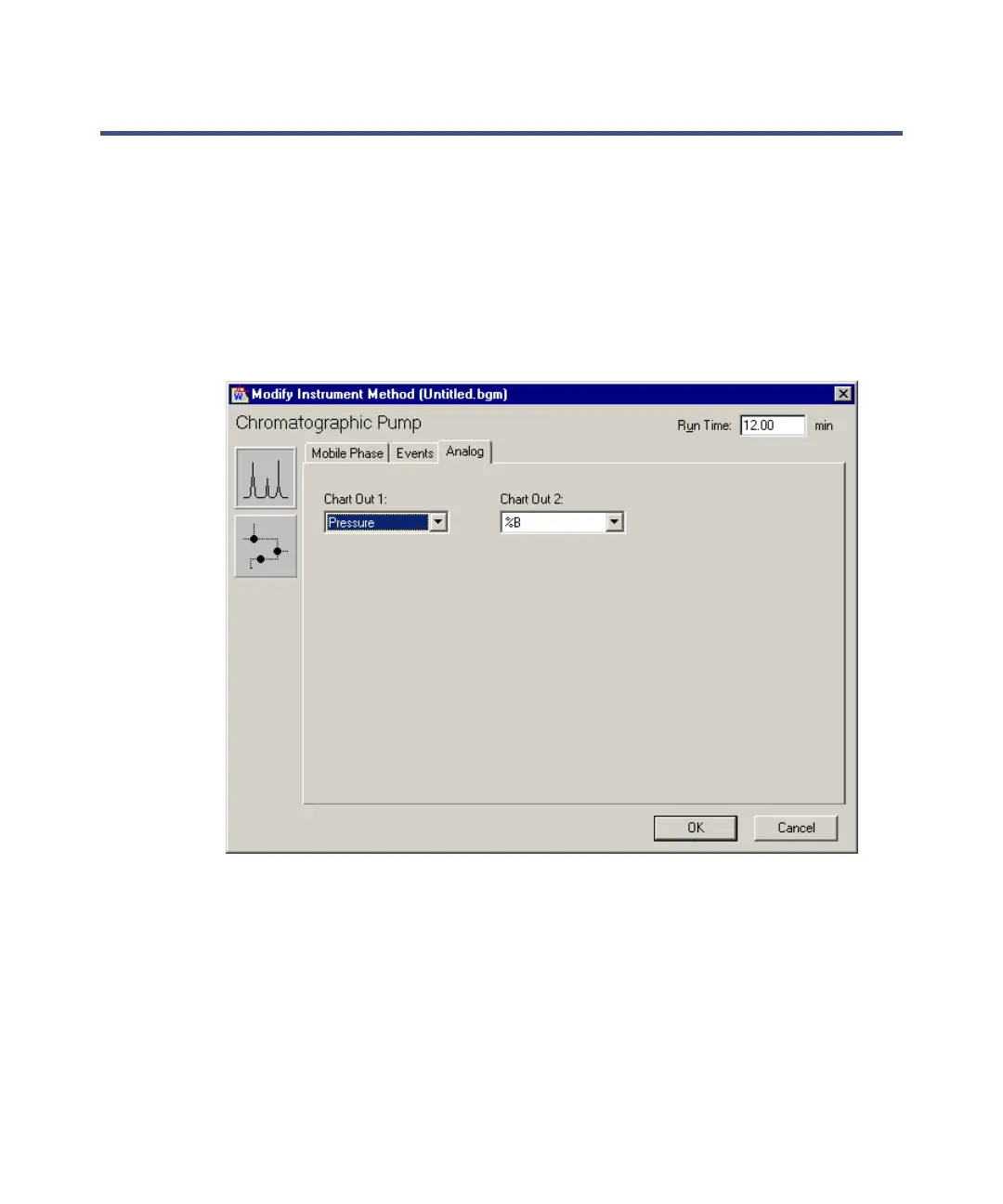2-16 Preparing for operation
Setting up analog signals
You can set up output analog signals to record system information.
Requirement: Analog signals require a Waters eSAT/IN Module in the
system.
See also: Waters e-SAT/IN Module Installation Guide.
To enter analog information:
1. In the Modify Instrument Method screen, click the Analog tab.
2. Select the optional analog signals from the Chart Out 1 and Chart Out 2
drop-down lists, and then click OK. Valid signals are %A, %B, Pressure,
or Flow Rate.
Tip: The full scale output voltage is 2.0.