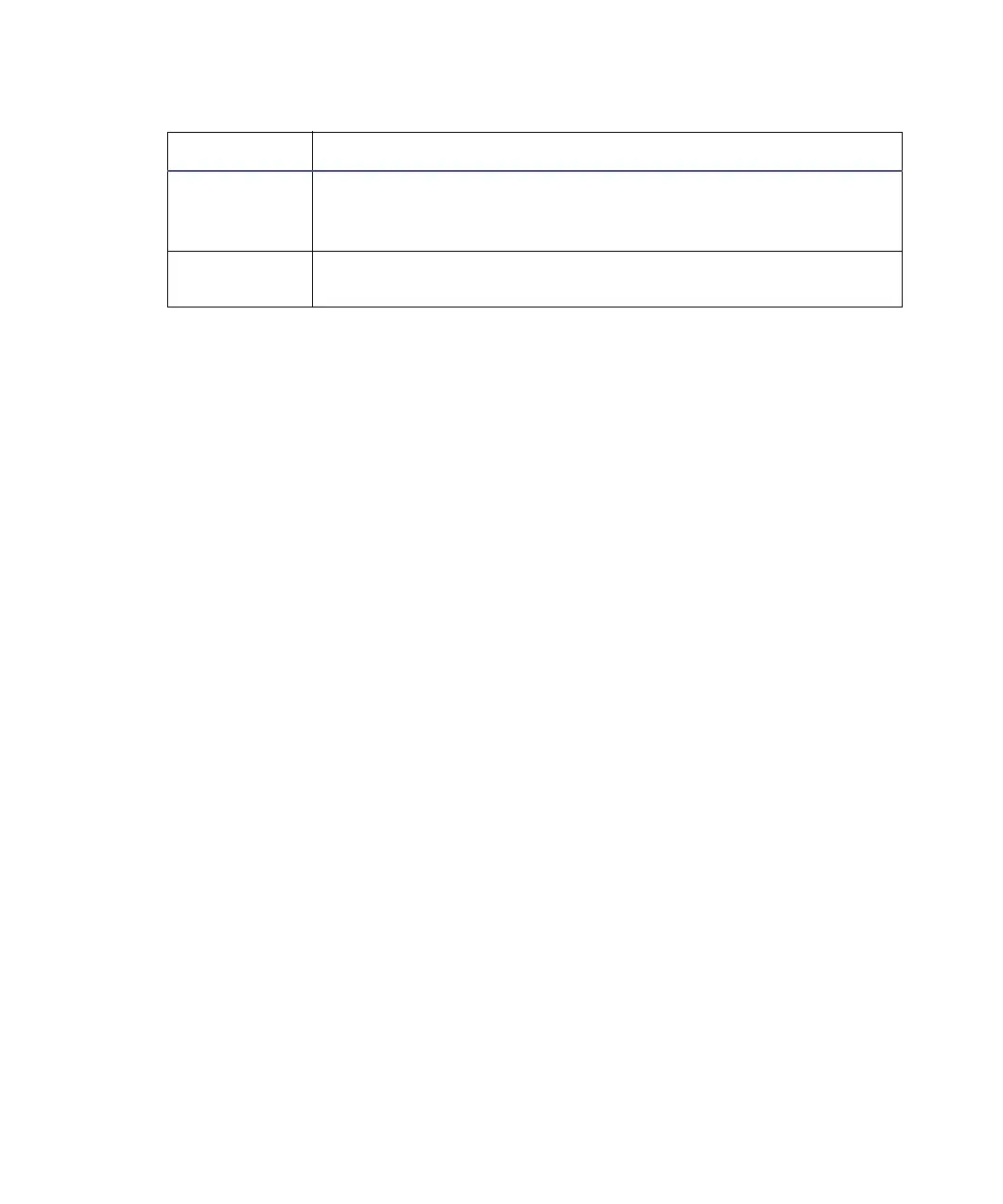Entering timed events 2-15
3. Select Run Events.
4. From the Vent Valve list, select System. The vent valve facilitates
priming and purging of solvent lines and changing solvents.
5. In the Events table, in the first row of the Time column, enter the run
time at which you want the first timed event to occur. Enter or select the
switch that you want to execute the event.
6. In the Action column, enter or select the action that you want the switch
to perform.
7. For each pulse (a single toggle), in the Param column, enter the number
of minutes you want to maintain the contact closure.
8. Repeat steps 5 through 7 for the remaining timed events in your
application. You can define up to 50 timed events.
On Turns on a contact closure that triggers an external or
internal event. With this function, the contact closure
remains closed until an Off function is sent by the software.
Off Turns off the contact closure for the event. With this
function, the contact closure is broken.
Valid switch states (Continued)
State Description