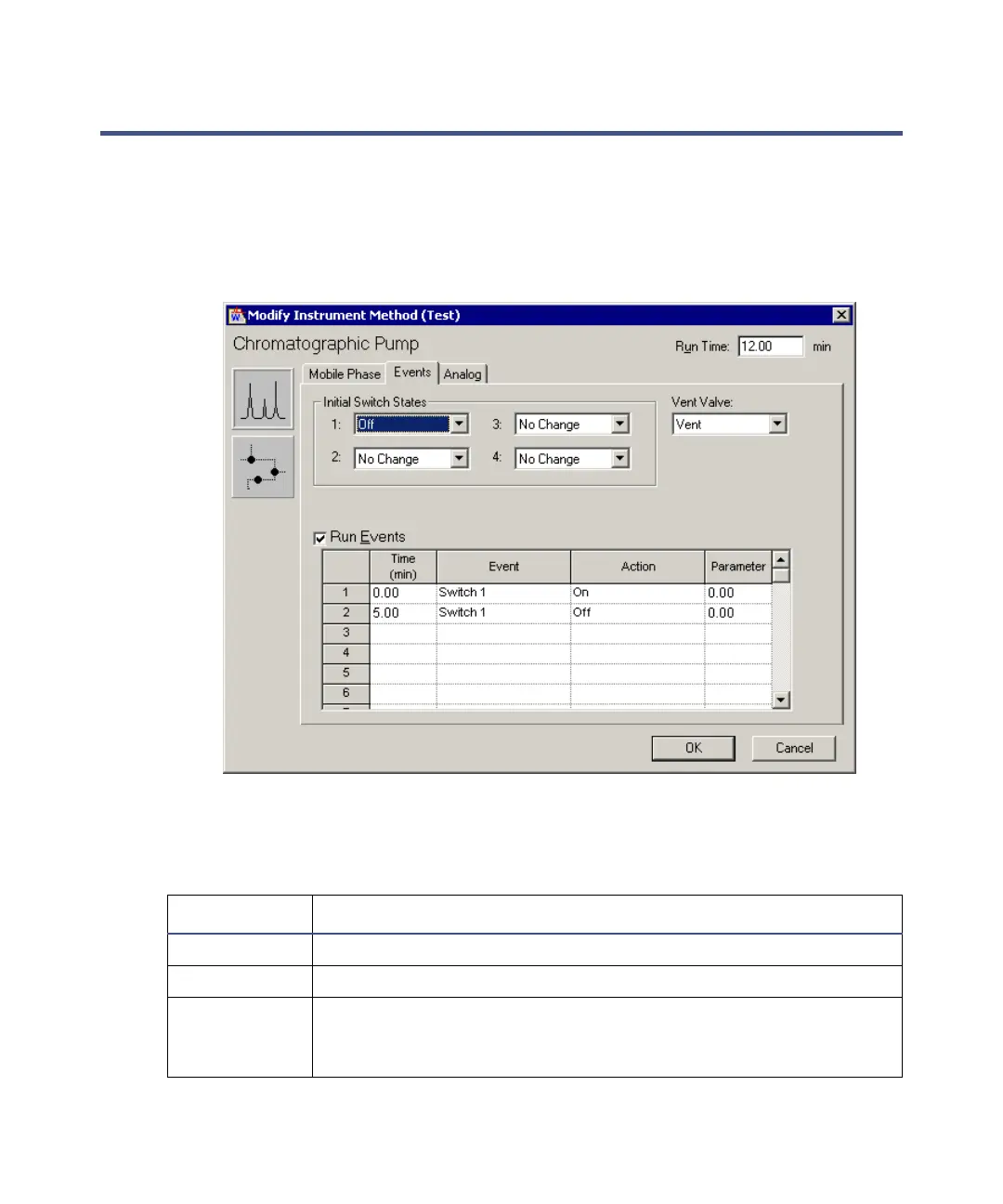2-14 Preparing for operation
Entering timed events
To enter the timed events:
1. In the Modify Instrument Method screen, click the Events tab.
Entering timed events
2. In the Initial Switch States area, set the Switch 1 state. You can set the
four event switches to the states you want at the start of each run.
Valid switch states
State Description
No Change Keeps the switch at its current state.
Toggle Changes the switch to the opposite state.
Pulse Transmits a single toggle pulse. The contact closure is
maintained for the number of minutes that you set in the
Param field. The range is 0.01 to 100.00 minutes.