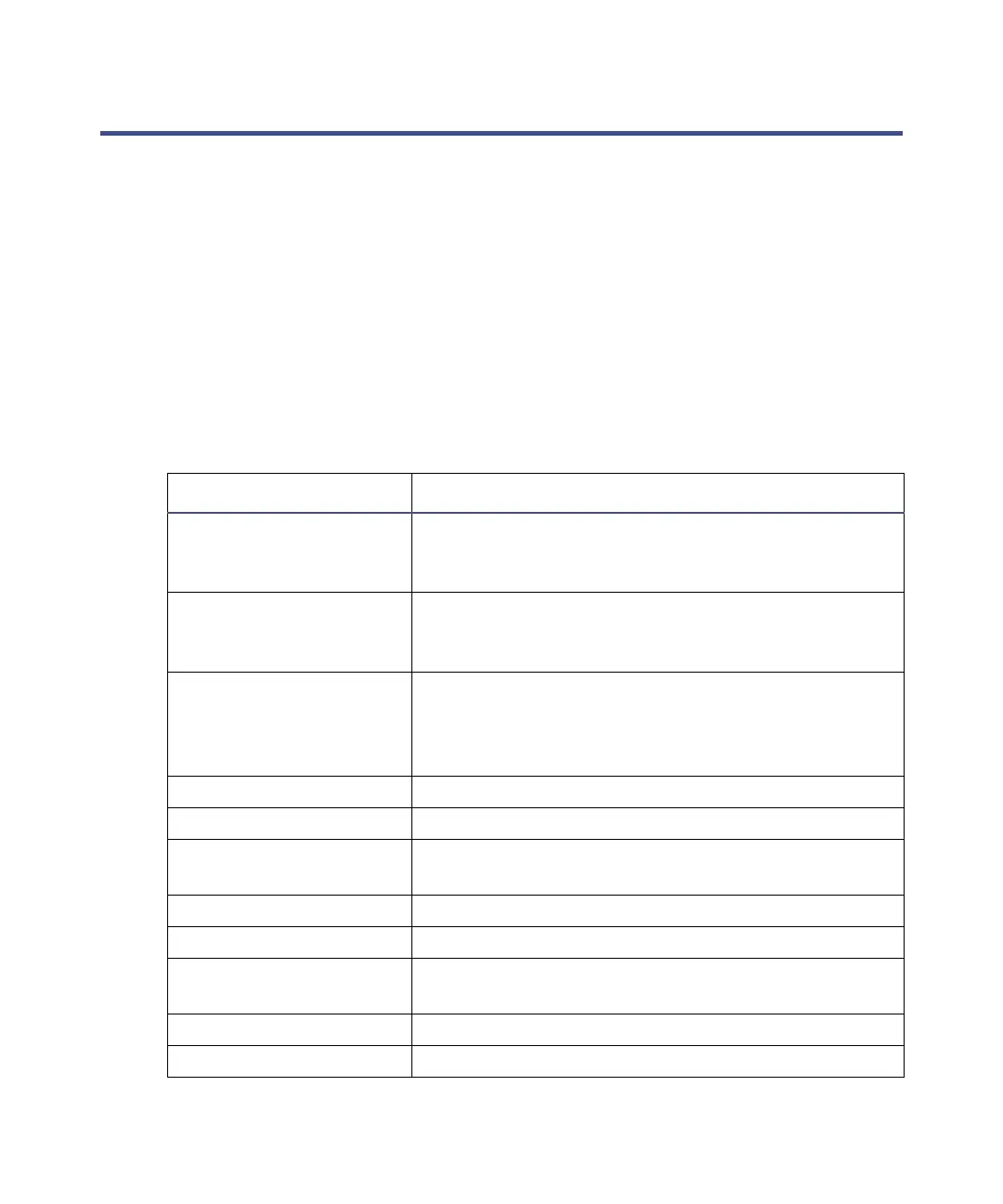1-4 Setting up the 2545 Binary Gradient Module
Installing the binary gradient module
To install the binary gradient module, you should know how to set up and
operate general laboratory instruments and computer-controlled devices, and
how to handle solvents.
See also: Contacting Waters Technical Service on page 3-2.
Required materials
• Flat-blade screwdriver (included in Startup Kit)
• 1/2-inch open-end wrench (included in Startup Kit)
• 5/16-inch open-end wrench (included in Startup Kit)
Site requirements
Factor Requirement
Internal cooling DC-powered fans that provide internal cooling by
pulling air through the binary gradient module
and exhausting it out the rear of the unit.
Airflow requirements Air enters the front of the binary gradient module
so pumps and other instrumentation can be placed
side by side.
Clearance At least 6 inches (15 cm) between the rear of the
binary gradient module and the wall to allow for
electrical connections and the ventilation fans’
exhaust.
Operating temperature 4 to 40
°C (39.2 to 104 °F)
Humidity 20% to 80%, noncondensing
Instrument-generated
acoustic noise
<60 dBA at idle
Height 17 inches (43 cm)
Width 11 inches (28 cm)
Depth 31 inches (79 cm) with cables connected at the
rear; includes heads and tubes at the front
Weight 125 pounds (57 kg)
Line voltage 100 to 240 Vac ±10 V