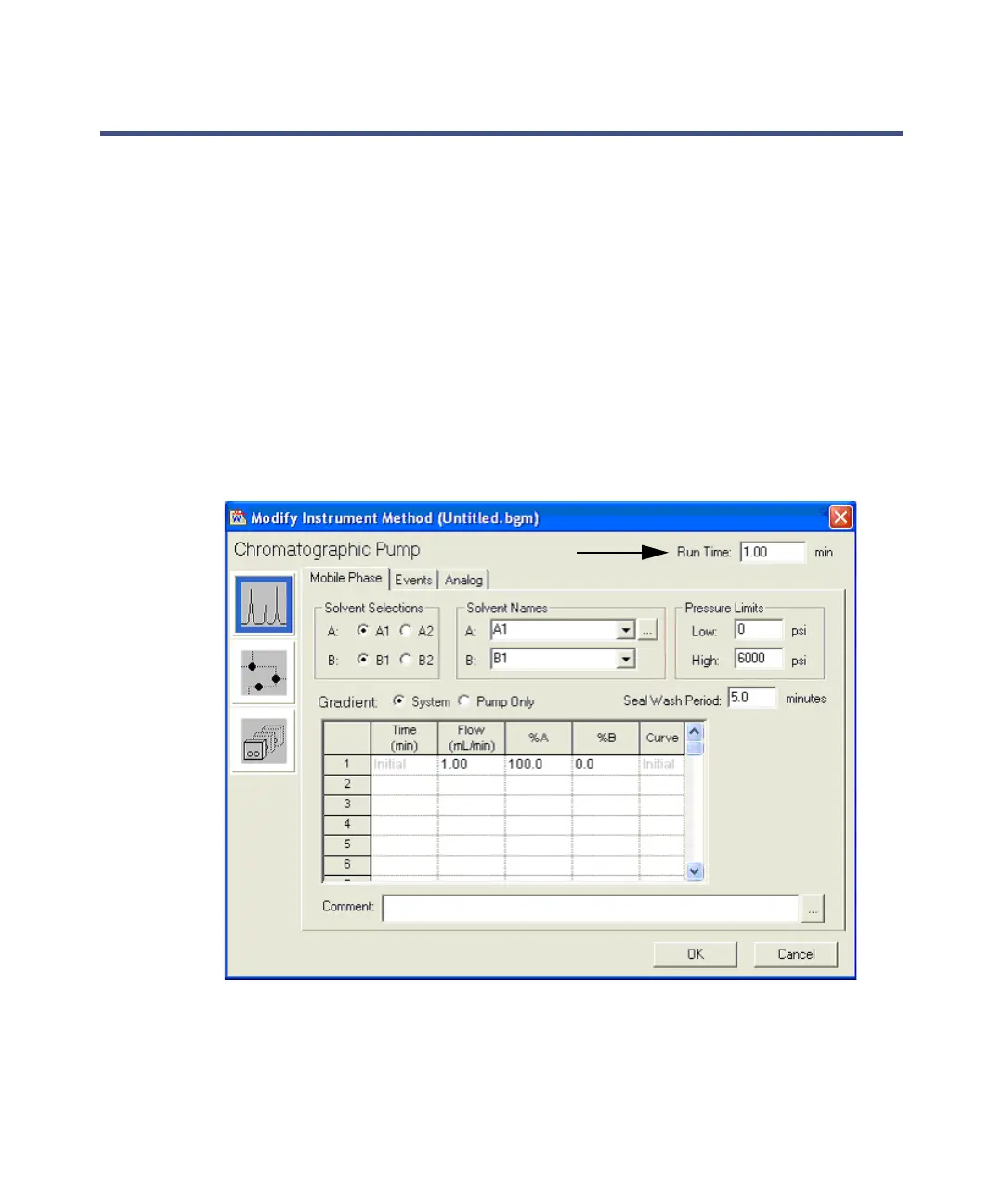2-8 Preparing for operation
Creating the inlet method
To create the inlet method for the binary gradient module:
1. In the Modify Instrument Method screen, enter a value in Run Time.
Run Time represents the total time of the experiment: the time from the
injection of a sample into the system until all chromatography and data
acquisition for that sample are complete.
Recommendations: The run time you enter here applies only to the
2545 Binary Gradient Module. You must specify a run time for each
module in the AutoPurification System. Run times are typically the
same for all modules and are determined from your Standard Operating
Procedures (SOP) or method development.
Modifying an instrument method
2. In the Solvent Selections area, select the solvents you plan to run (A1 or
A2, and B1 or B2).