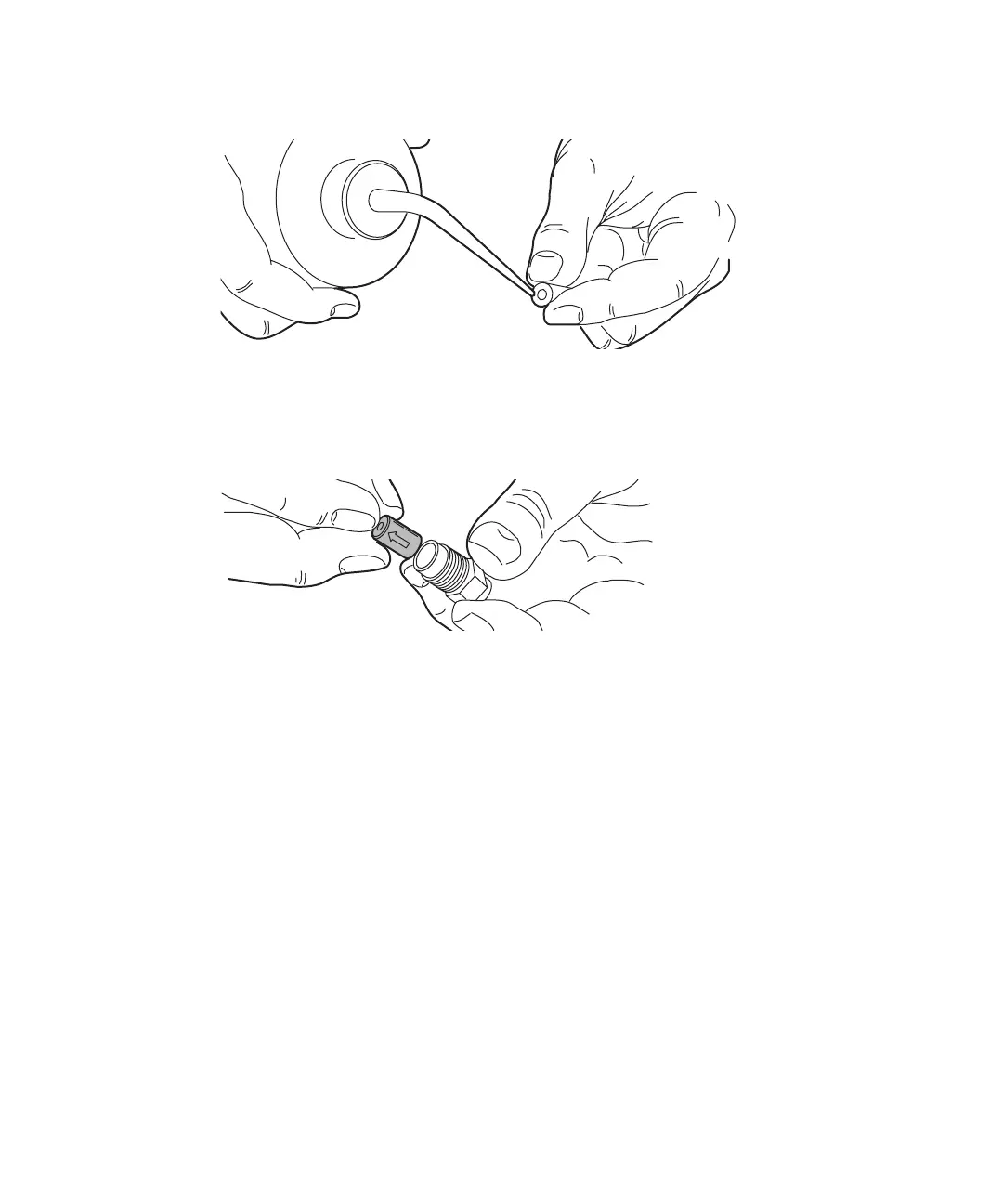Replacing an inlet check valve cartridge 3-21
Wetting the new inlet check valve cartridge
6. Insert the replacement cartridge into the holder with the arrow pointed
away from the hex nut.
Inserting the inlet check valve cartridge
7. Insert the cartridge holder in the head and finger tighten the fitting.
8. Use the 1/2-inch wrench to tighten the check valve holder 1/8 of a turn
beyond finger-tight.
9. Reattach the fitting from the solvent inlet tube to the check valve holder.
10. If the binary gradient module does not have solvent in the tubes,
perform a dry prime before you perform a wet prime or start delivery of
solvents (see page 2-18).