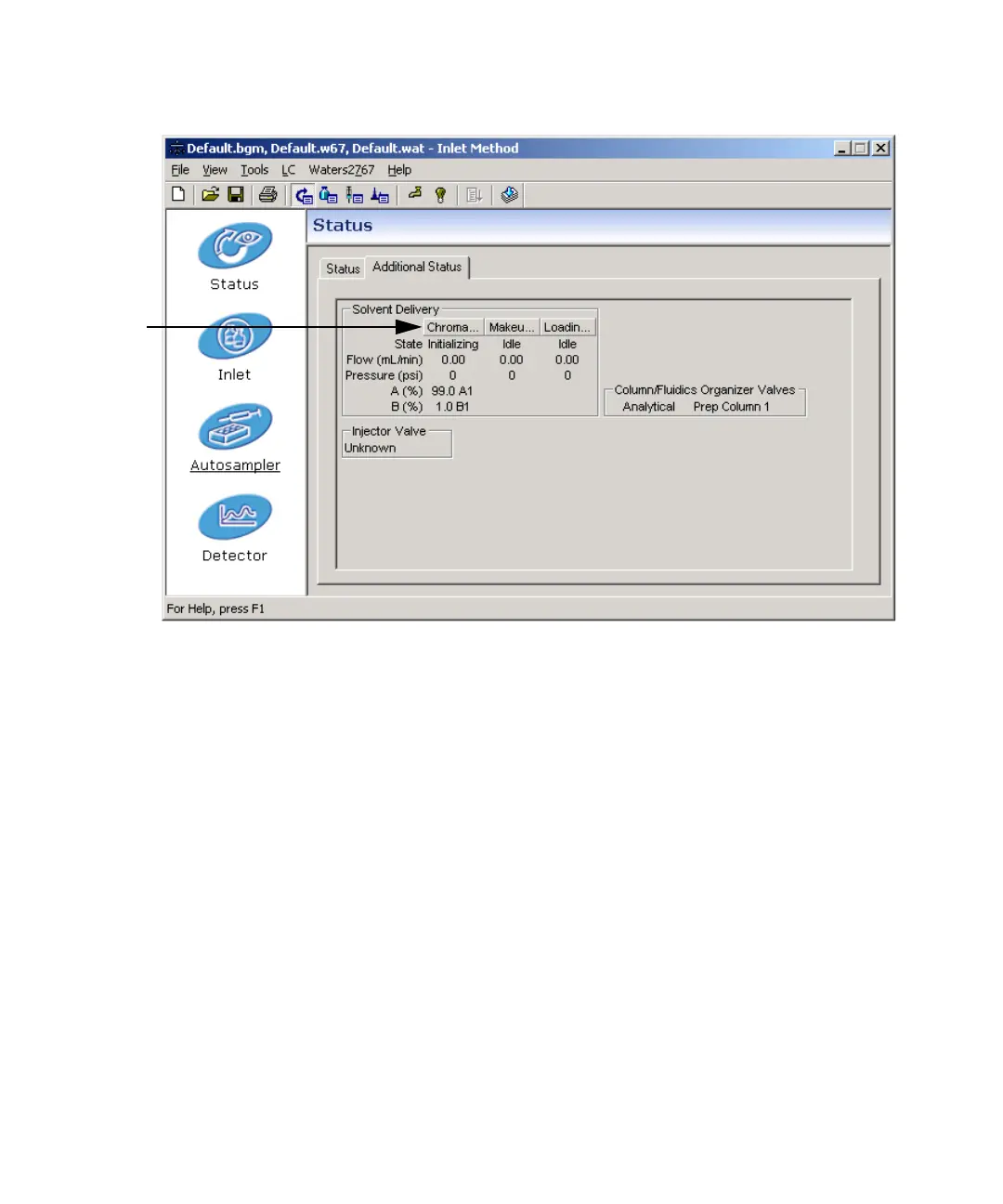2-18 Preparing for operation
Opening the Diagnostics Chromatographic Pump dialog box
4. Select Diagnostics > Seal-Wash Prime. The seal-wash pump starts
priming.
5. Press the plunger on the syringe to dispense the seal-wash solution.
6. To stop the priming procedure, select Diagnostics > Seal-Wash Prime.
7. Remove the syringe and adapter, and then place the plunger-seal-wash
inlet tube into the purge/plunger-seal-wash solvent reservoir.
Performing a dry prime
At startup, or if the check valves and seals dry out and are sticking, perform a
dry prime.
Required materials
• Syringe adapter
• 30-mL syringe (see Startup Kit)
•Priming solution