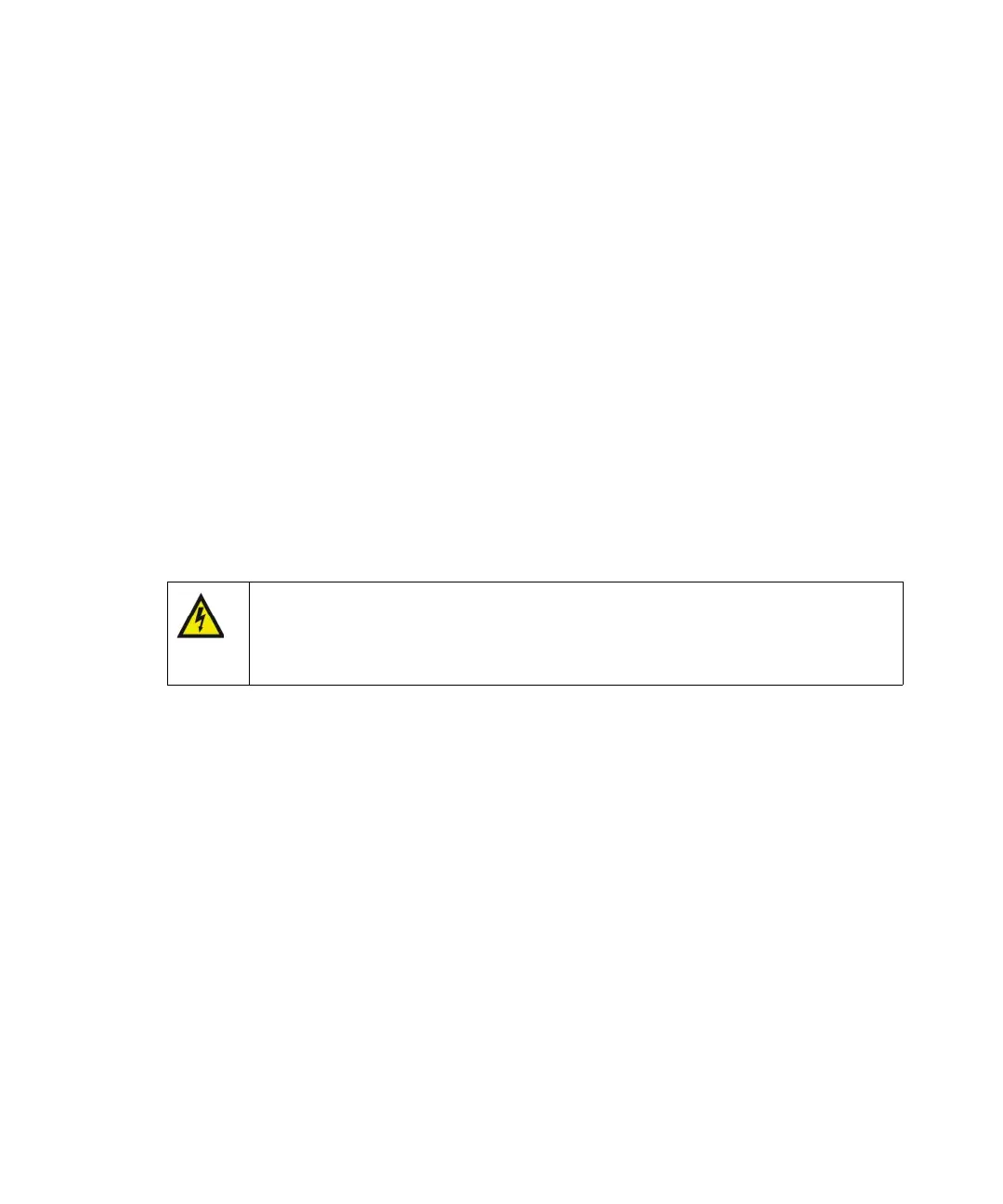Replacing the vent valve rotor-seal assembly 3-25
3. Place the new rotor-seal into the valve, aligning the key with the slot in
the actuator. The rotor orientation does not matter, as long as the key
aligns with the slot.
4. Replace the preload assembly onto the front of the valve and finger
tighten it until it stops turning. When the preload assembly stops
turning, the rotor-seal pressure or preload is correct.
5. Prime the binary gradient module.
Installing or replacing the fuses
The binary gradient module is shipped with two IEC-type fuses installed. The
startup kit includes two spare fuses.
Required materials
• Flat-blade screwdriver
• Fuse, 10 A, 250 Vac, 5 × 20 mm, slow-blow, IEC type (part number
330000102)
To install or replace the power supply fuses:
1. Ensure that the power switch is in the Off position, then remove the
power cord from the rear panel.
Warning: To avoid electrical shock and possible injury, remove the
power cord from the rear panel of the instrument before you
perform this procedure.