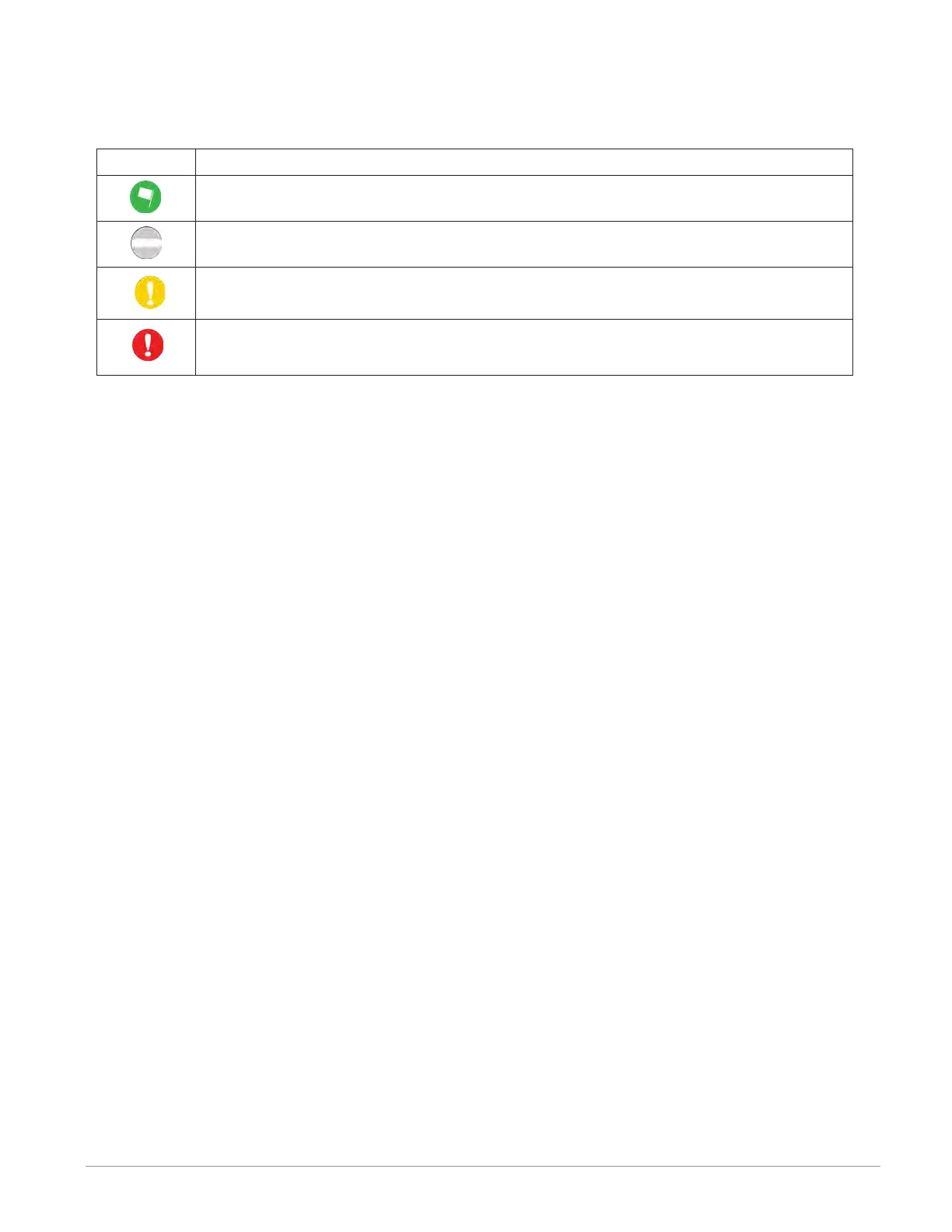Watlow F4T System • 29 • Chapter 3 Connecting to a PC
Symbols Related to Pluggable Modules
As viewed from the Menu bar, the symbol that will be displayed to the left of the Pluggable
Modules button will be of the most signicance. The red exclamation will always take prece-
dence.
Symbol Description
The expected module has been detected.
No module has been detected in a slot the controller expects to be empty.
A module has been detected in a slot the controller expects to be empty.
The controller expects a module, but that module is missing or a different
module has been detected.
Anderson-Bolds ~ 216-360-9800
