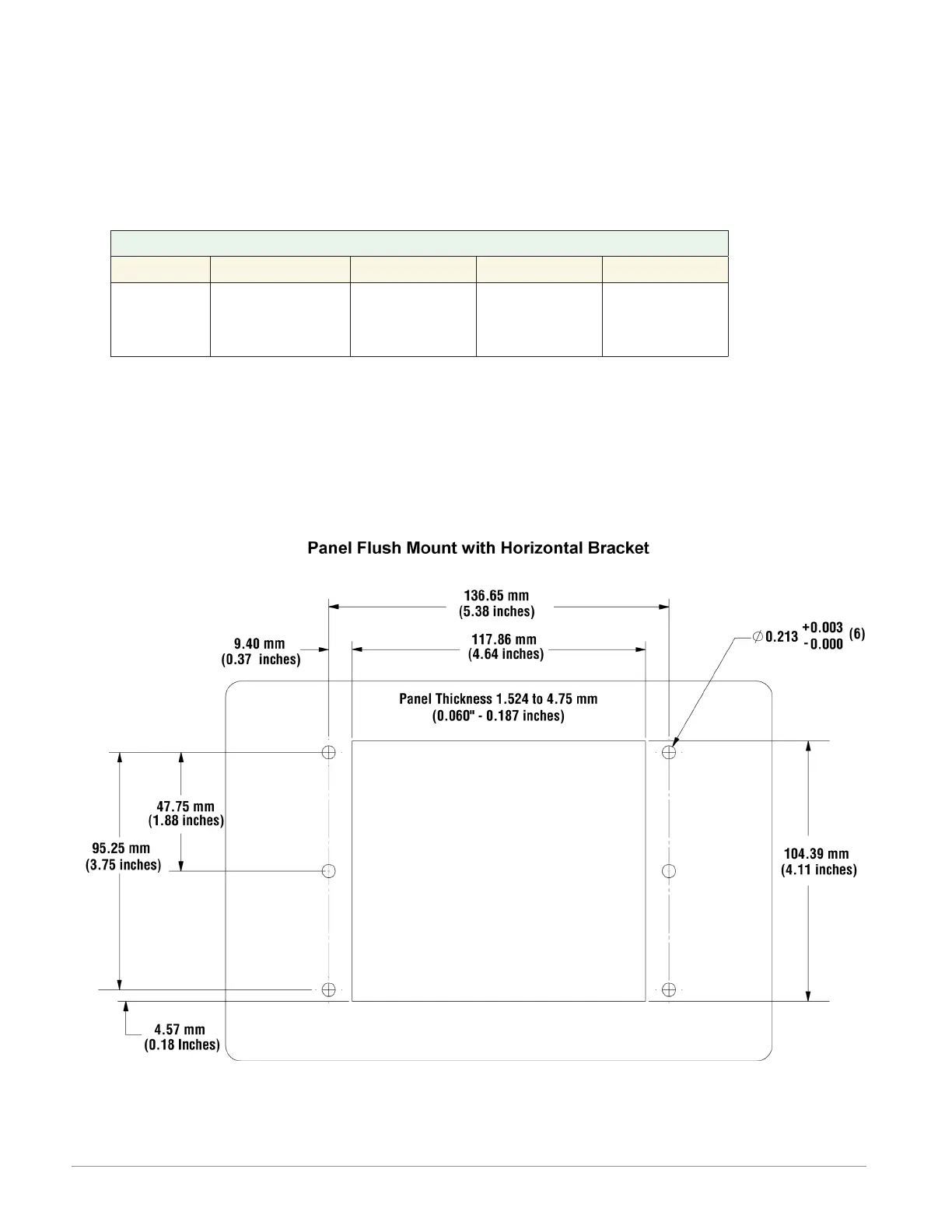Watlow F4T Install & Troubleshooting • 6 • Chapter 2 Install and Wire
Dimensions (cont.)
Flush Mounting the Base
1. Fabricate the mounting panel per the ush mount vertical or horizontal panel template
(shown below).
2. Press PEM standoffs (based on panel material) into mounting panel per supplier recom-
mendations.
PEM Standoffs
PEM P/N S0-632-6 Z1 S0S-632-6 S0A-632-6 S04-632-6
Material
Steel
(Zinc Plated)
Stainless
Steel
Aluminum
Hardened
Stainless
Steel
3. Insert the controller through the ush mount bracket and lock it in place with the reten-
tion collar.
4. Mount ush mount bracket to back panel with (6) #6-32 screws.
5. Apply overlay to front panel.
Note:
Overlay is provided by the user.
Anderson-Bolds ~ 216-360-9800
