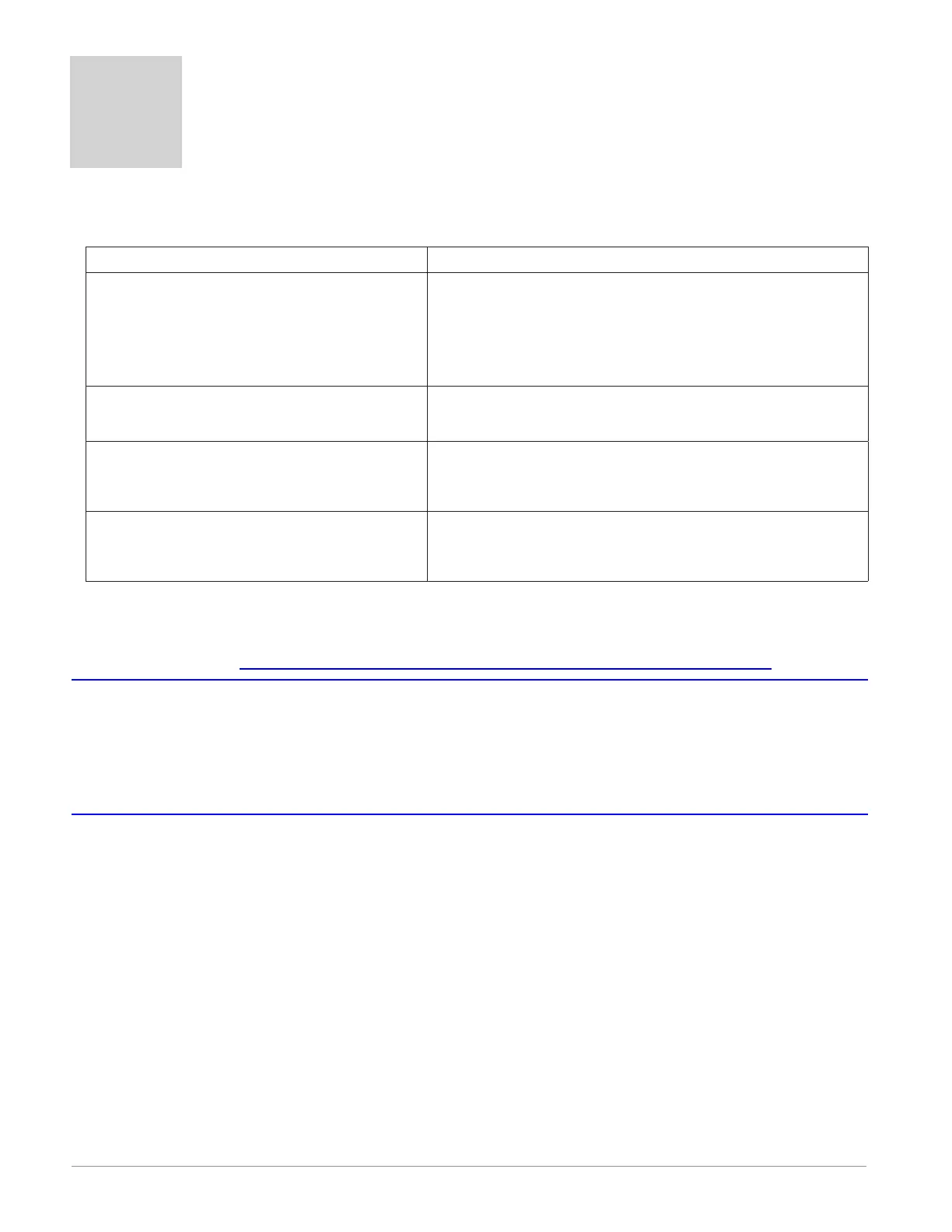Watlow F4T Install & Troubleshooting • 2 • Chapter 1 Overview
Chapter 1: Overview
1
Available F4T Literature and Resources
Document Title and Part Number Description
F4T Setup and Operation User Guide,
part number: 1680-2414 Rev. A
This document looks deeper at the system
configuration using Composer™ software and
the F4T function blocks and their connections.
Common product usage is described and illustrat-
ed through application examples.
F4T Specification Sheet, part number:
WIN-F4T-1118
Describes F4T hardware options, features,
benefits and technical specifications.
Watlow Application Guide
Comprehensive guide to understanding thermal
principles, electrical noise, best practises for
wiring industrial controls and much more.
Watlow Support Tools DVD, part
number: 0601-0001-0000
Contains all related user documents, tutorial
videos, application notes and the application
guide described above.
To acquire one or more of these documents navigate to the Watlow website where you will
have a choice to download free copies or purchase printed versions. Click on the link
below to nd your document of choice: http://www.watlow.com/F4T. For the Application
Guide, click here: http://www.watlow.com/common/catalogs/les/appguide.pdf
Your Comments are Appreciated
In an effort to continually improve our technical literature and ensuring that we are
providing information that is useful to you, we would very much appreciate your comments
and suggestions. Please send any comments you may have to the following e-mail address:
TechlitComments@watlow.com
Technical Assistance
If you encounter a problem with your Watlow controller, review your conguration
information to verify that your selections are consistent with your application: inputs,
outputs, alarms, limits, etc. If the problem persists, you should rst contact the Original
Equipment Manufacturer (OEM) for assistance. If that is not an option you can also get
assistance directly from Watlow:
• Contact a local representative: see last page
• Email: wintechsupport@watlow.com
• Call: 1-800-4WATLOW (1-800-492-8569) or +1 (507) 494-5656 from 7 a.m. to 5 p.m. Central
Standard Time (CST) (Select options for Controls & Software and Technical Support)
Please have the following information available when calling:
• Complete model number • User’s Guide • All conguration information
Anderson-Bolds ~ 216-360-9800
