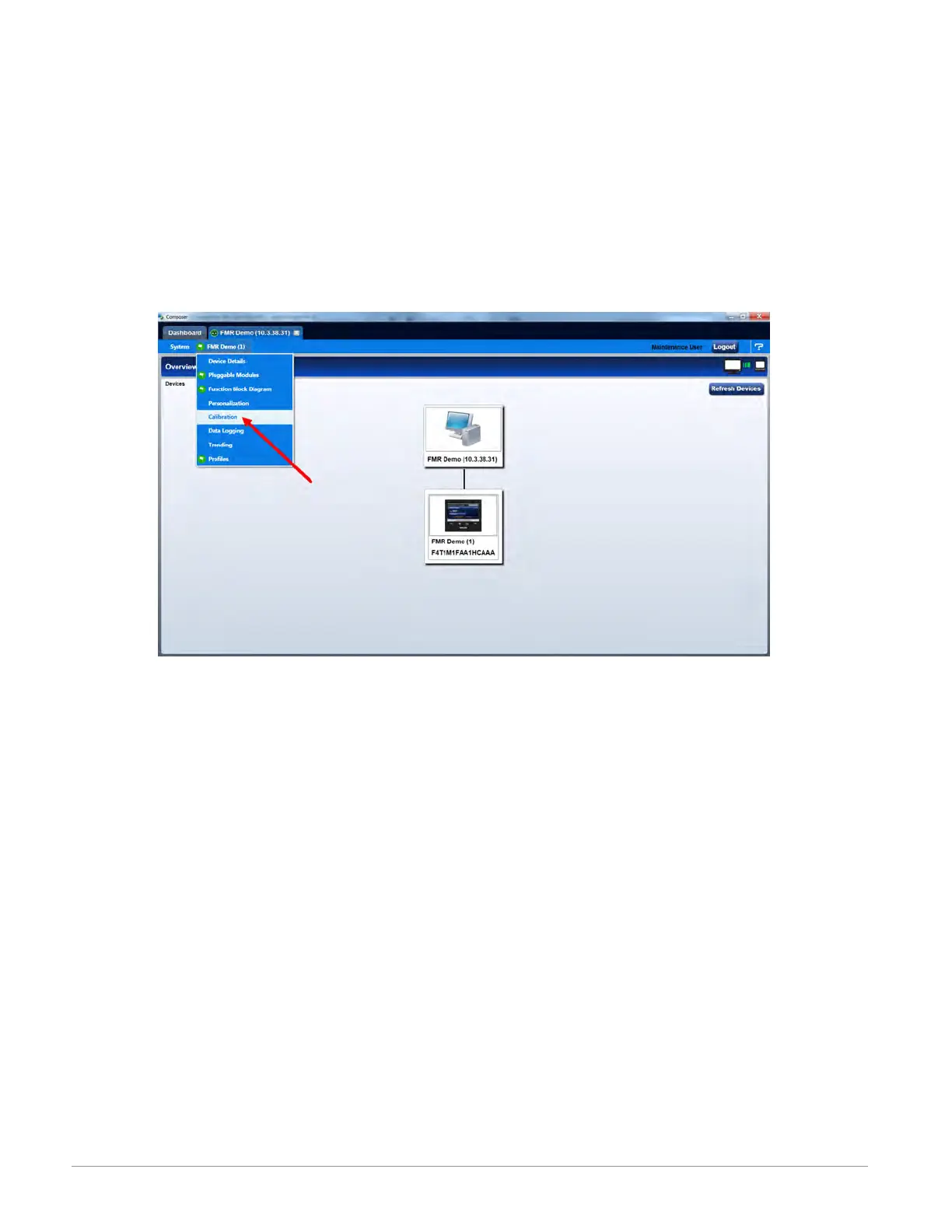Watlow F4T Install & Troubleshooting • 32 • Chapter 4 Calibration
Using Composer™ Software to Calibrate Analog Inputs
To obtain access to the calibration screens:
1. Start Composer software if not already running.
2. From the Dashboard click on Connect to a System and select the appropriate device.
3. From the System Overview screen click on the Device menu button where a drop down
list will appear.
4. Click on Calibrate.
5. Select the appropriate Module and Input and then click on Perform Field Calibration.
6. Follow instructions on the screen.
Using the User Interface to Calibrate Analog Inputs
To calibrate from the F4T front panel:
1. Push the Menu, Service and Calibration buttons, in that order.
2. Select the desired module and input and then push Perform Field Calibration.
3. Follow instructions on the screen.
Note:
At any point in time (using Composer software or the UI) the selected module and input
can be brought back to the factory calibration settings by selecting "Restore Factory Cali-
bration".
Anderson-Bolds ~ 216-360-9800
