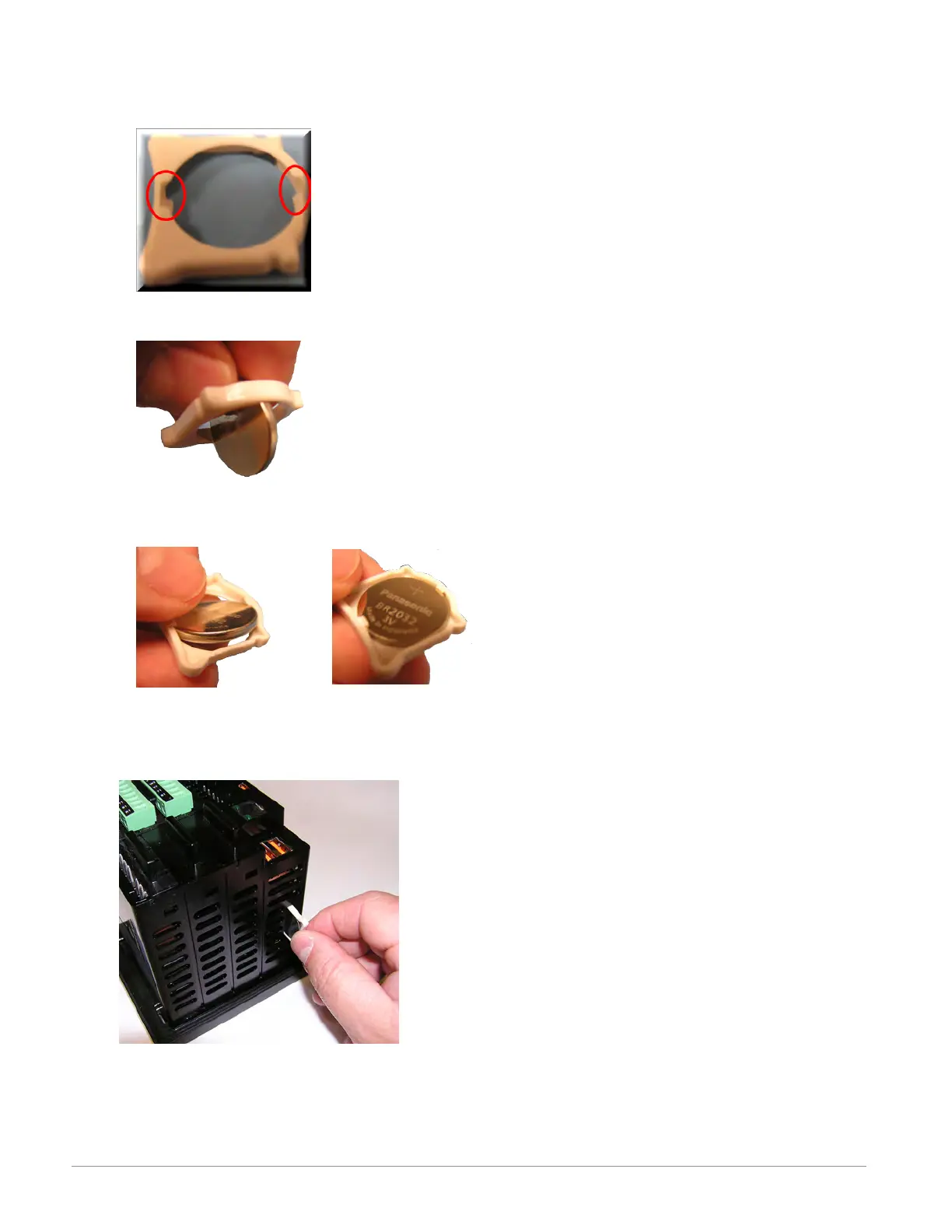Watlow F4T Install & Troubleshooting • 40 • Chapter 5 Troubleshooting
Installing a new battery:
1. Observing polarity (as shown in the previous graphic), insert the new battery from the
bottom of the holder (2 open slots - red circles as shown in picture below).
2. Insert the battery perpendicular to the plastic housing.
3. Turn and secure the battery so that it sits under the tabs located on the top of the
holder.
4. Insert the holder into the controller housing with the positive side of the battery ori-
ented to the left as shown below.
Note:
If the battery is fully discharged it may be dis-
posed of in normal municipal waste. Because there
will always be some residual metals remaining in
the battery Watlow recommends that this battery
be recycled.
Anderson-Bolds ~ 216-360-9800
