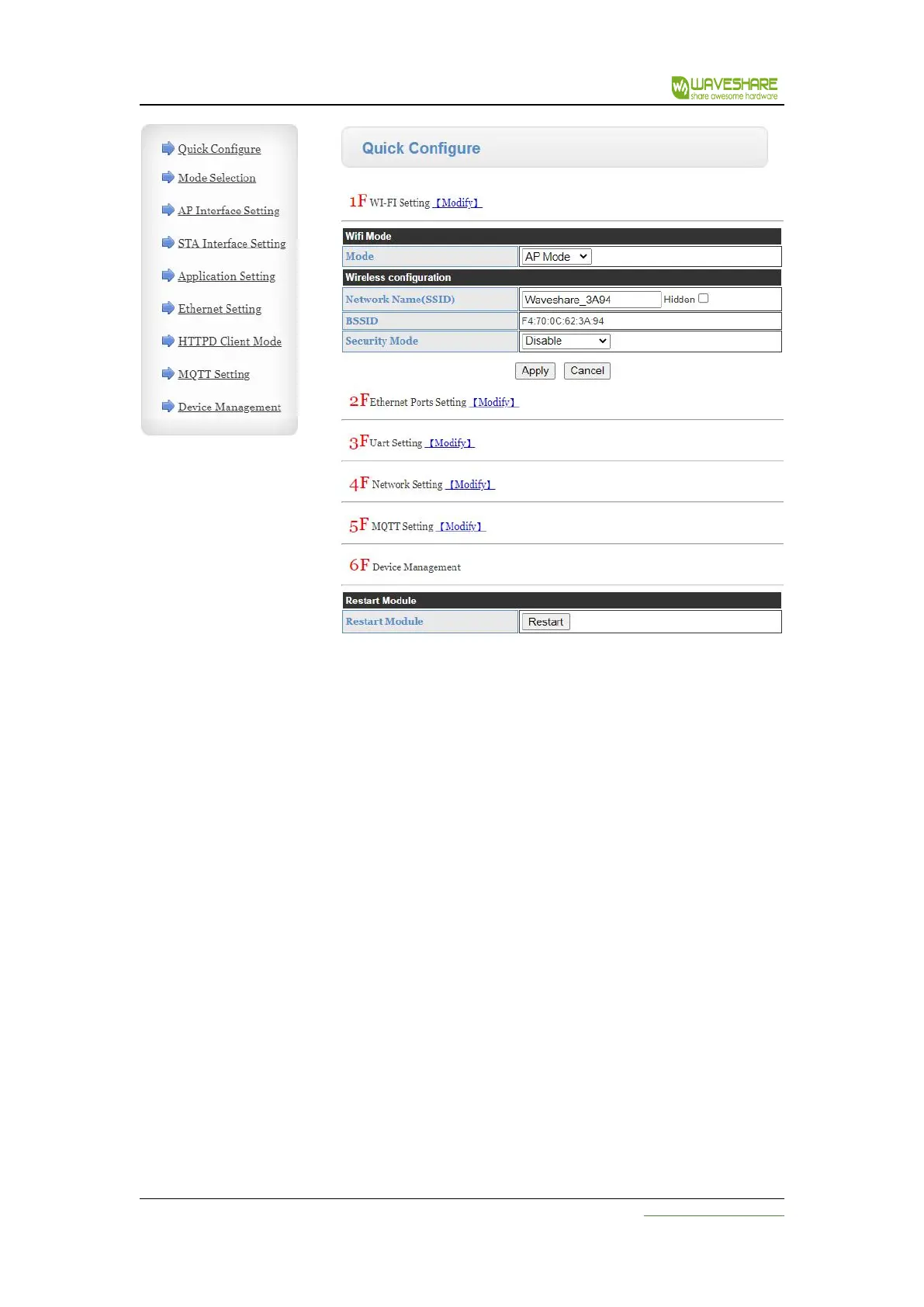RS232/485 TO WIFI POE ETH (B) User Manual
www.waveshare.com
Figure Wireless Networking Settings webpage
The RS232/485 TO WIFI POE ETH (B) serial port server can be configured as either a wireless STA
or an AP. There are AT commands and web page settings that can be set, as follows:
(1) AT command setting mode: it can be set by AT+WMODE, which can be set as AP or STA.
Example: Set the WIFI serial server to STA mode, and after entering AT command mode, send
the following command:
Set WIFI serial port server to STA mode.
AT+WMODE=STA
restart
AT+Z
After restarting, the serial server works in STA mode.
(2) The webpage is set as follows:
For example, log in to the built-in webpage of the serial port server, enter the mode selection
page, and select the Station mode (set the WIFI serial port server to STA mode), as follows:
