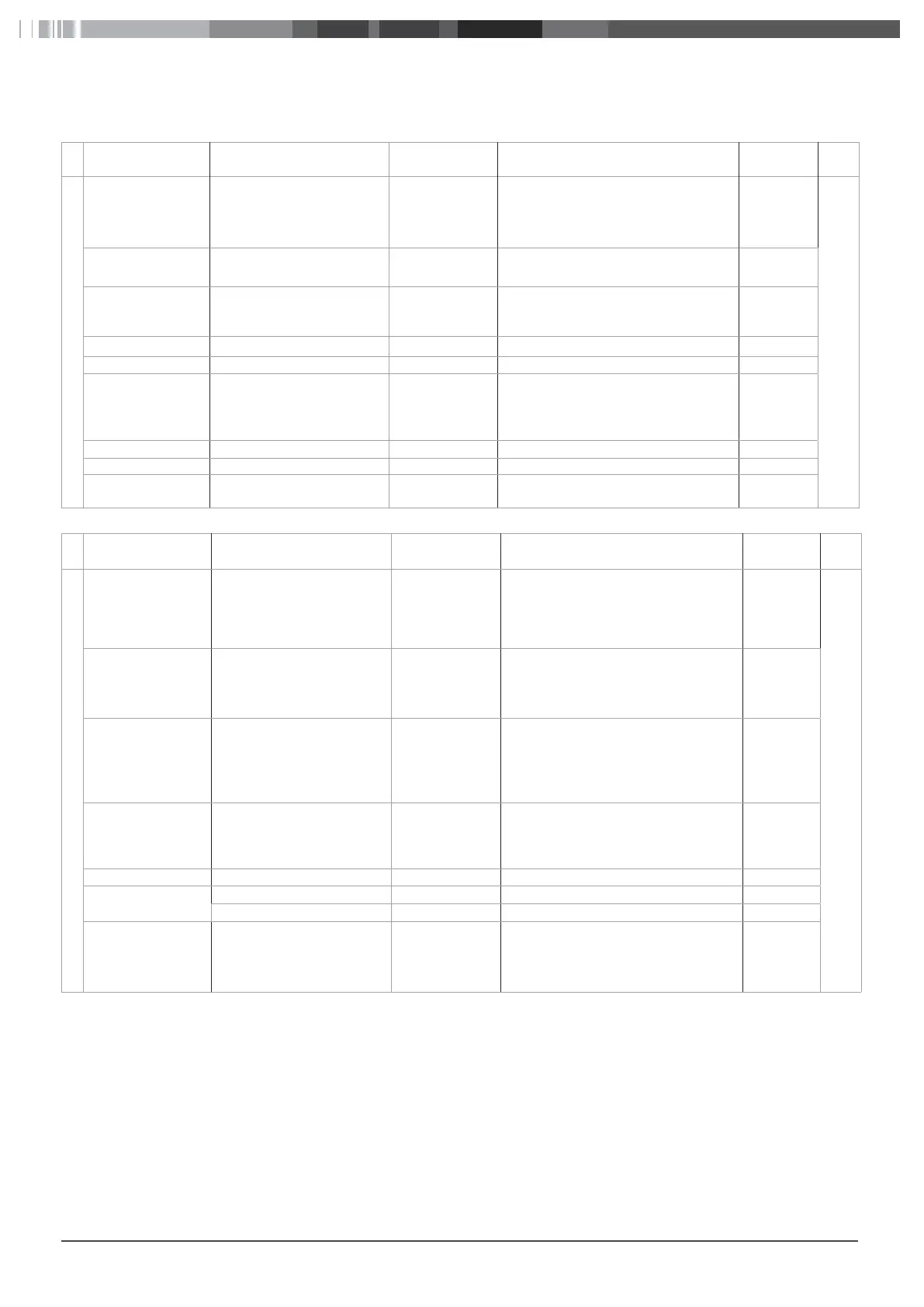BlueCool S-Series 35
14.2 Parameter settings
14.2.1 Parameter list, setting level 1 (Passenger menu)
Parameter Meaning Unit / parame-
ter
Value range Factory
setting
See
Page
Setting level 1
Timer Sets the time interval after
which the self-contained
air-conditioning unit is
switched on or switched off.
Hours:minutes off, 00:10 – 24:00 1:00 page
19
Brightness Sets the screen brightness Percentage 5-100% 100%
Language Sets the operating language Language Deutsch, English, Français, Español,
Italiano, Nederlands, Polski, Русский,
Türkçe , Slovenščina
English
Design Sets the Home screen design - 1, 2, 3 1
Colour Background colour - white, black white
Standby Selects the standby mode
display
- Webasto logo, customer logo, cabin
temperature bright, cabin temperature
dim, display off, operating indicator,
standby off
Webasto
logo
Key tone - - On, Off On
°C / °F Temperature display - °C, °F °C
Cleaning Disables the touch screen for
30 seconds
- - -
14.2.2 Parameter list, setting level 2 (Crew menu)
Parameter Meaning Unit / parame-
ter
Value range Factory
setting
See
Page
Setting level 2
Operating mode Changes the operating mode - Cooling only (F1)
Heating only (F2)
Auto Cooling/Heating (F3)
Dehumidification (F7)
Auto Cool-
ing/Heating
(F3)
page
20
Dehumidification cy-
cle
Cycles per day
Heating time
Cooling time
Number
min.
min.
0, 1, 2, 3
0 to 99
0 to 99
1
1
1
Fault protocol Event counter
Fault code
Fault counter
Operating time
Number Example: 1 - 99999, A1 - A54, 1-99999,
1-99999
-
Operating values Evaporator
Supply frequency
Operating voltage
°C, °F
Hz
V
-
50 or 60
-
Firmware Firmware version - Example: 3.2 -
Display settings Save - - -
reset - - -
System settings Access to setting level 3 with
code entry.
Code entry is not required if
code = 00
- - -
