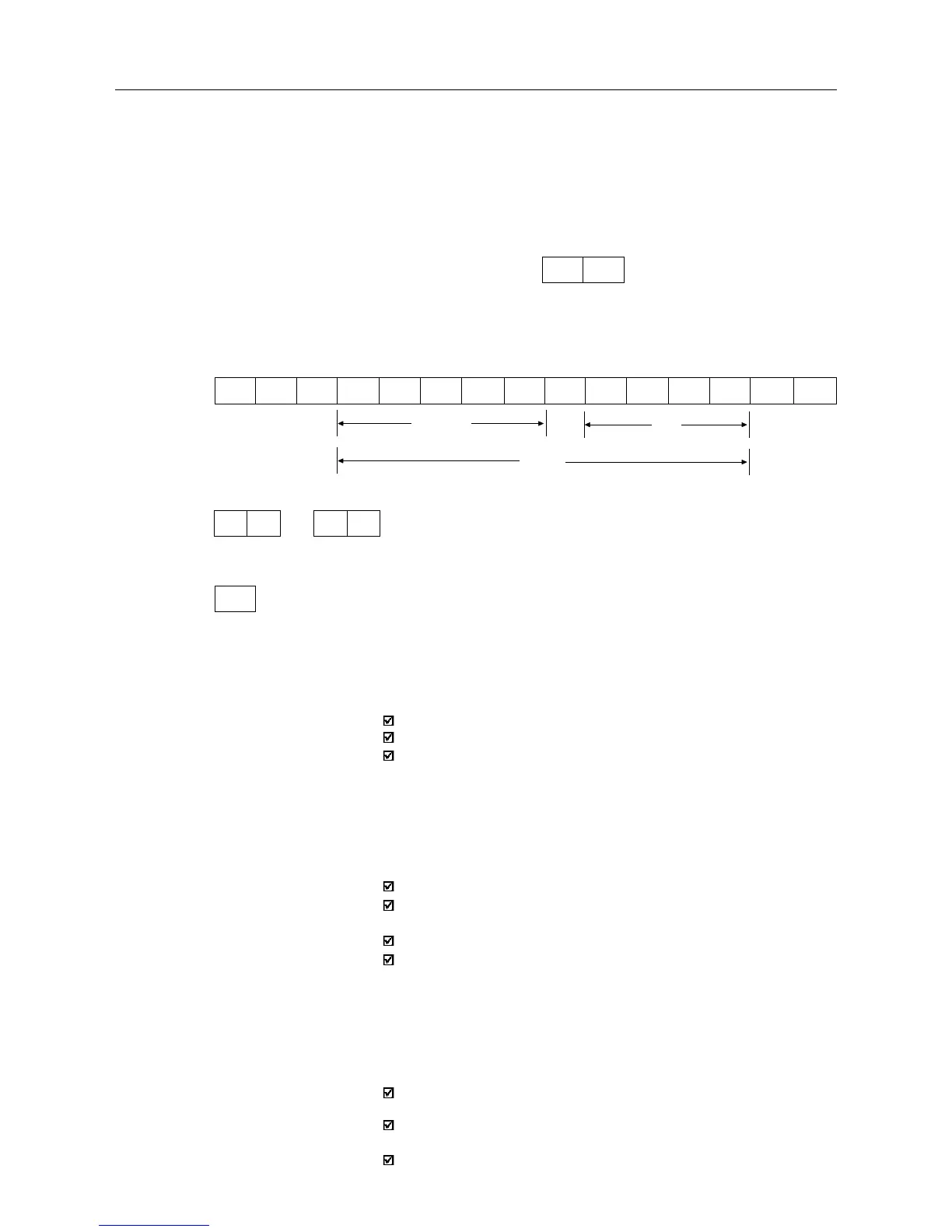138
CFW-08 OPTIONS AND ACCESSORIES
This message sends data to the inverter variables. The inverter will answer
by indicating if the data have been accepted or not.
8.19.3.4.2 Writing Message
Format of the writing message:
EOT: control character of the End Of Transmission;
ADR: inverter address;
STX: control character of the Start of TeXt;
TEXT: consists in:
CODE: variable address;
“ = “: separation character;
VAL: 4 HEXADECIMAL digit values;
ETX: control character of the End of TeXt;
BCC: CheCksum Byte - EXCLUSIVE OR of all the bytes between
STX (excluded) and ETX (included).
Format of the inverter answer message:
Acceptance:
ADR: inverter address.
ACK: ACKnowledge control character.
Without Acceptance:
ADR: inverter address.
NAK: Not AcKnowledge control character.
This means that the data were not accepted and the addressed
variable continues with its old value.
The inverter and the master test the message syntax.
The answers for the respective verified conditions are defined as follows:
Reading Message:
no answer: with wronG message structure, control characters
received incorrectly or wrong inverter address;
NAK: CODE corresponding to a non existing variable or there is
only a writing variable;
TEXT: with valid messages.
8.19.3.5 Execution and
Message Test
ADR NAK
refer to Item 8.18.3.5
ETX: control character - End of Text;
BCC: CheCksum Byte - EXCLUSIVE OR of all bytes between STX
(excluded) and ETX (included).
NOTE:
In some cases there can be an inverter answer with:
1) Master:
EOT ADDR STX = ETX BCC
CODE
VAL
TEXT
2) Inverter:
ADR NAK ADR ACK
or
3) Master:
EOT
