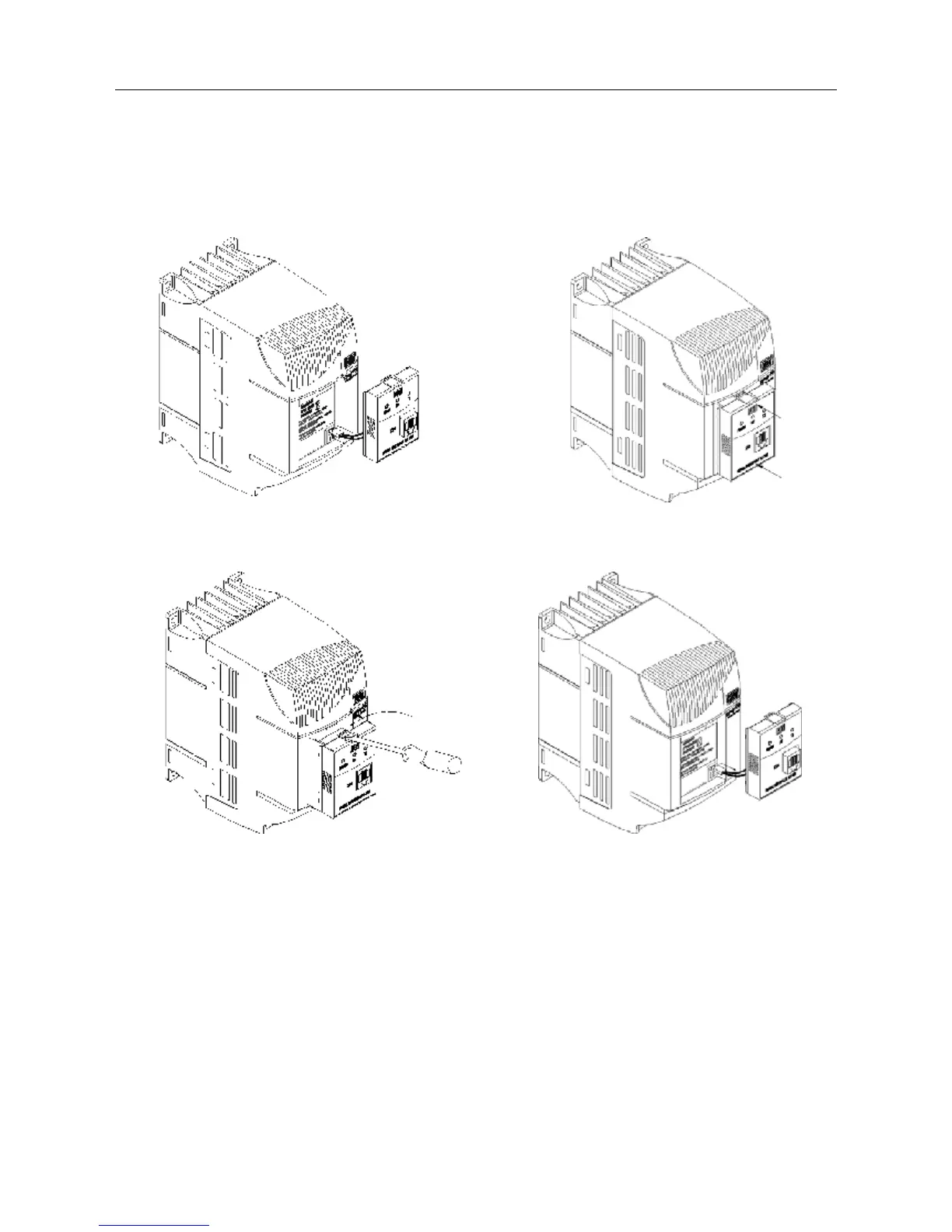123
CFW-08 OPTIONS AND ACCESSORIES
8.9.1 Instructions for
KCS-CFW08
Insertion/Removal
-Connect the cable of the
communication module to XC5
- Place the communication
module as shown in figure above.
- Press it.
(a) Insertion
- Use a screwdriver to unlock the
communication module.
- Remove the module by pulling it
on the lateral sides
(b) Removing
- Remove the cable from the XC5
connector.
Figure 8.14 - Insertion and removal of the serial communication module RS-232 KCS-CFW08
8.10 KSD-CFW08
The complete kit, that enables the connection of the CFW-08 to a PC via
RS-232 contains:
- Serial communication module RS-232 (KCS-CFW08);
- 3m cable RJ-6 for the DB9;
- Software “SUPERDRIVE” for Windows 95/98, Windows NT
Workstation V4.0 (or later operational system), that enables the
CFW-08 programming, operating and monitoring.
