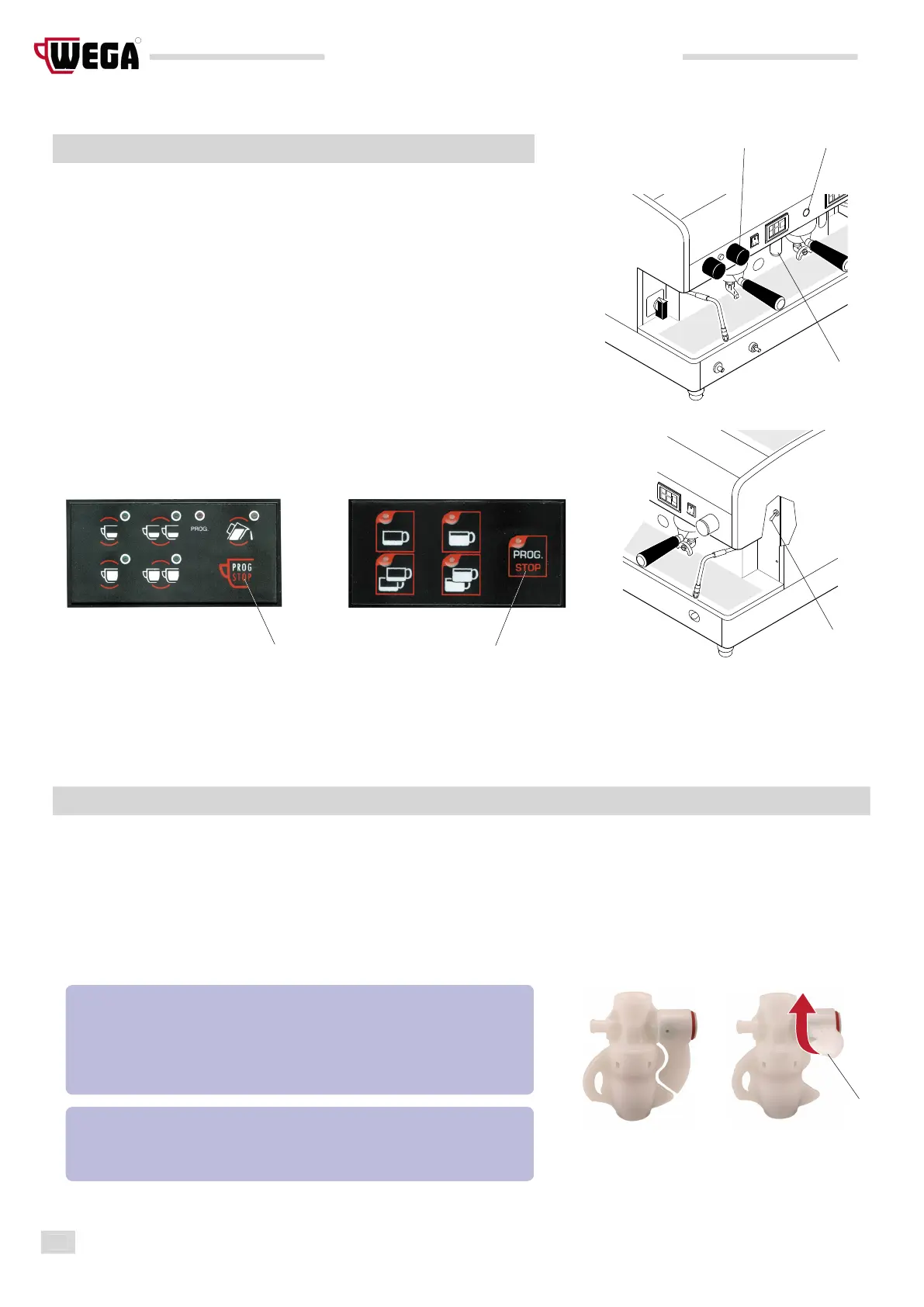Programming
• Place the programming lever in the ON position (1) it is located under the
front right panel of the body
;
• put the cup under the hot water nozzle (2);
• press the PROG/STOP key (3) and all dose key LED will come on;
• press the key to dispense hot water (4);
• when the desired dose has been attained, confirm by pressing the PROG/STOP
key
(3)
;
•
upon completion of programming, place the programming lever
(1)
back in
the OFF position
33
2
1
4
1
WARNING
Be sure to keep the cappuccino maker clean at all times as described
in the chapter “Cleaning”.
• Put the suction tube in the milk;
• place the pitcher under the spout of the cappuccino maker;
• turn the steam tap counter-clockwise. When the desired level is reached, close the steam tap;
• pour the foamed milk into the cups with the coffee.
NOTE
To obtain warm milk without foam, lift the tab (1) upwards. For best
results, we recommend not dispensing directly into the coffee cup,
but rather into a pitcher. From there, pour the foamed milk into the
coffee.
1
CAPPUCCINO position WARM MILK position
16. DISPENSING HOT WATER
17. CAPPUCCINO MAKER
