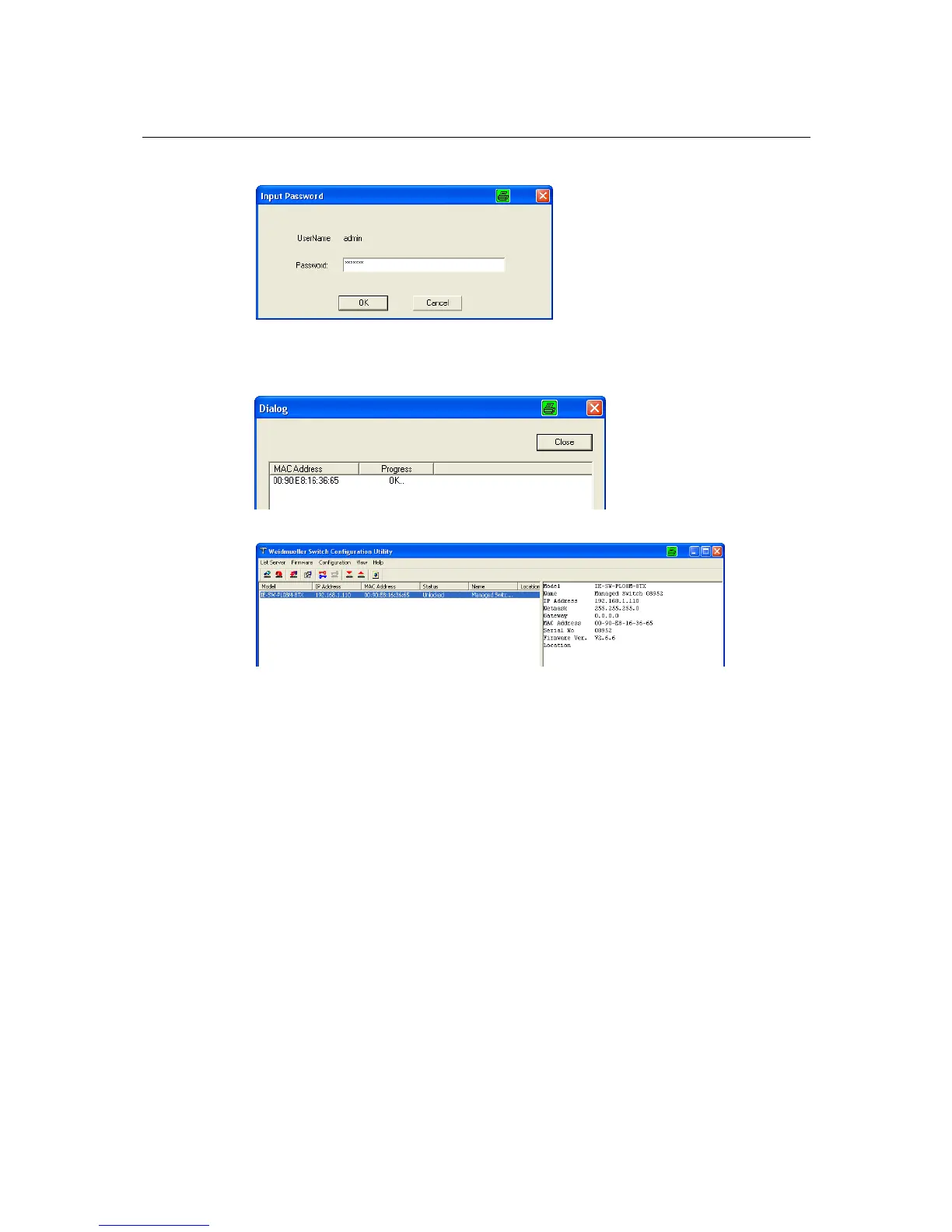Weidmüller Switch Configuration Utility
A-9
1. Enter the switch’s User Name and Password when prompted, and then click OK.
2. When the Unlock status window reports Progress as OK, click the Close button on the upper
right corner of the window.
3. The status of the switch will now read either Unlocked or Unlocked Fixed.