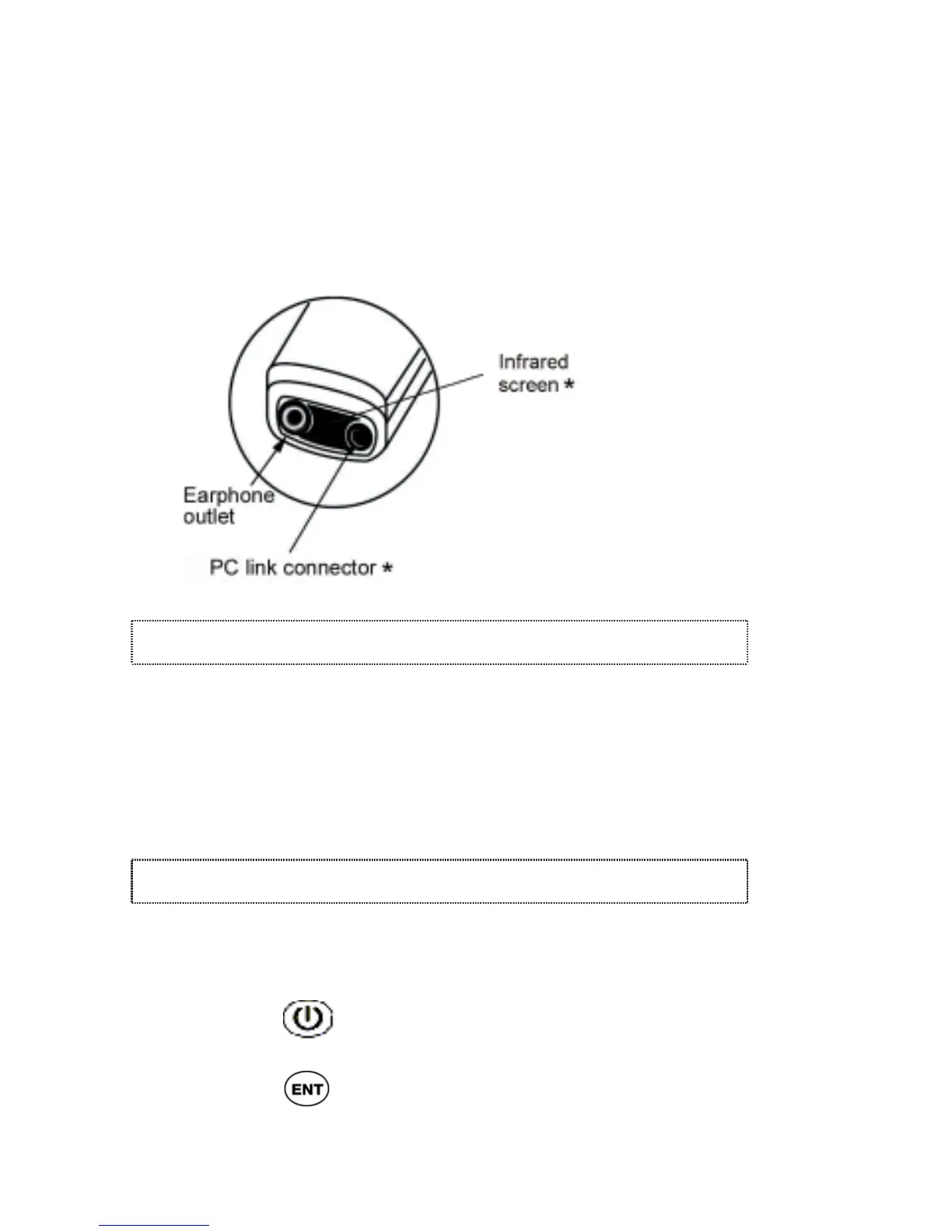ReadingPen User Manual
8
o Earphone outlet
o PC link connector (*only used with
upgraded Pens, see p48)
o Infrared screen (*only used with upgraded
Pens, see p48)
Setting up Your Pen
Please refer to the Getting Started insert in the
Reading Pen package and perform the provided
steps.
The Pen Buttons
The keypad contains seven buttons for operating
your Pen:
o The
. button is used to turn the Pen on
and off.
o The
button is the Enter button used in
a way similar to the Enter key on a
computer keyboard.