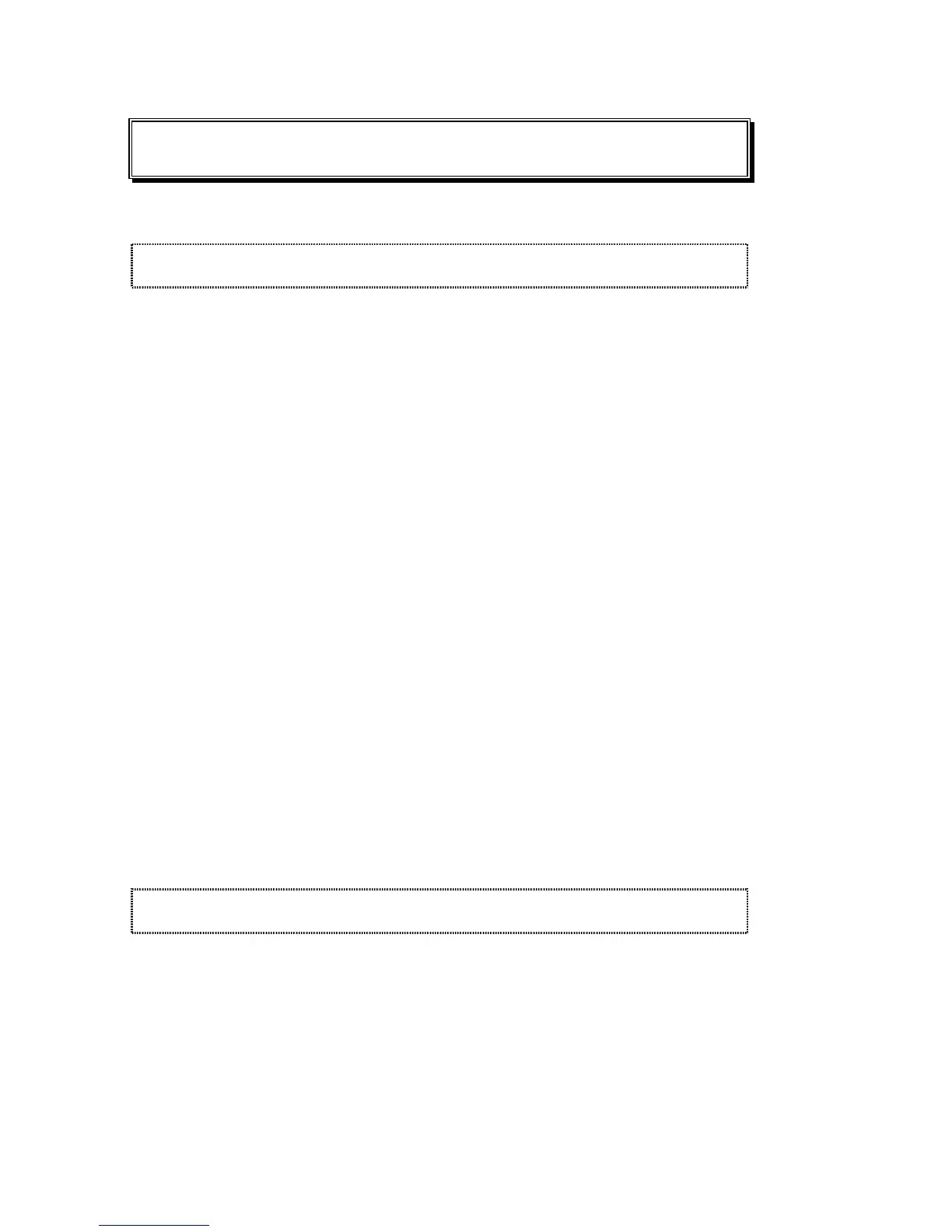ReadingPen User Manual
46
Additional Information
Care and Cleaning
Your Pen conforms to the highest standards of
craftsmanship and manufacture. To ensure its
continued excellent performance, please adhere to
the following instructions for care and cleaning:
Protect the Pen from direct sunlight, heat,
dampness and dust. Do not drop or knock the
device; keep it in its protective plastic case to
avoid scratches. ALWAYS replace the tip’s
protective cover when not in use.
Clean the Pen only with a soft, dry cloth. Never
use a wet cloth or solvents such as benzene or
diluting agents.
NEVER clean, wipe or tamper with the Pen’s
tip. It contains a sensitive electronic eye that
could become damaged.
Should your Pen require servicing, contact the
retail outlet where you purchased your unit.
Batteries
The Pen uses two AAA batteries. To check the
batteries, select Battery Status from the
Information menu in the Main Menu.
If the batteries are low, the following picture of a
battery with a slash through it appears on the
Pen’s display: