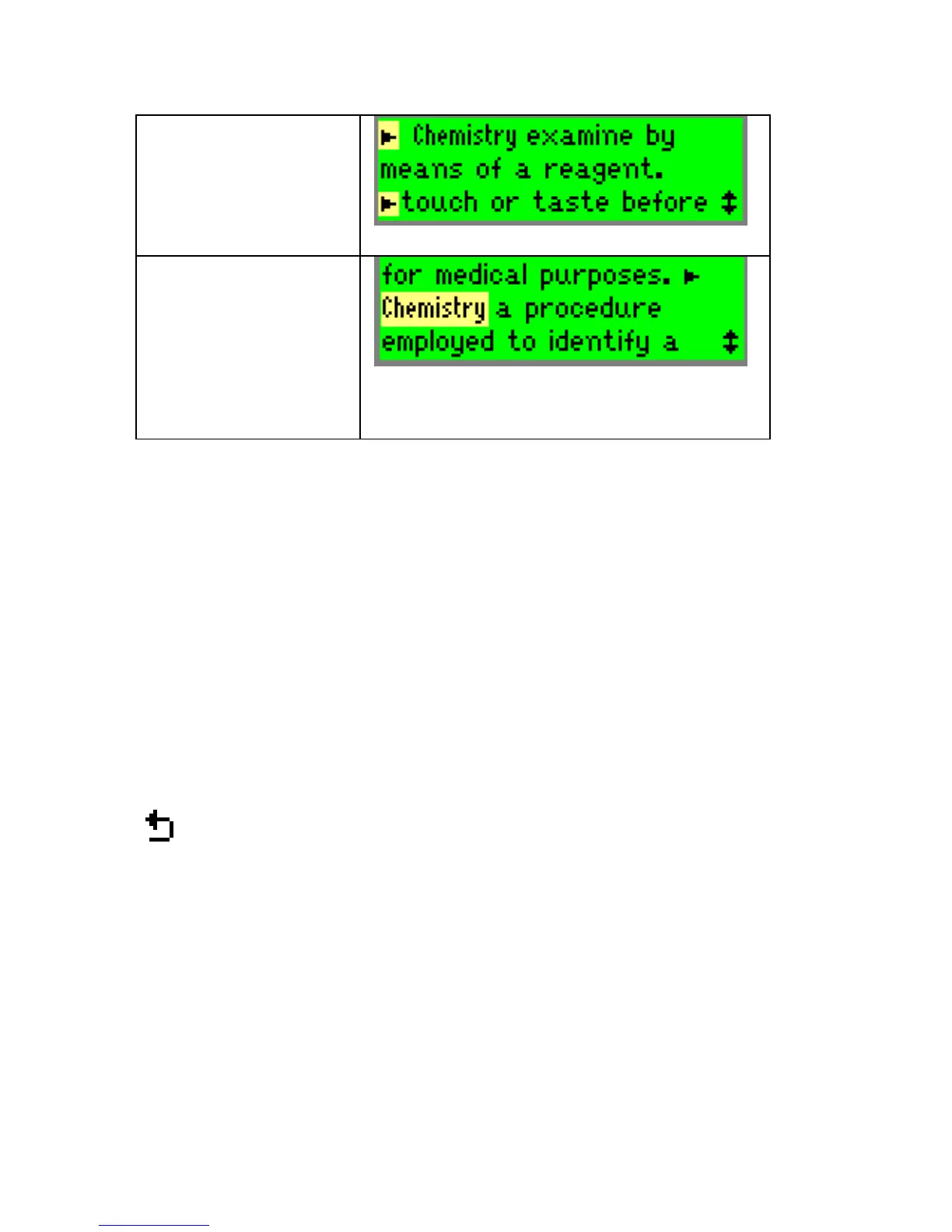ReadingPen User Manual
22
Sub Sense
These are sub
definitions
Labels
Usage in a
specific field,
such as
mathematics or
law
When the Reduced Display mode is deactivated,
additional elements are displayed, e.g., Phrases,
Derivatives. For instructions on turning the reduced
display on and off, see p28.
Homonym Number
When the scanned word corresponds to two or
more identical dictionary entries with separate
meanings, each meaning is a separate entry with
its own number.
Word List Sign
The Word List sign appears to the right of the
headword when the meaning of the highlighted
word is somehow ambiguous. It indicates that you
can access a list of alternative dictionary entries
from the Dictionary Screen when:
The scanned word corresponds to more
than one dictionary entry.
Example: If you scan the word ‘running’ you
can choose between 'running' (noun and adj.)
and 'run' (verb and noun).