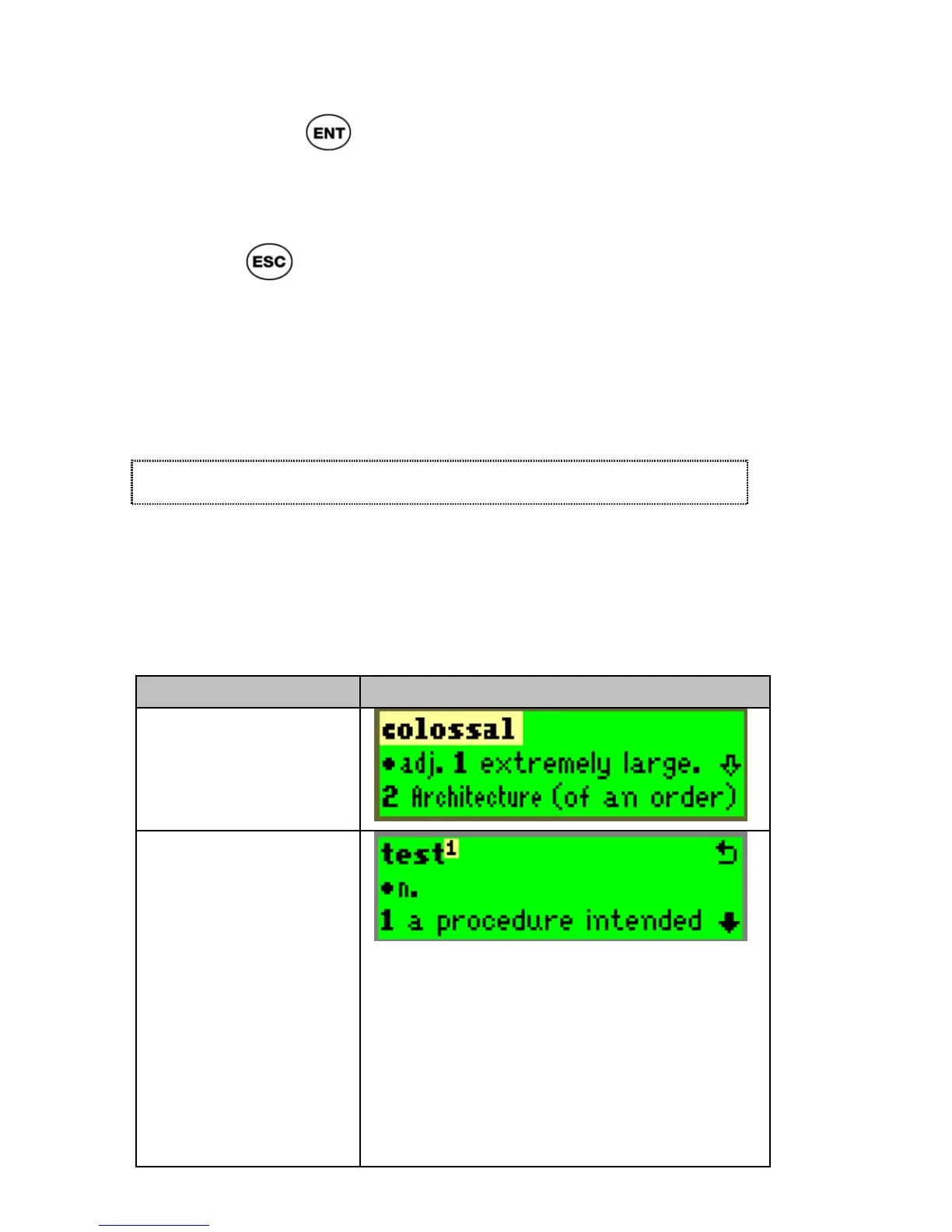ReadingPen User Manual
20
7. Press . The original word appears in
the Large-Type Screen.
Exiting the Dictionary Screen
Pressing
from the Dictionary Screen will:
• Display the Input Screen, if you scanned
a single word.
• Display the Word Selection Screen, if
you scanned a line of text.
Dictionary Entries
The dictionary entries displayed in the Dictionary
Screen and in the Word Selection Screen
contain various elements, if applicable. Here are
the main ones:
Entry Element Example
Headword
The headword
of the dictionary
entry
Homonym
Number
Denotes two or
more identical
dictionary
entries with
separate
meanings. The
other headword
will appear in
the Word List