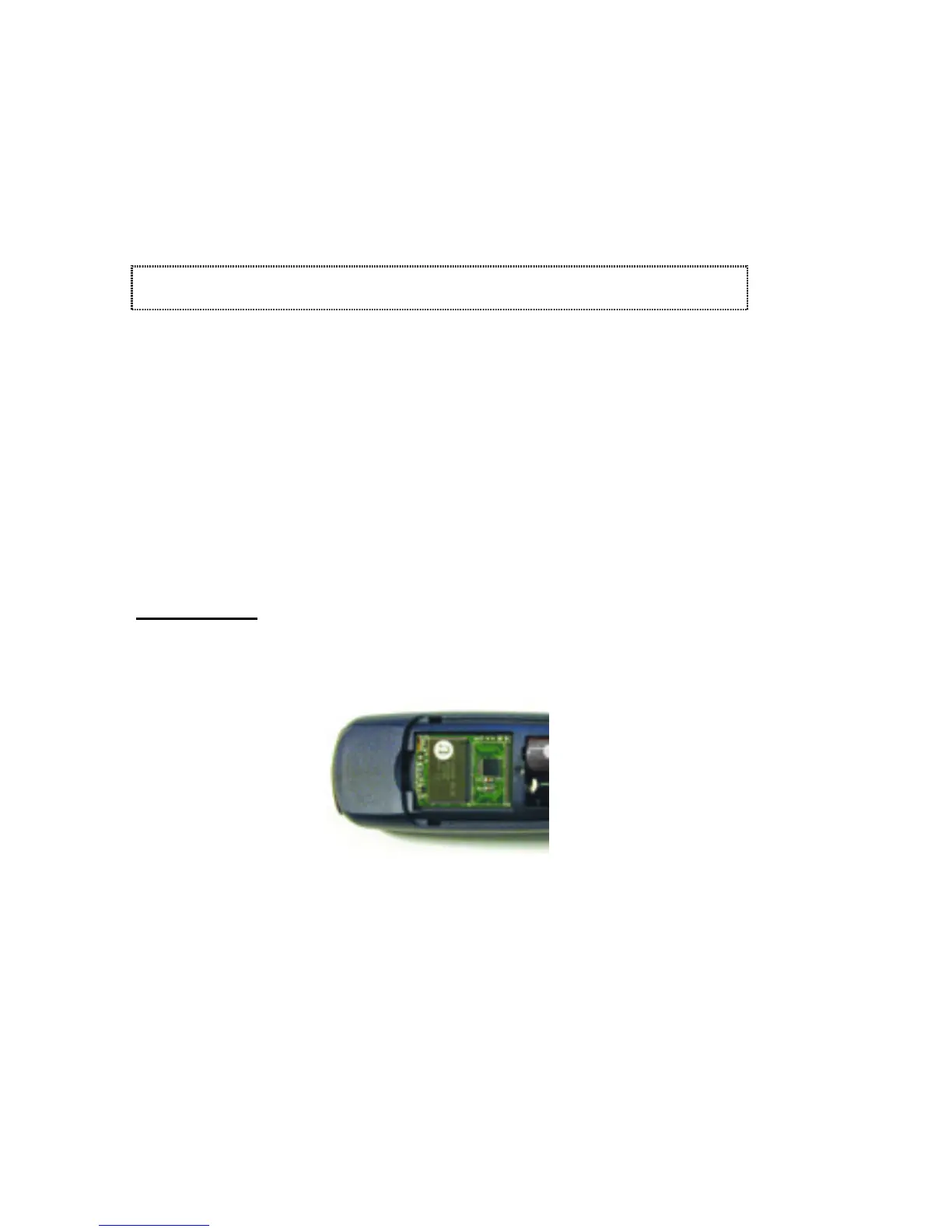ReadingPen User Manual
48
Low power consumption
Compliant to FCC class B
Compliant to CE standards
UL listed
Upgrading the Pen
It is possible to extend the Pen’s memory in order
to add additional applications and dictionaries to
your Pen.
Extending the Pen’s memory is done with Wizcom
Technologies’ Memory Extension Kit (MEK)
product.
Important
: If your Pen already contains an
extension card, please contact your Reading Pen
dealer for purchase of the MEK product.
Pen already containing an extension card
How to access the communications options
Extending the Pen’s memory is done using
communications between the Pen and the PC. The
MEK provides instructions and hardware
accessories for this. These instructions refer to the
PC-Controlled Communications option of the