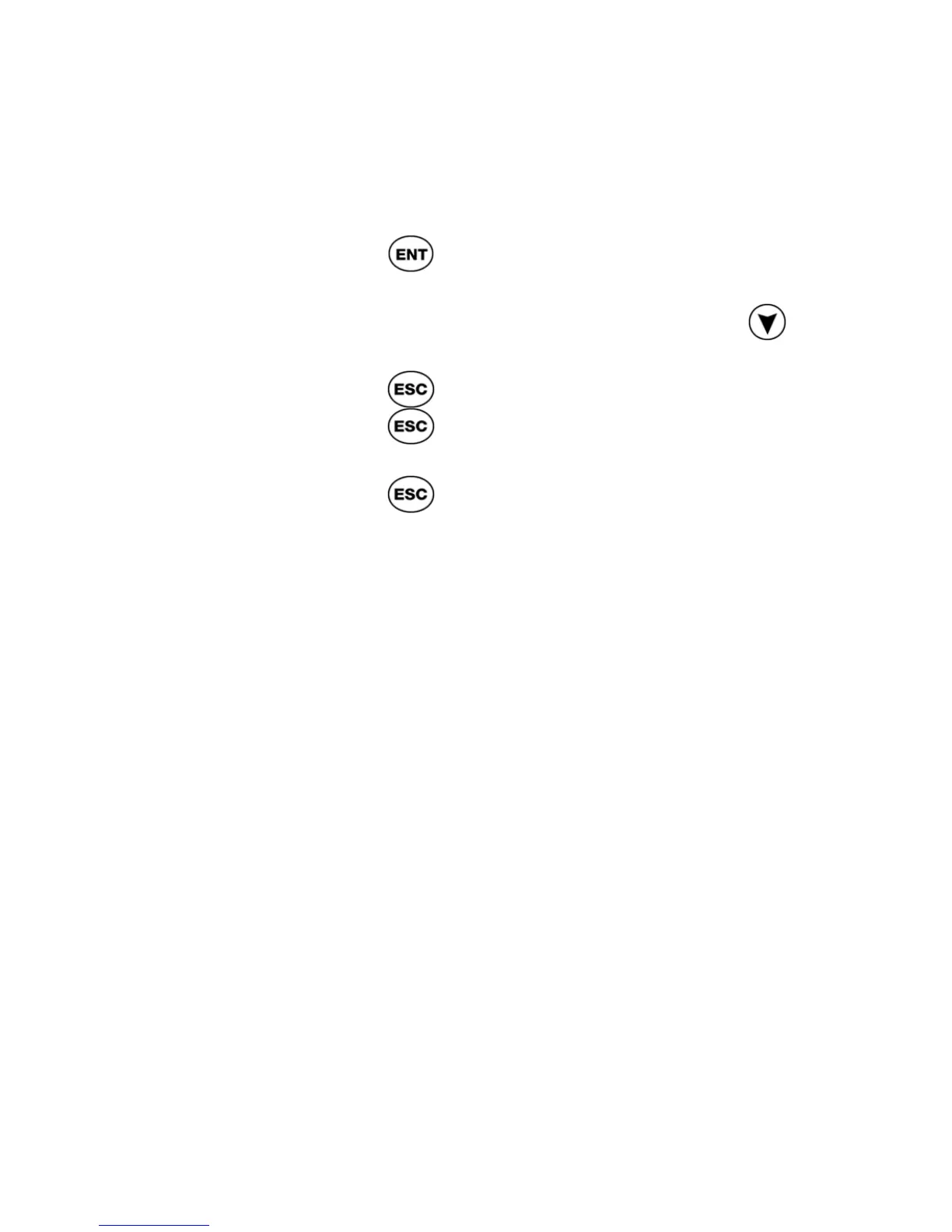ReadingPen User Manual
25
2. Scroll through the list to the word you
want. You can scroll up to the end of the
list. Long-press to scroll through the list
more quickly.
3. Press
. The word appears in the
Large-Type Screen.
4. From the Large-Type Screen, press
to view the definitions for the word.
5. Press
to return to the History list.
6. Press
again to return to the Scanned
Words menu.
7. Press
again to return to the Main
Menu.
The History list can store up to 80 words. Once
the list is full, the oldest word is deleted from the
list to make room for the most recent one.
Adjacent Entries
This option displays a list of all headwords in the
current dictionary, placing you on the last word you
defined or the last History word you selected. If
you haven’t defined a word or selected a History
word during the current session, it places you on
the first word in the dictionary. You can then scroll
through the list to find a different word in order to
view its definition.
1. Select Scanned Words and then select
Adjacent Entries.
2. Scroll up or down to the word you want.
Long-press to scroll through the list more
quickly.