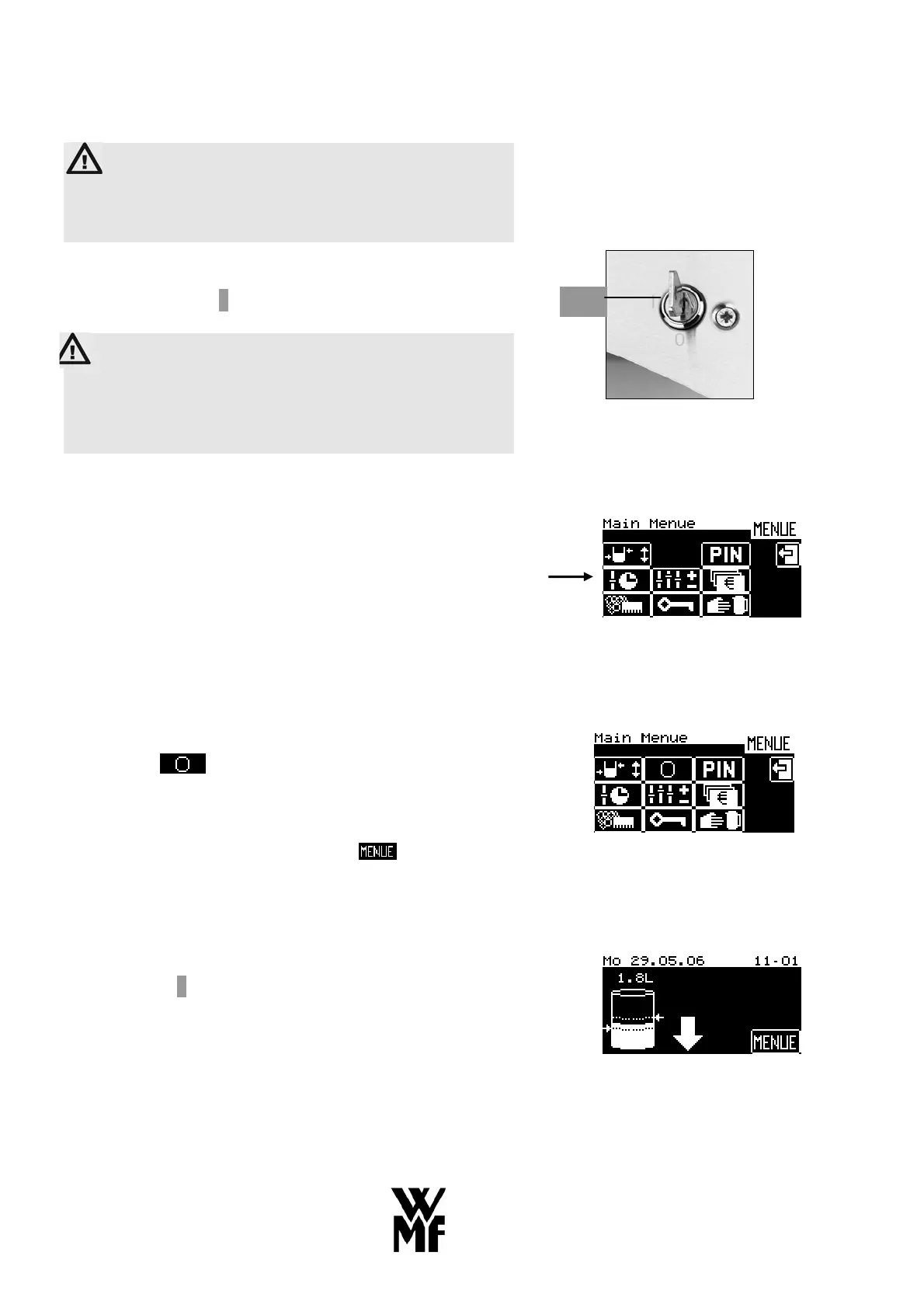95
7.8 Switching off the machine
Important!
Daily cleaning must be carried out before switching
off the machine (see chapter 11.1, Cleaning the
machine, on page 135).
7.8.1 Switching off manually
Turn the key switch 9 to position “0” (Off).
Important!
After switching off the machine, the main shutoff
valve on the water inlet must be closed and the main
power switch to which the machine is connected
must be switched off.
7.8.2 Switching off via the timer
The coffee machine can be switched off automatically via
the Timer function in the machine selection menu. Times
are assigned to the day of the week and are not controlled
by the date.
For the settings, refer to chapter 10 Timer functions on
page 120.
7.8.3 Switching off via display (adjustments to be made by the service team)
The coffee machine can be switched off via display by
pressing the
soft key in the main menue. The soft
key must be pressed for at least 1.5 sec.
If you have allocated access authorisations (PIN numbers)
(see chapter 8.4 on page 103) you will be asked for your
PIN number after pressing the soft key . Required
authorisation: cleaning.
8 User guide
The machine user guide is provided in the form of a touch
screen display 4. When the machine is ready for operation,
the following display is shown, or the display for the
storage setting selected (in this example, the “Half full
setting” with 1.8 litres of coffee in the storage urn):
9
