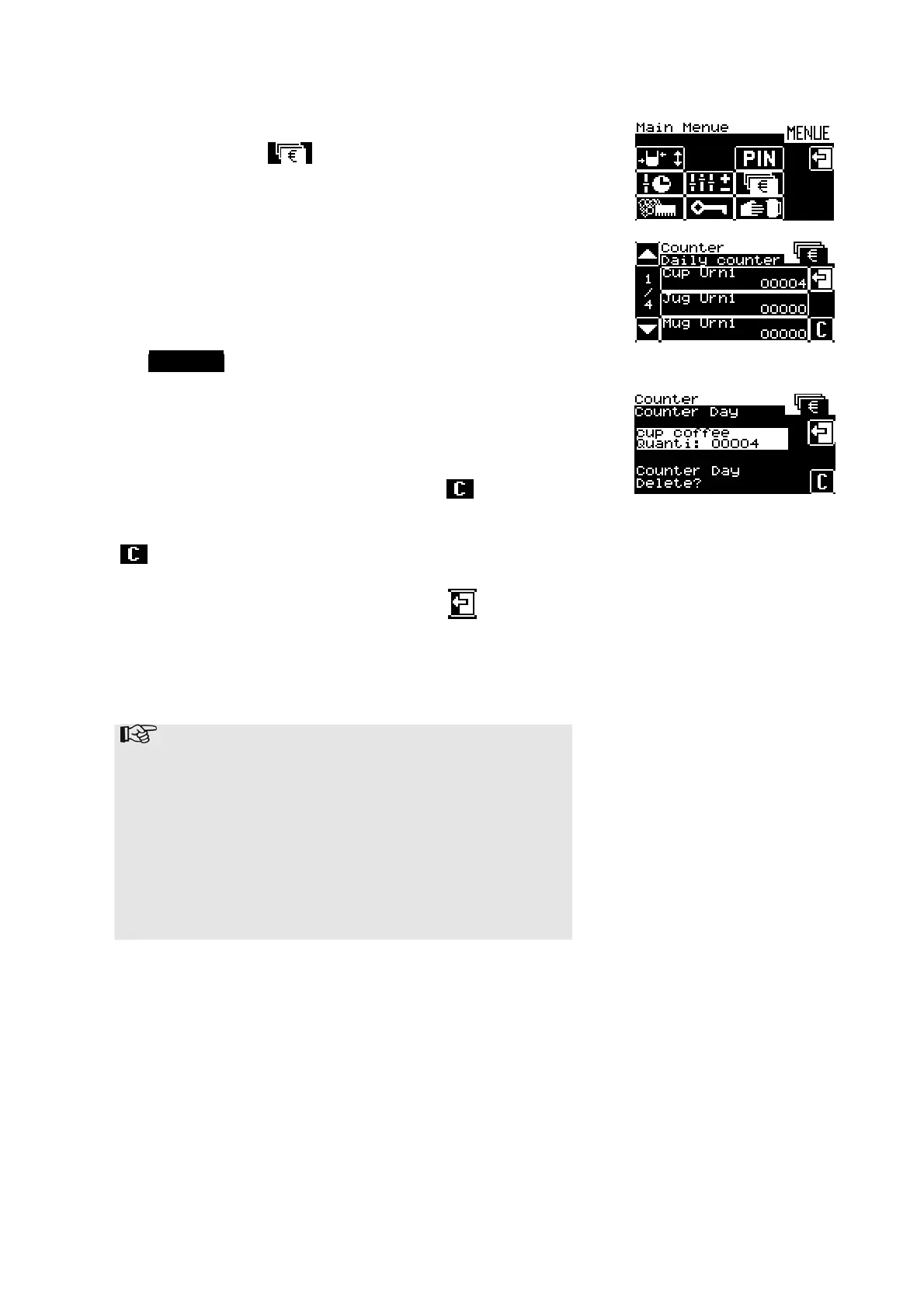106
8.5 Unit number accounting
In order to read off the unit numbers dispensed for each
beverage, press the
soft key in the selection menu.
The following display appears:
You have the choice of reading off the daily counter.
In this display, you can now select the beverage for which
you wish to read off the daily counter. For example, press
the Cup Urn1 soft key.
The following display appears, showing the precise number
of cups of coffee dispensed that day (in this example, 4
cups of coffee):
To reset the daily counter to zero, press the
soft key.
You can also reset all daily counter to zero by pressing the
soft key in the general overview.
You can otherwise leave the menu with the
key
without having deleted the counter for all beverages.
8.6 Manual dispensing
Note:
If your WMF combiNation F does not have a
height-adjustable front panel (optional), it is still
possible to fill a jug of coffee, by using the manual
dispensing mode. To do this, push the coffee spout
cover up out of the way and pull the coffee spout
down to remove it. A jug of coffee can now be
dispensed with the aid of the multi-brew spout
attachment (order no. 33 9838.3000). This does not
apply to self service machines.
