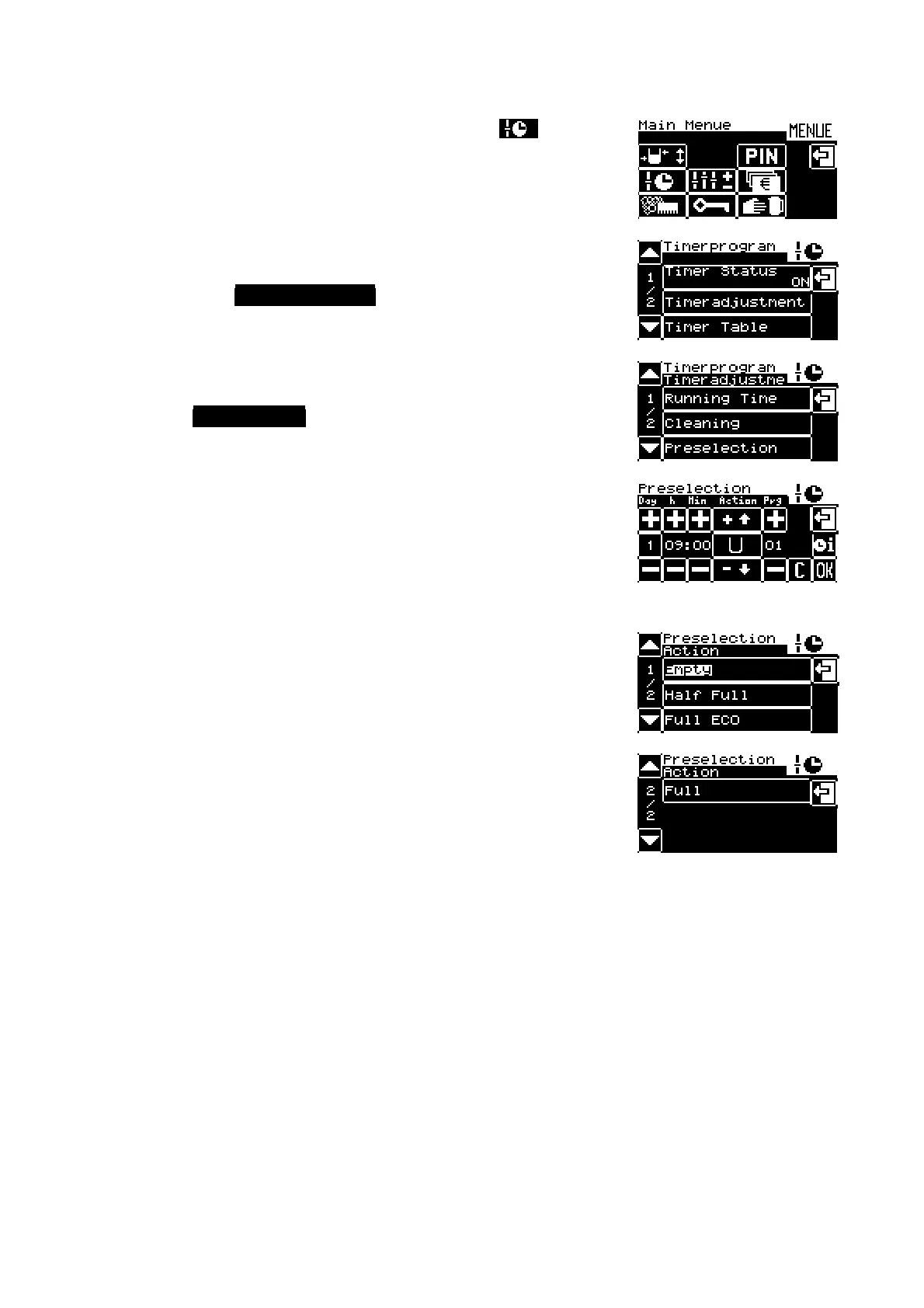124
10.1.2 Setting coffee quantities to be prepared
To set the timer on your coffee machine, press the
soft key in the selection menu.
The following display appears:
Then press the Timeradjustment soft key.
The following symbol appears in the display:
Press the Preselection soft key to program different
quantities of coffee to be prepared, as required.
In the following menu you can set the day, time (for an
example, see chapter 10.1.1 Setting the operating times on
page 121) and the desired action your coffee machine is to
perform.
Under the column heading “Action” you can select the
various possible settings for your coffee machine.
Touch the centre of the symbol panel to see all the options
that can be set in Preselection mode in clear text, with the
function already selected highlighted in white:
In Preselection mode, you can program the storage urn for:
- Empty
- Half full
- Full (economy)
- Full (power)
Use the arrow keys to move to page 2 (Full).
Touch the setting you want to select.
