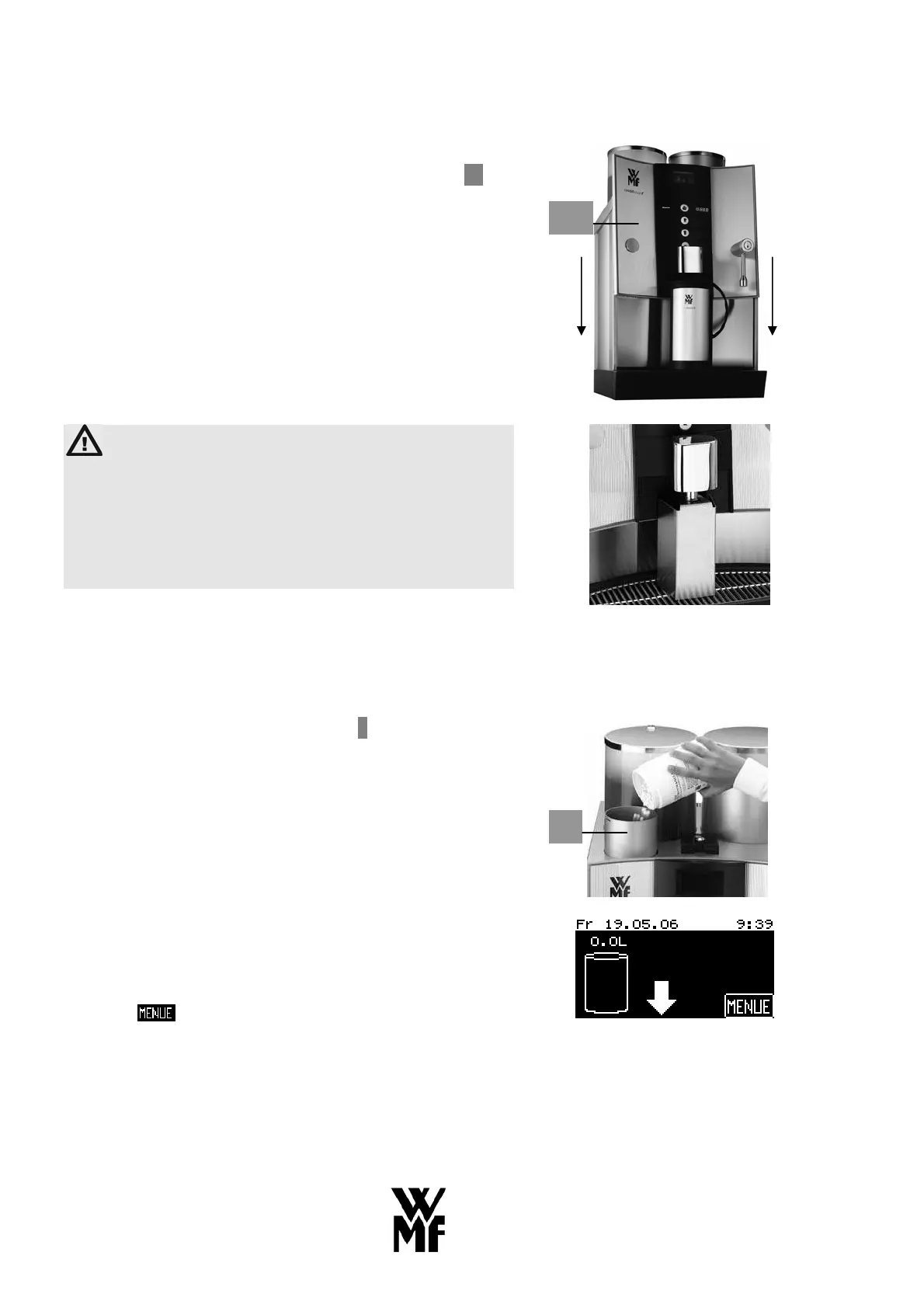135
11.1 Cleaning the machine
To clean the machine, start by sliding the front panel 12
down.
Always make sure the front panel is in the lowered position
when cleaning the machine, as otherwise the cleaning
process will not start.
Important!
Always fit the housings provided (cleaning
adapters) over the spouts before starting cleaning.
Never reach under the spouts while cleaning is in
progress.
There is a danger of burning and scalding.
11.1.1 Fully automatic cleaning
(using automatic granulate cleaning)
To fill the granulate cleaning reservoir 3 remove the lid and
fill the reservoir with cleaning granulate (order no.
33.2118.6000). Then replace the lid to close the granulate
reservoir.
The machine is ready for operation and the following
display is shown, or the display for the storage setting
selected:
Press the
soft key to enter a second level, where a
selection menu allows you to run the cleaning program.
12
3
