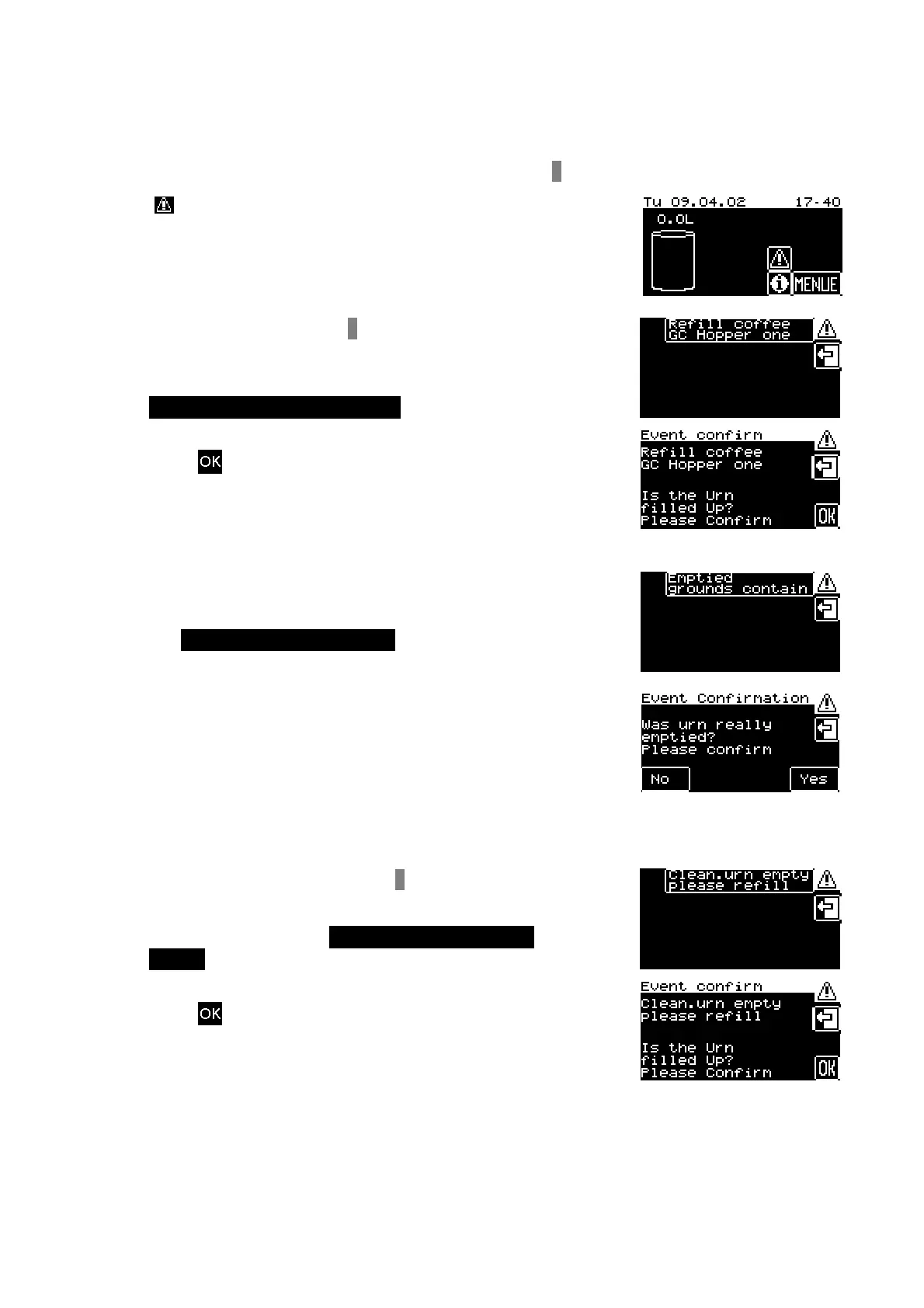140
12 Error messages / remedial action
Your WMF combiNation F has a built-in diagnostic
program. Any errors occurring will appear in the display 4.
The
symbol indicates that an error has occurred or that
the operator’s attention is required.
The following error messages are currently implemented:
The ground coffee hopper 1 is empty.
Refill with ground coffee (see chapter 7.2 on page 86)
and press the soft key
Refill coffee GC Hopper one and confirm.
The following display then appears:
Press
once more to confirm.
The grouts collector in the grouts separator is full.
Remove the grouts collector, empty it and replace it in
position (see chapter 11 on page 134). Press the soft
key Emptied grounds contain and confirm. If the
message is not confirmed after twenty seconds by
pressing the soft key then one can assume that the
grouts collector was not emptied. The grout contents
counter will not be deleted.
The following indicator appears in the display after
successful confirmation.
Confirm by touching on the appropriate soft key to see
whether the container was really emptied or not.
The granulate cleaning reservoir 3 is empty.
Fill up with cleaning granulate (see chapter 11.1.1 on
page 135) and press the Clean.urn empty please
refill soft key to confirm.
The following display then appears:
Press
once more to confirm.
