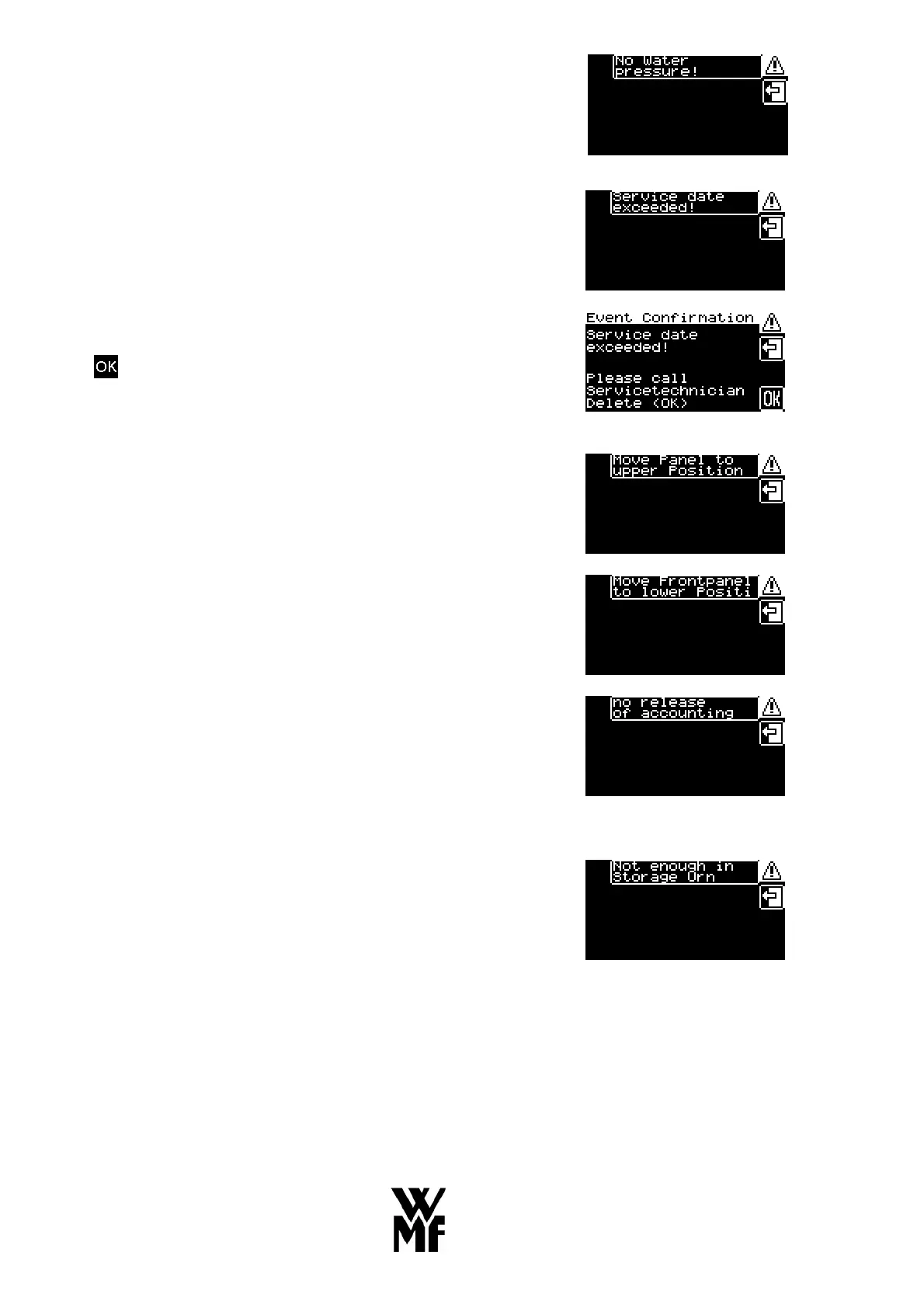141
No water pressure.
Open the shutoff valve in the water inlet. No
confirmation will be requested in the display. The
message disappears automatically if there is water
pressure present for at least 10 seconds.
Service date exceeded.
Call your WMF customer service. No confirmation
will be requested in the display.
The message will be removed until the machine is
switched on again after confirmation by touching the
soft key.
Moving the panel upwards/downwards
Move the front panel upwards/downwards (a message
appears after pressing a beverage key which requires a
particular position of the front panel:
e.g. front panel lowered - beverage key “Mug” -
Message “Move panel upwards”
The message disappears automatically after seven
seconds.
No release of accounting
The message appears after the customer has pressed a
beverage key which is not released for use by the
accounting system.
The message disappears automatically after seven
seconds.
Not enough in storage urn
The message appears if the remaining amount in the
storage urn cannot be dispensed completely. Please
note: there must be a residual amount of at least 300
ml. in the storage urn to obtain good mixing with the
next storage urn brew.
The message disappears automatically after seven
seconds.
