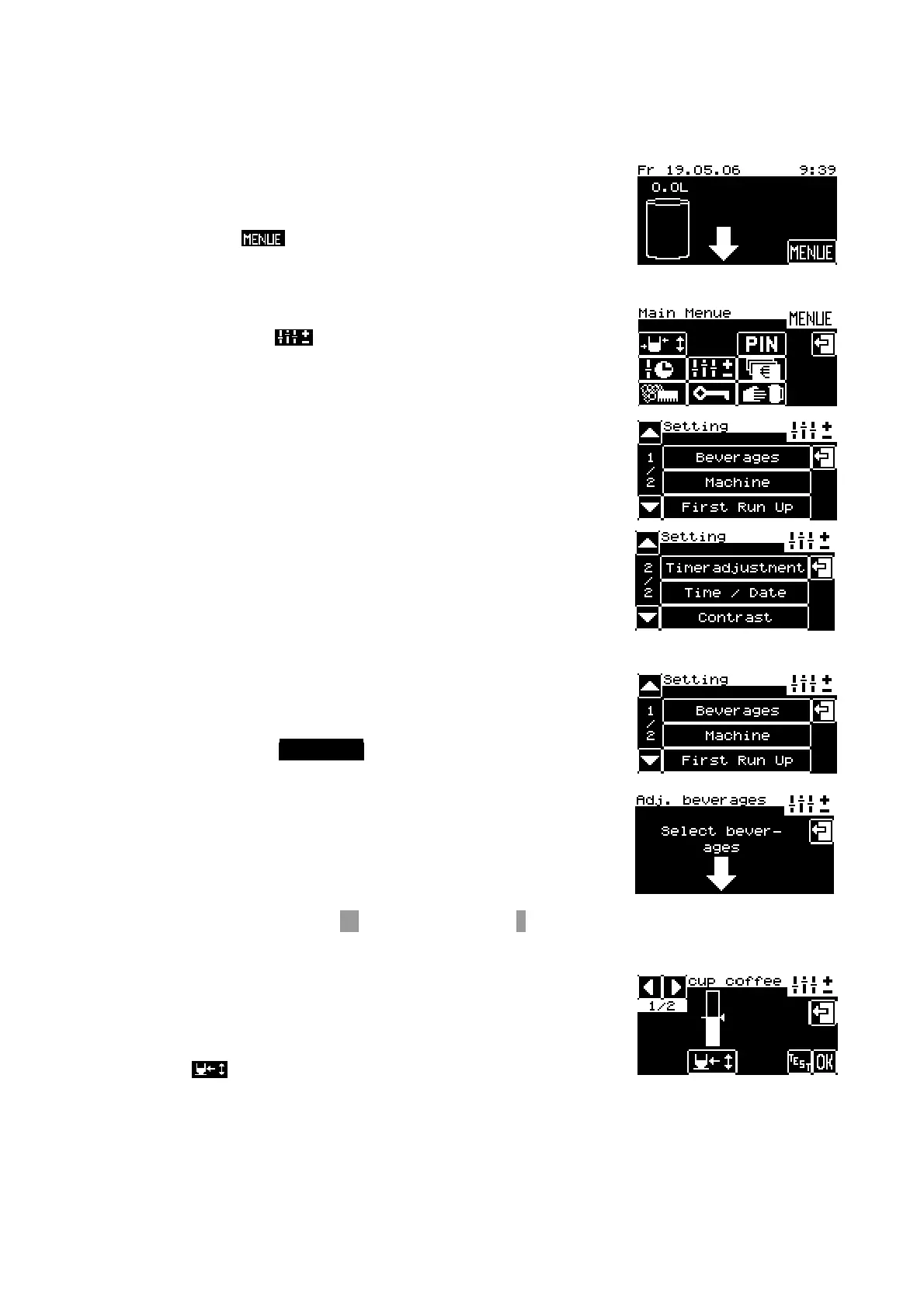98
8.3 Settings
The machine is ready for operation and the following
display is shown, or the display for the storage setting
selected:
By pressing the
soft key you can access a second
level, where there is a selection menu in which settings can
be made.
If you would like to change the settings for your coffee
beverages, press the
soft key in the selection menu.
In the menu that follows, you are asked to choose whether
you want to alter beverage settings, machine settings, the
First run up, timer program, the date/time or the contrast.
8.3.1 Setting quantities
To alter the quantity of coffee or hot water for your
beverages, in the “Settings” menu:
Start by pressing the Beverages soft key.
The following display appears:
Now select the beverage key 13 on the control panel 5 for
the beverage that you would like to change.
You are now in the setting mode for the beverage selected
(in this example, cup of coffee). You can now alter the
quantity of coffee or hot water.
Press the
soft key to alter the quantity.
