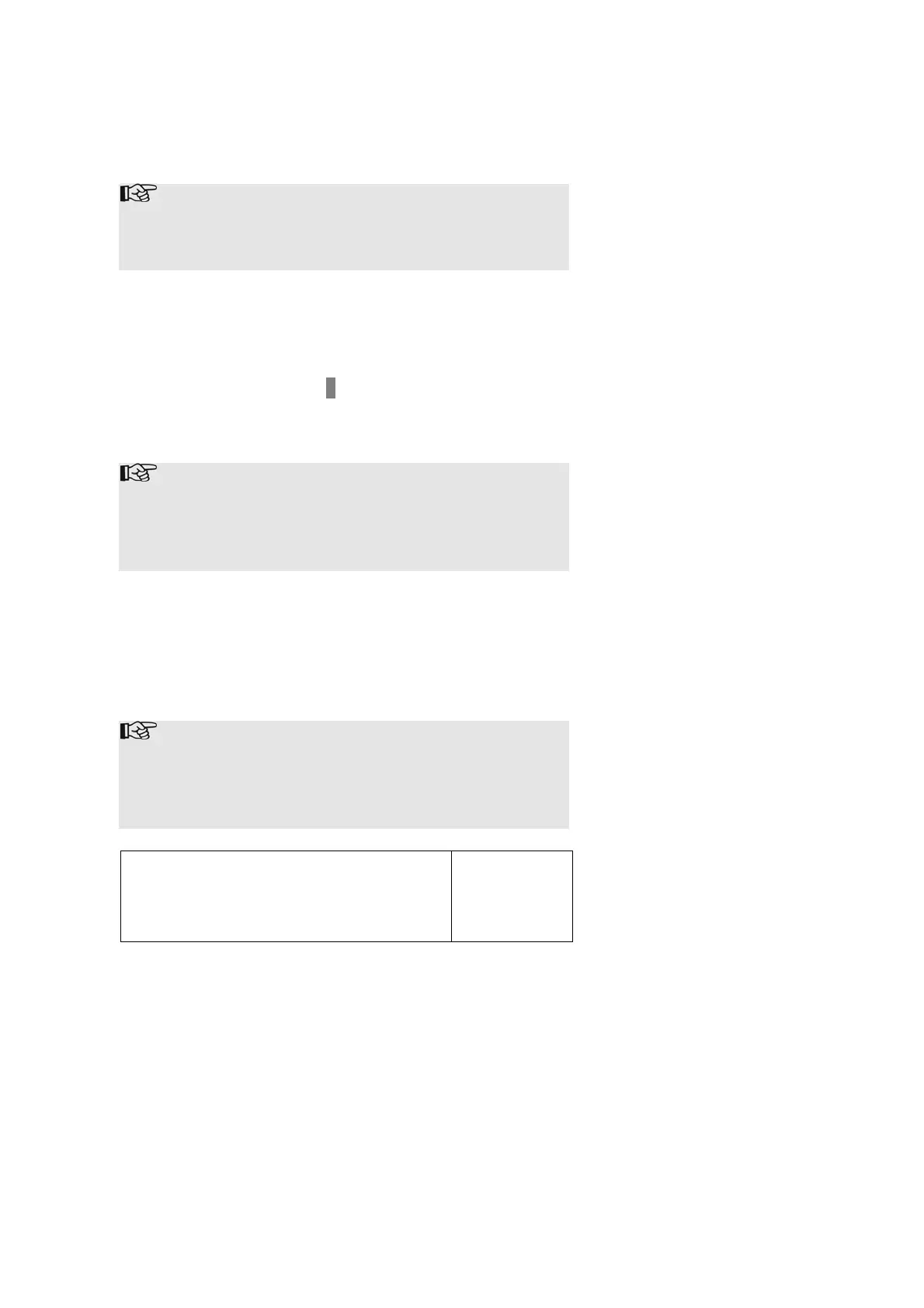112
8.8.2 (Chip) card reader
The WMF combiNation F can be equipped with a card
reader for self-service mode.
The card reader is purchased by the customer and
sent to WMF for fitting. The card reader
manufacturer’s specific instructions should always
be followed.
Switch on your WMF coffee machine. The card reader is
now automatically switched on.
The ‘manual dispensing’ softkey in the selection menu in
the coffee machine display 4 allows the option of either
releasing all the beverages or only dispensing a single
beverage free, e.g. to dispense a jug of coffee.
Note:
For security purposes, we strongly advise
allocating an accounting PIN number to the Free
key setting or to beverage release.
(see chapter 8.4Access authorisations on page 103).
To switch off the card checker, press the Free key in the
display to change over to free dispensing of all beverages.
The card reader can be set up for a varying number of
selling prices (depending on the card reader model).
Note:
Depending on the card reader model, if a
malfunction occurs, the cards may not be accepted.
In this case, please follow the error messages in
your WMF coffee machine display.
Dimensions (body)
Height
Width
Depth
600 mm
170 mm
498 mm
