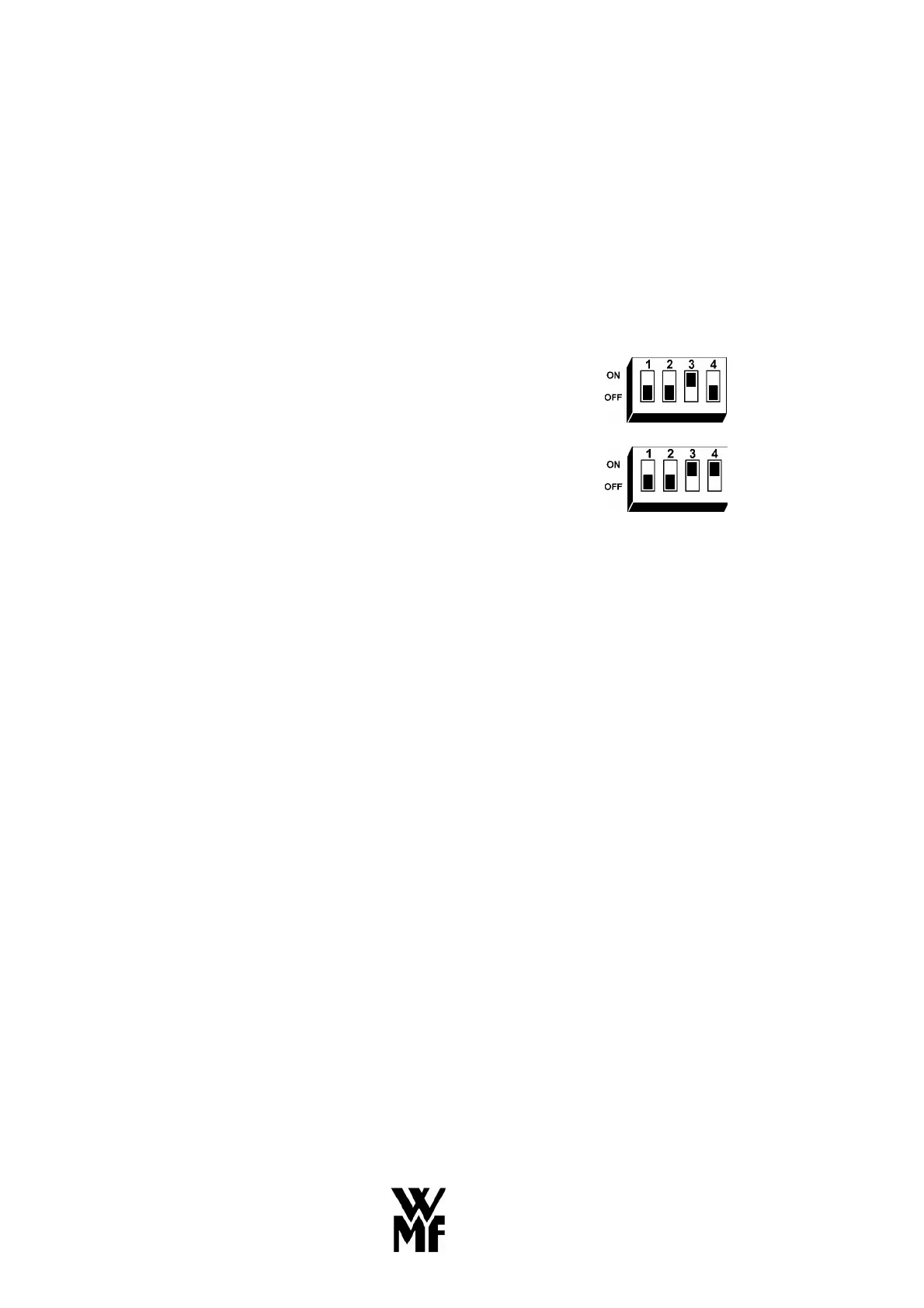111
Settings
Once the coin checker has been commissioned by WMF
Customer Service, you can program your own selling
prices.
This is done as follows:
First, open the coin box and pull the coin checker housing
towards you. On the left-hand side you can now access the
dip switches, which you need in order to program the
selling prices.
1. Set the dip switches as shown for Price 1 or Price 2:
Setting selling price 1
Setting selling price 2
2. Press the coin return key.
3. Insert coins from the set of coins to the total value
of the selling price you want to set.
4. Press the coin return key again.
A selling price is now set. Repeat the procedure to set a
second price it required. Then set all the dip switches to
“OFF” again.
Carry out some trial sales to check the price or the prices
you have set.
