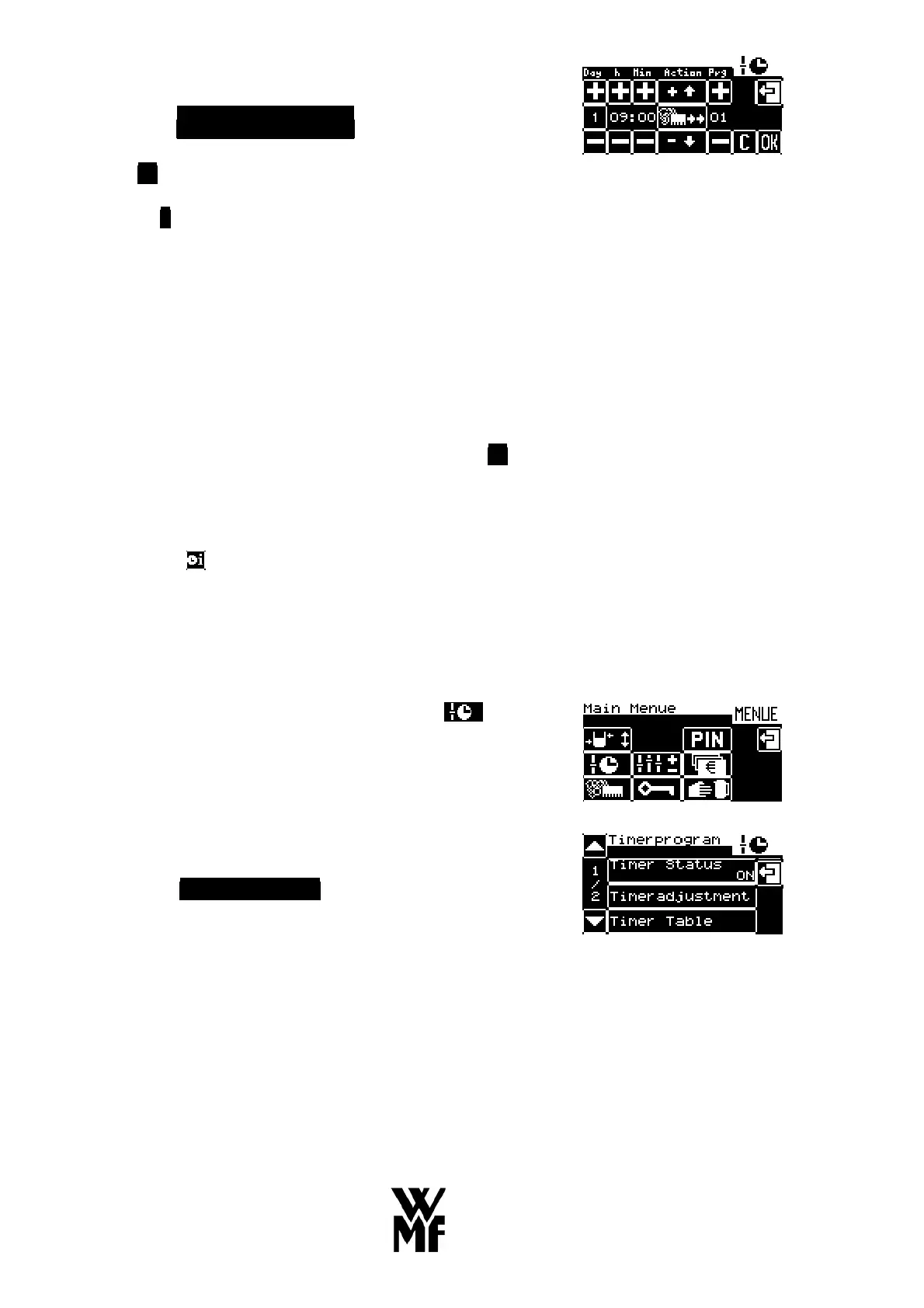127
Your chosen setting then appears as a symbol in the
display:
W / o Switching off
Press the OK soft key to confirm your choice.
A programmed switching time can be cleared again by
pressing the C soft key. (deletion visible in the indicator
--‘--).
If you use the Plus (up arrow) and Minus (down arrow)
keys in the “Action” column, after scrolling through the
setting options in Cleaning mode, you will automatically
move on to the setting options in other modes, such as
Preselection mode (see chapter 10.1.2 on page 124),
Operating Time mode (see chapter 10.1.1 on page 121) or
Self-service mode (see chapter 10.1.4 on page 127).
The column heading “Prg” denotes the 16 switching times
that can be set for each day. Once you have pressed the OK
soft key to confirm the desired action, all the programmed
switching times will automatically be arranged in
chronological order.
By pressing the soft key in the display as a check, you
can access the Timer Check directly (see chapter 10.2
Timer check on page 129).
10.1.4 Setting switch-over to self-service mode
To set the timer on your coffee machine, press the
soft key in the selection menu.
The following display appears:
Then press the Timeradjustment soft key.
