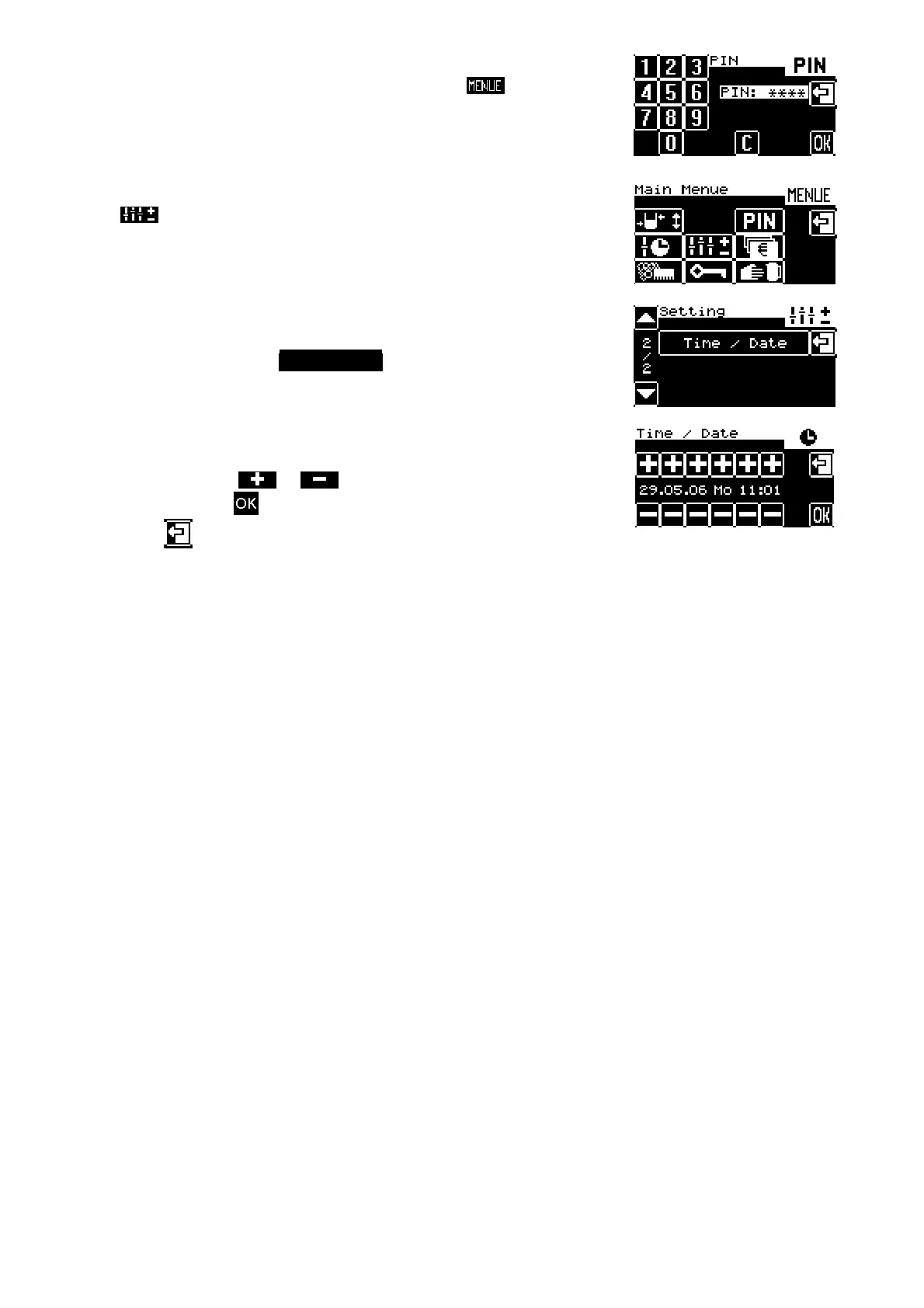102
If you have allocated access authorisations (PIN numbers)
(see chapter 8.4 on page 103), on pressing the
soft
key you will be asked for your PIN number. Key in your
PIN number. When the correct PIN number is entered, the
selection menu is displayed.
To alter the date and time shown in the display, press the
soft key in the selection menu.
To alter the date and time, in the “Settings” menu:
Start by pressing the Time / Date soft key.
In this menu, you can now alter the date (day, month, year,
day of the week) and the time (hour, minute) individually
by pressing the
or soft keys as appropriate.
Then press the
soft key to confirm the new settings, or
press
to quit the menu without accepting the changes.
