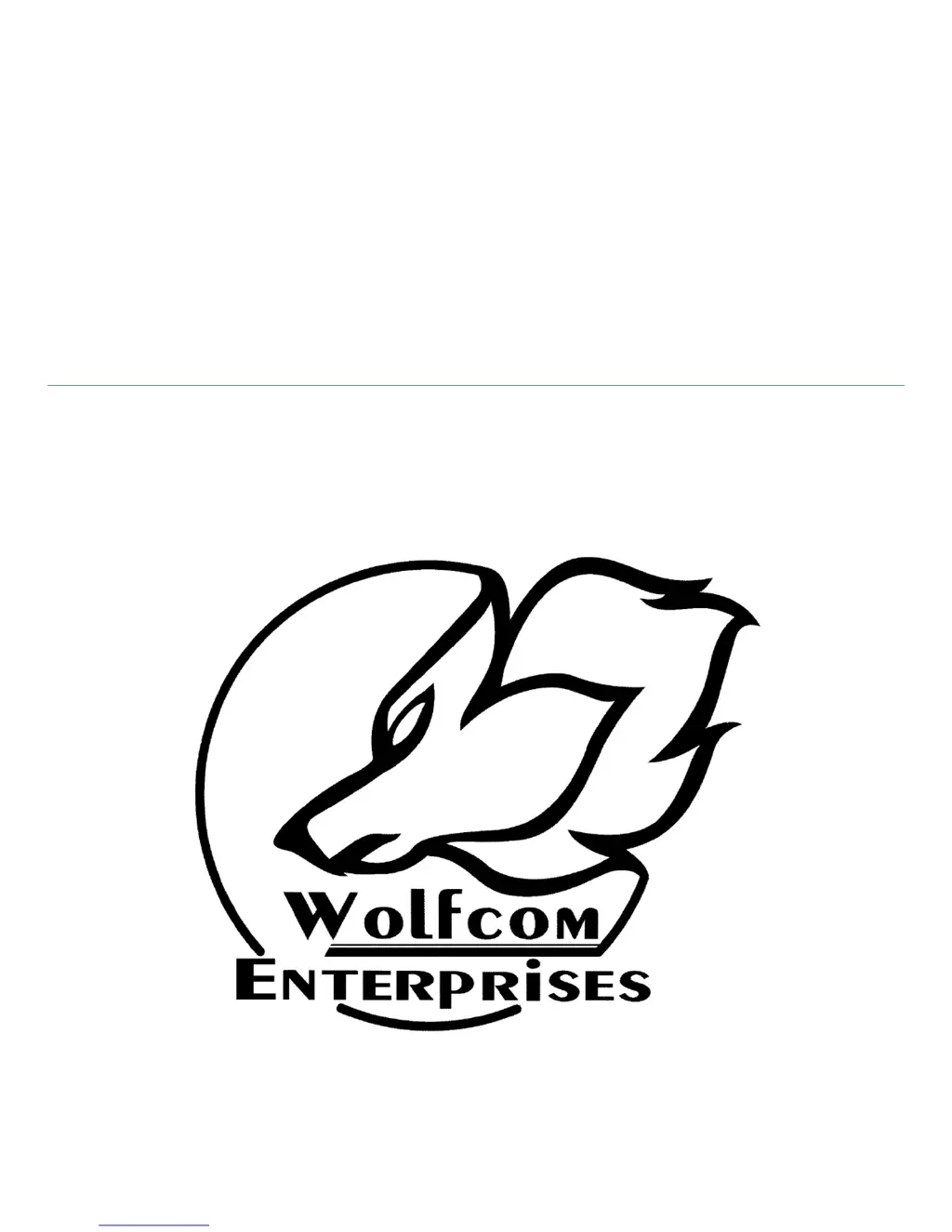What to do if my Wolfcom Vision Security Camera will not start recording?
- KKevin WoodwardAug 2, 2025
If your Wolfcom Security Camera won't start recording, it might be due to a dead battery. Use the included USB cable and power adapter to charge it for at least 2 hours. The pilot light will turn yellow while charging and green when fully charged. Alternatively, the memory may be full, requiring you to connect the camera to your PC using the Wolfcom Vision setup software and delete files. Another reason could be that the unit is frozen, which can be resolved by pressing the reset button at the bottom of the unit with a small pointed object.