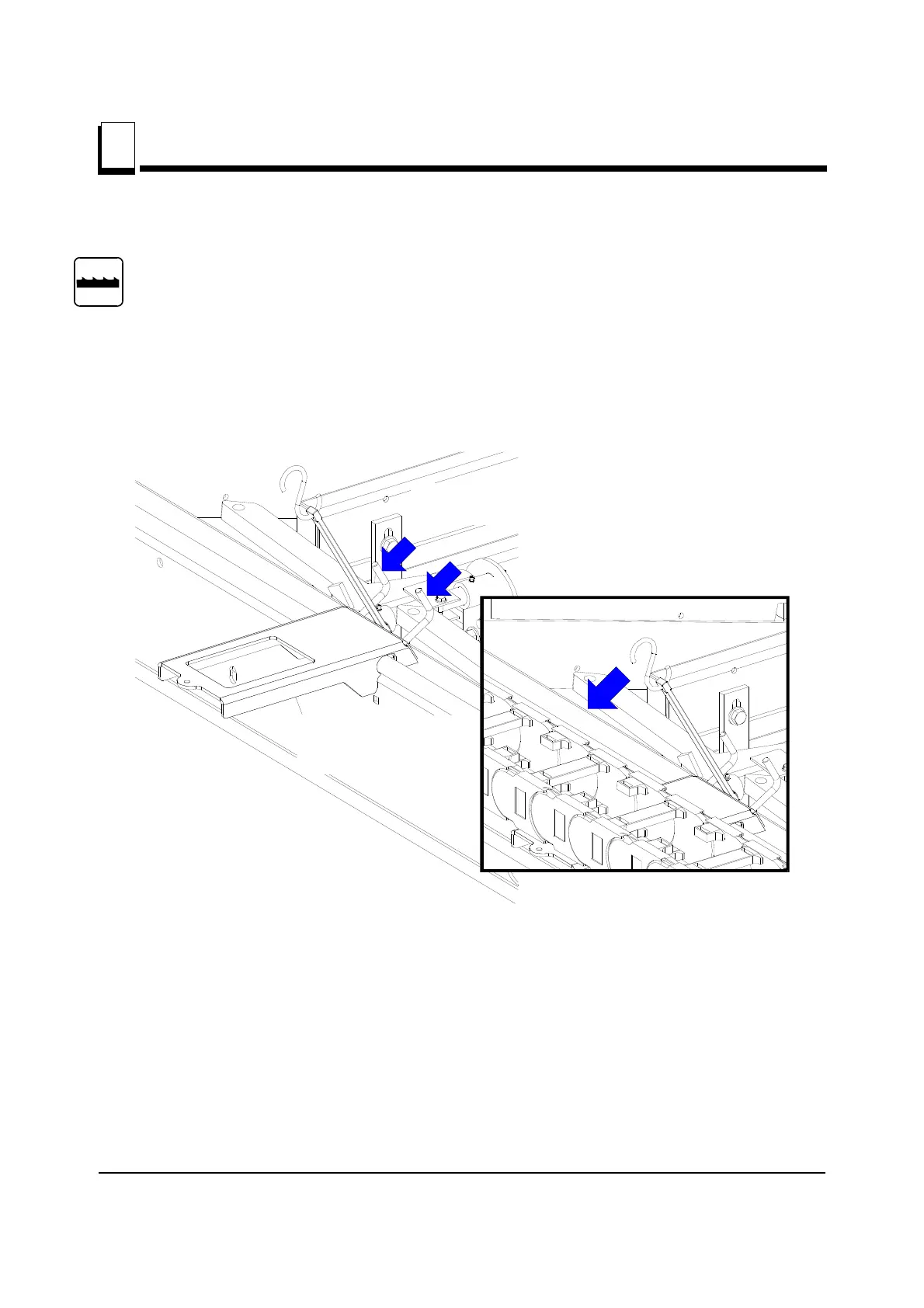Remote Operation
Preparing The Remote Option For Towing
1
1-7 ROdoc070822 Remote Operation
1.5 Preparing The Remote Option For Towing
1. After placing the saw head in its traveling position, engage the remote clutch switch to
engage the drive belts. This will keep the engine from bouncing while towing the sawmill.
2. Place the chain support bracket under the cable chain, located between the first and
second bed rails.
See Figure 1-6.
3. Tighten the support handles and secure the chain to the support with the rubber strap.
FIG. 1-6
Install chain support
to top track rail between
first and second bed rails
Clamp support to
rail with handles
3H0480
Clamp support to
rail with handles
Secure chain to
support with strap
Install chain support to top
track rail between first and
second bed rails
