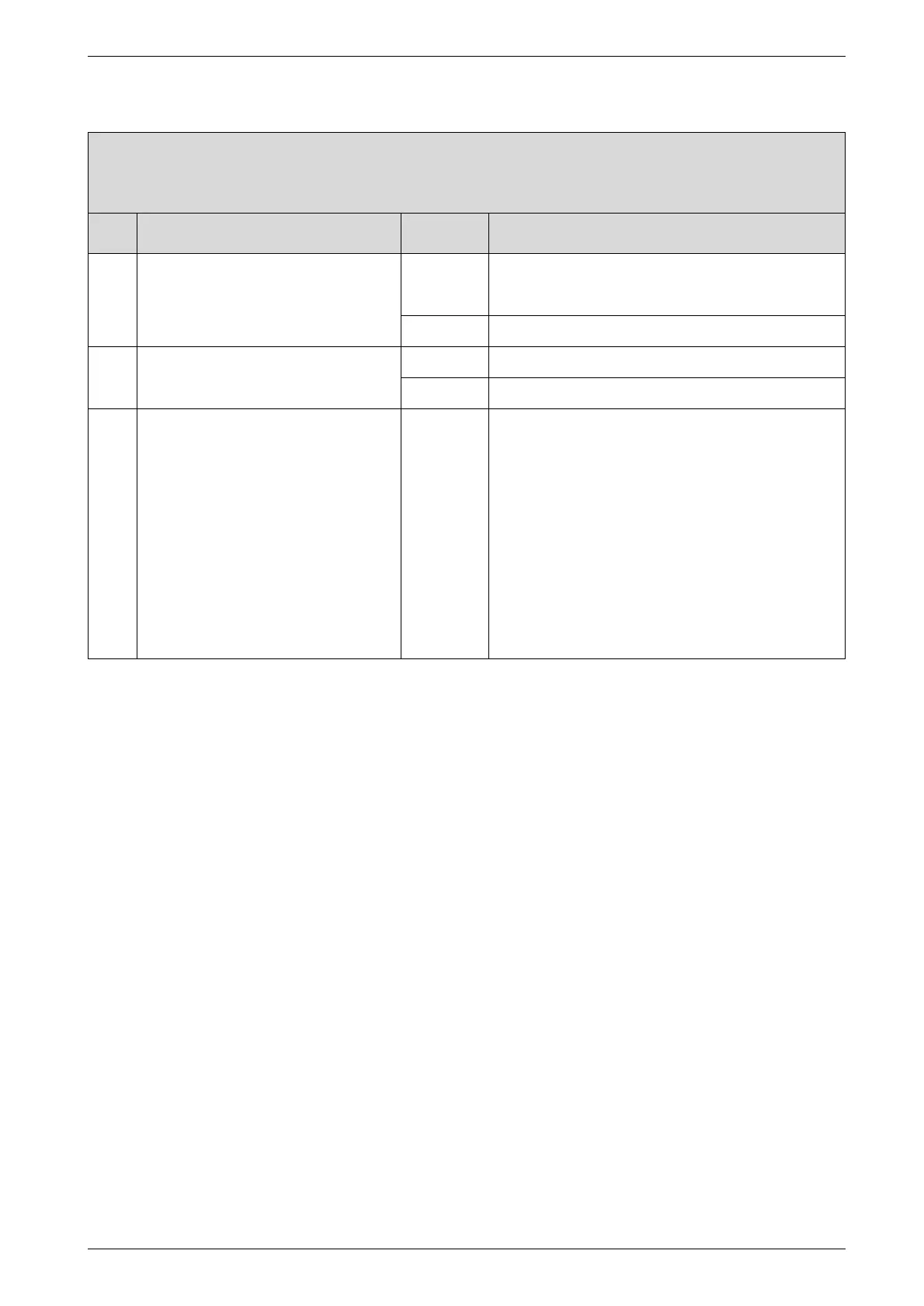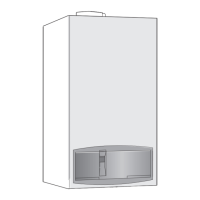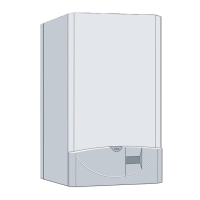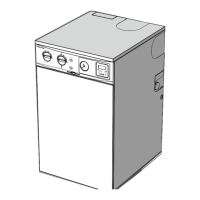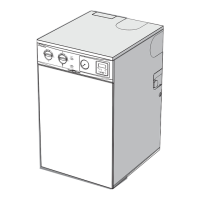7 181 465 347 (01.07)
Rectifying faults
41
4.5.2 Programmer faults
Set room temperature not reached (TR 2)
Check Action
1. Thermostatic valve(s) set too low? yes: B Turn up thermostatic valve(s).
↓2.
no: ↓2.
2. CH flow temperature control on
boiler set too low?
yes: B Turn up CH flow temperature control.
no: ↓3.
3. Air in the heating system. B Power OFF the appliance.
B Check appliance and system for water leaks and
repair as necessary.
B Top up system.
B Activate menu option Show service parame-
ters.
B Select 7.3 Aeration mode , select setting On,
autom. deactivat. and confirm.
B Vent appliance
1)
.
B Vent radiators.
B Turn ON the appliance.
1) See installation instructions
