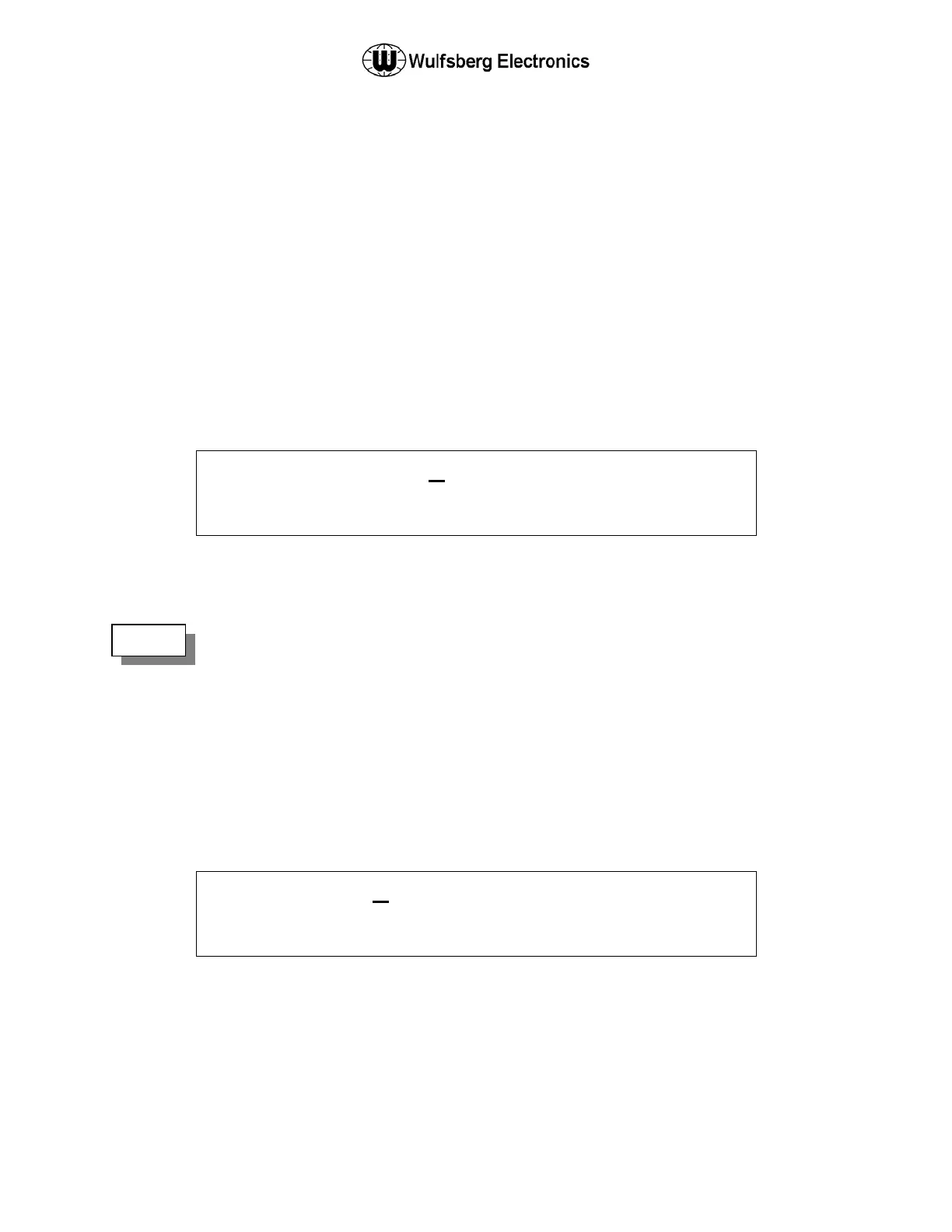C-5000 Pilot’s Guide
Publication No. 150-041103 Page 14 of 51
Rev. C C-5000 Pilot’s Guide
Nov 2013
Input the channel number using the keypad buttons.
Press the ENTER button.
The input channel number will be selected, assuming it was a valid channel. If you input an invalid
channel number, the display will reappear as depicted above, giving you the opportunity to input a valid
channel number. You can press the HOME button to cancel the input operation and return to the HOME
PAGE.
Selecting a Channel by Alphanumeric Identifier
It is sometimes desirable to select a preset channel by name as opposed to number. This can be
performed as follows.
Place the cursor under the alphanumeric identifier field of the radio you want to tune the channel on.
The following illustration shows the cursor under radio 1’s alphanumeric identifier field.
1 1 2 3
A
W
1
2
. . 1
A
A
0 0 1
Rotate the VALUE knob clockwise to select the next channel in alphabetic order. Turning the VALUE
knob counterclockwise will select the previous channel in alphabetic order. Continue to turn the
VALUE knob until the desired channel is displayed.
1) The manual channel cannot be selected since it doesn’t have an alpha identifier!
2) The cursor will not move under the alphanumeric identifier field if the manual channel
is selected.
Selecting the Manual Channel
The manual channel is used to tune channels not already programmed as presets into the C-5000’s
memory. Each radio has its own manual channel. The manual channel is located at channel number 0,
and is displayed as “..M”. You can select the manual channel by either entering channel 0 from the
keypad, or by dialing it in using the cursor/value knobs. The following illustration depicts a C-5000 with
the manual channel for radio 1 selected.
1 . . M
2
. . 1
A
A
0 0 1
The manual channel’s frequency is displayed in place of the alphanumeric identifier for preset channels.
Once the manual channel is selected, press the EDIT button to edit the channel information. The C-5000
automatically stores the manual channel information on power down.
NOTE: