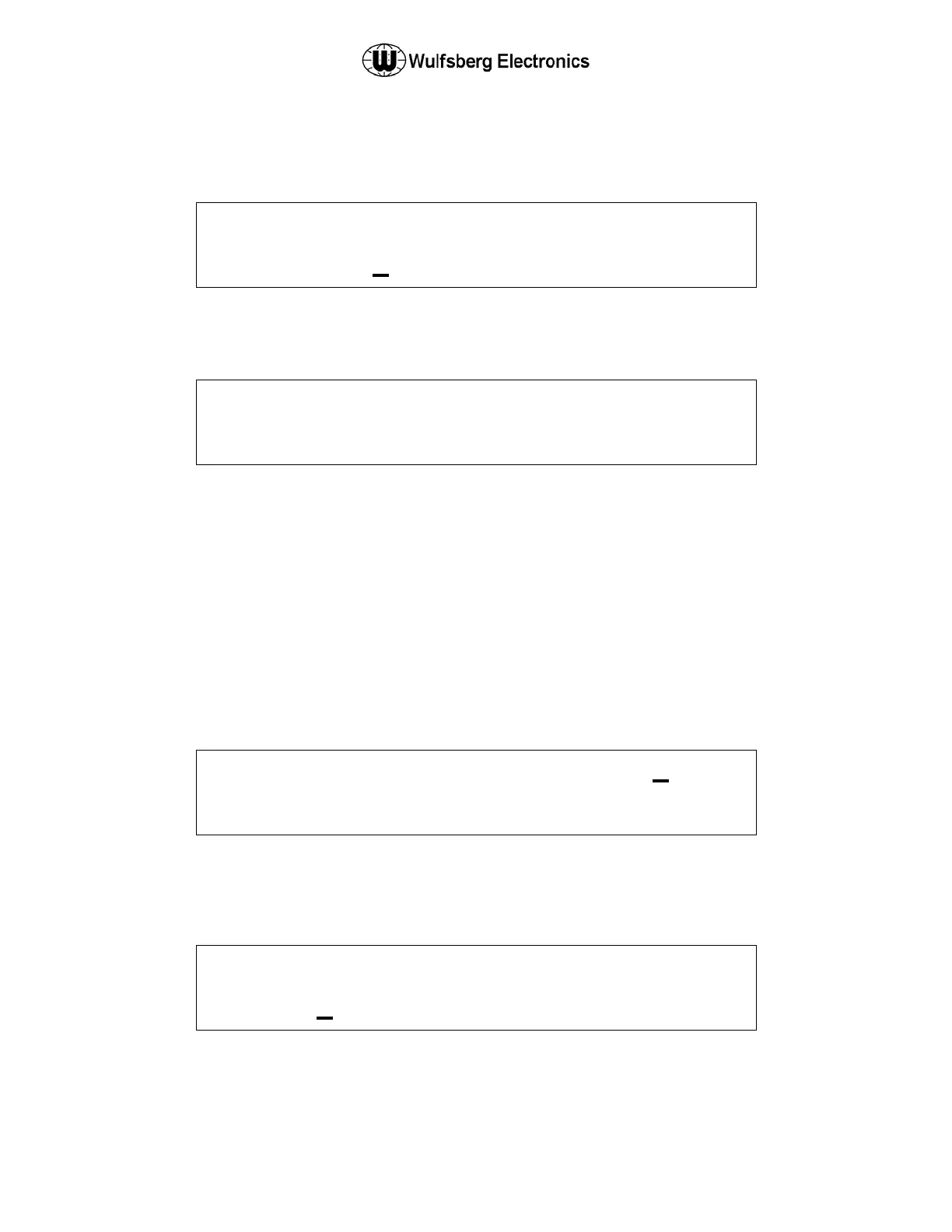C-5000 Pilot’s Guide
Publication No. 150-041103 Page 50 of 51
Rev. C C-5000 Pilot’s Guide
Nov 2013
different channel). Only one channel may have priority, and setting the priority flag automatically
removes it from any other channel that may have had it. Press MODE to go to the next slot in the
scan group.
P
O G : 2
N
A C K
0 2 . . 2 3 MA
N
1 0 A
Again select the desired channel, and press MODE to go to the next slot. Continue on and enter
channels as desired for the remaining slots. To clear a slot, press the HOME key once.
P
O G : 2
AV
A C K
0 9
After scrolling through the 10 slots, this page will appear. Press MODE to save the scan group or
EDIT to go back and change something. Press HOME twice to return to the home screen.
Modifying User Programmable Scan Groups
If a scan group is set to be user programmable, the channels it contains may be edited easily on the fly.
The process is as follows.
Ensure you are on the HOME PAGE.
Press the SCAN button and select the scan group you wish to modify. Press the PROG key to
get the display shown below:
P
O G : C N V
/ 1 0
← - 5 3 0 S
AN
NV
P
When the cursor is in the indicated position, the VALUE knob will allow scrolling through the scan
group’s slots. The upper soft key also allows incrementing the selected slot. To change the
channel for the selected slot, place the cursor under the channel number as shown below:
P
O G : C N V
/ 1 0
← - 5 3 1 S
AN
NV
P
To give a channel priority, place the cursor in the far right bottom of the screen and use the
VALUE knob to toggle the ‘P’ on and off. Only one channel in the group may be priority, and